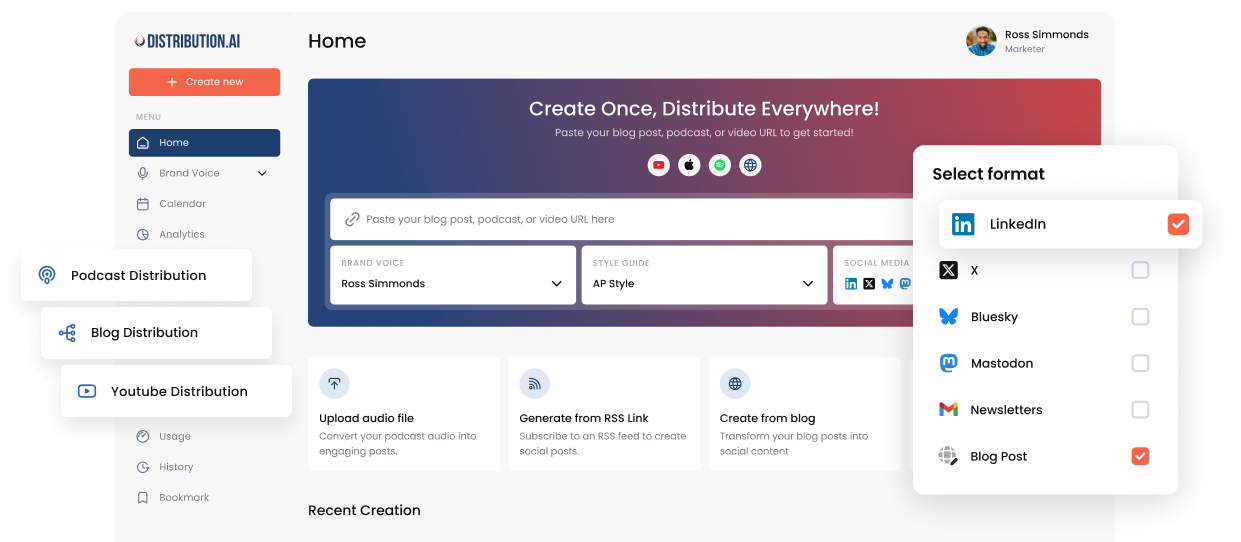How to Turn One YouTube Video Into 5 Assets with Distribution AI?
Turn one YouTube video into 5 content assets—LinkedIn post, blog, thread, podcast, and email—without recording more. Learn the workflow in this guide.

You poured all your energy into creating a great YouTube video.
Now, instead of letting that single piece of content do all the heavy lifting on its own, why not multiply its impact?
Content repurposing, that is, reusing your content by adapting it for different formats and platforms, is the savvy creator’s secret weapon. Instead of restarting your content creation process every time, you can take the content you’ve already crafted and reshape it into multiple formats that meet your audience wherever they spend time.
Modern tools like Distribution AI make it easier than ever to automate and streamline this process, so you get maximum reach with minimum extra work.
Below, we’ll walk through five practical ways to transform one YouTube video into five different content assets: a LinkedIn post, a blog post, an X (formerly Twitter) thread, a podcast episode, and an email campaign.
Create a LinkedIn Post from One YouTube Video
LinkedIn is ideal for sharing insights from your YouTube video, especially if your content strategy focuses on learning, positioning, or thought leadership. The goal is to take the core message from the video and reshape it into a stand-alone post that offers value even to people who haven’t watched the original video.
How to Do It:
Identify the single strongest idea in your video content. This could be a tip, a lesson, a story, or an aha moment.
- Pick one key insight from your source video that will resonate with your audience
- Open with a scroll-stopping line (question, contrast, or bold claim)
- Summarize the insight in short, skimmable lines (avoid jargon and walls of text)
- End with a CTA or prompt to start a conversation
- Use relevant LinkedIn hashtags to boost visibility.
How Distribution AI Helps:
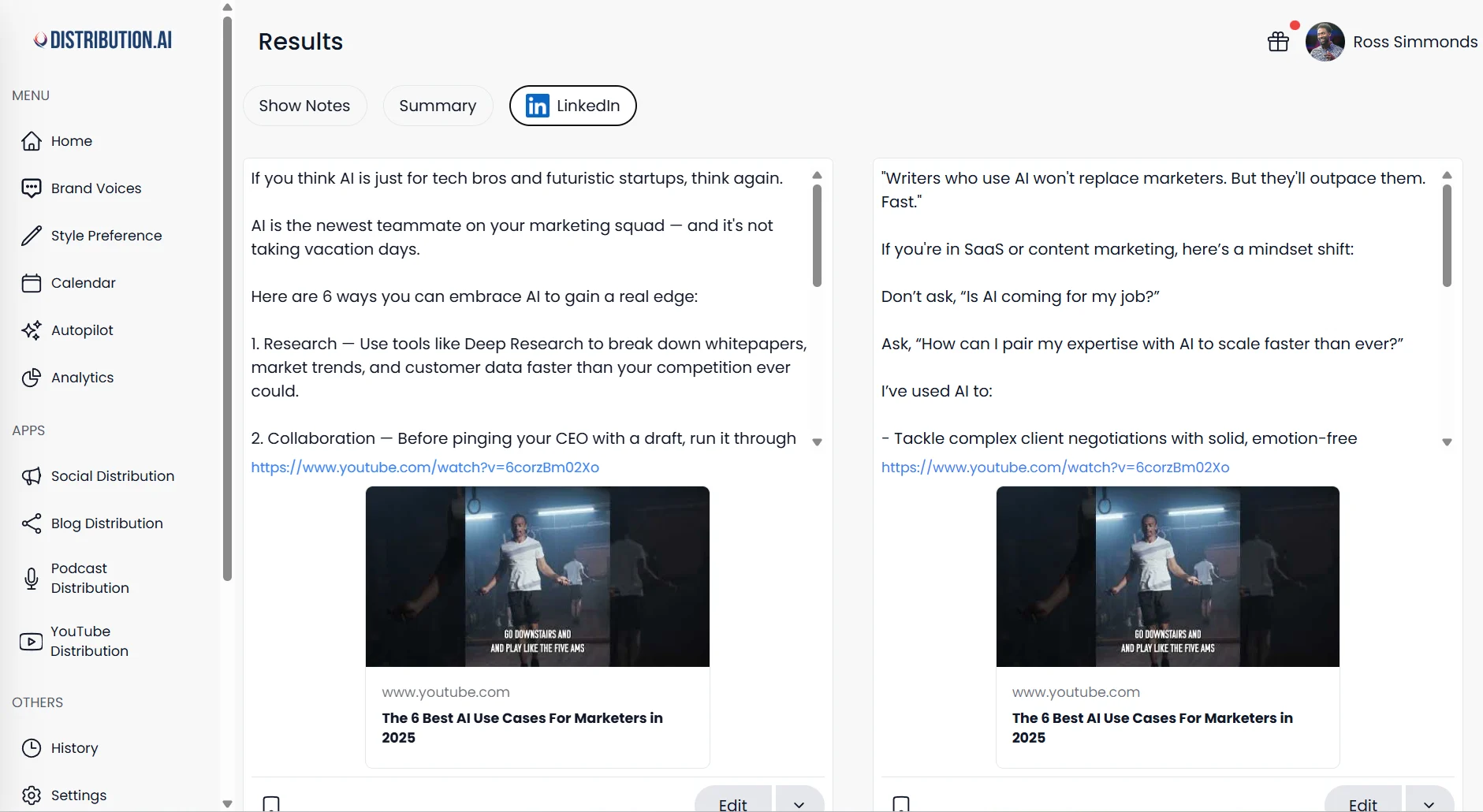
Go to YouTube Distribution within the Distribution AI dashboard. Paste your YouTube video link, choose your brand voice, and distribution channel as LinkedIn. It can automatically:
- Extracts the strongest message from the video transcript
- Summarizes it into a LinkedIn-ready narrative
- Generates multiple social media captions plus post tone variations
- Keeps your writing style and brand voice consistent across multiple platforms
2. Turn the Same Video Into a Blog Post
A single YouTube video often contains more depth and structure than we realize. It already has a narrative, key points, and examples, all of which translate well into a written blog post.
Repurposing your video content into a blog allows it to reach people who prefer reading, increases discoverability through search, and supports your long-term content marketing efforts. It also lets your ideas live beyond a single platform, so your message can meet your audience where they are.
How to Do It:
- Generate a video transcript from the original video
- Outline the post by breaking it into introduction, key points, and conclusion
- Expand each key point with context or examples
- Break text into scannable sections. Use subheads, bullets, and lists.
- Add natural SEO optimization
How Distribution AI Helps:
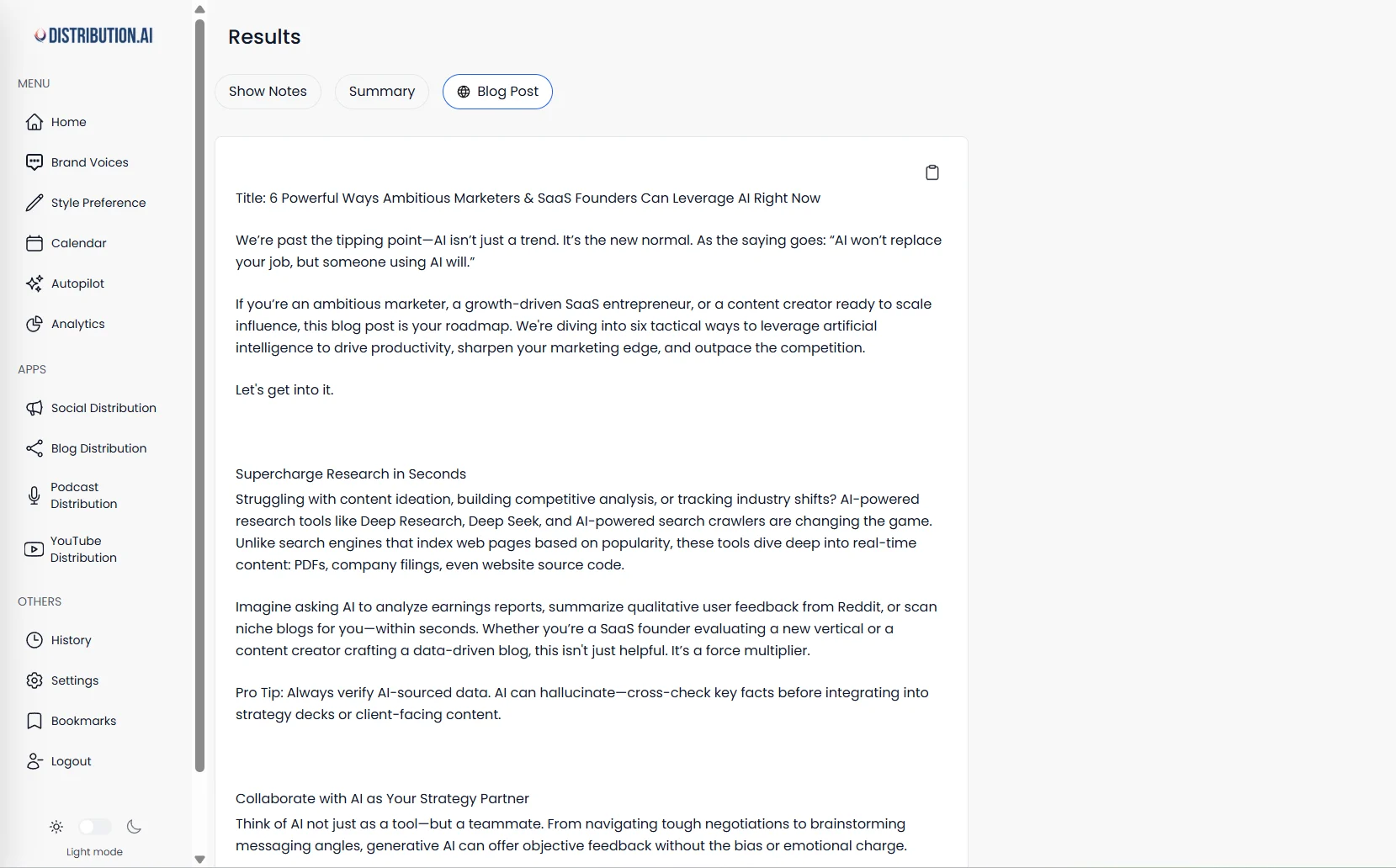
Drop the YouTube video link into Distribution AI. Choose your brand voice and ‘blog’ as your distribution channel. It can instantly:
- Create a structured blog post draft based on your source video
- Write clear section headers plus paragraph flow
- Highlights key takeaways and explanations
- Suggests keywords, tags, and a meta description
- Saves countless hours rewriting and editing
3. Turn the YouTube Video Into a Twitter (X) Thread
Your YouTube video likely contains several sharp insights, data points, or takeaways that are ideal for creating a Twitter (X) thread. Threads help you break your video content into short, digestible pieces that are perfect for fast-moving platforms like Twitter. Even those without time for your full video or blog can quickly grasp your main points.
How to Do It:
- Rewatch your source video and pull out 4–8 key ideas.
- Turn the strongest takeaway into the hook tweet.
- Share one key point per tweet, keeping each concise.
- Write in a casual, human tone that feels like a conversation to the readers.
- Use light transitions, such as ‘Next’ or ‘Another lesson I learned’ to keep readers scrolling.
This format helps you stay consistent on Twitter without creating new content from scratch every time.
How Distribution AI Helps:

Paste your YouTube video link into Distribution AI and choose your distribution channel as Twitter. It automatically:
- Extracts core insights from the video transcript
- Condenses them into a structured Twitter thread
- Suggests engaging hooks and tweet sequencing
- Generates tone-adjusted variations (professional, conversational, punchy)
Instead of rewriting the same idea manually, you instantly get a tweet-ready thread that you can schedule and publish at optimal times for high engagement.
4. Turn One Video into a Podcast Episode
Your YouTube video can also become a podcast episode, letting your audience consume your ideas while commuting, exercising, or working. This is especially useful for longer videos, tutorials, interviews, or commentary that relies more on ideas than visuals.
How to Do It:
- Export the audio track from your original video file (most video editing software allows this instantly)
- Trim any moments that rely on visuals or video clips
- Add a short custom intro and outro to make it feel podcast-native
- Write show notes summarizing the episode for listeners
- Publish across podcast platforms and link it in your social posts
This workflow extends your content repurposing without losing quality.
How Distribution AI Helps:
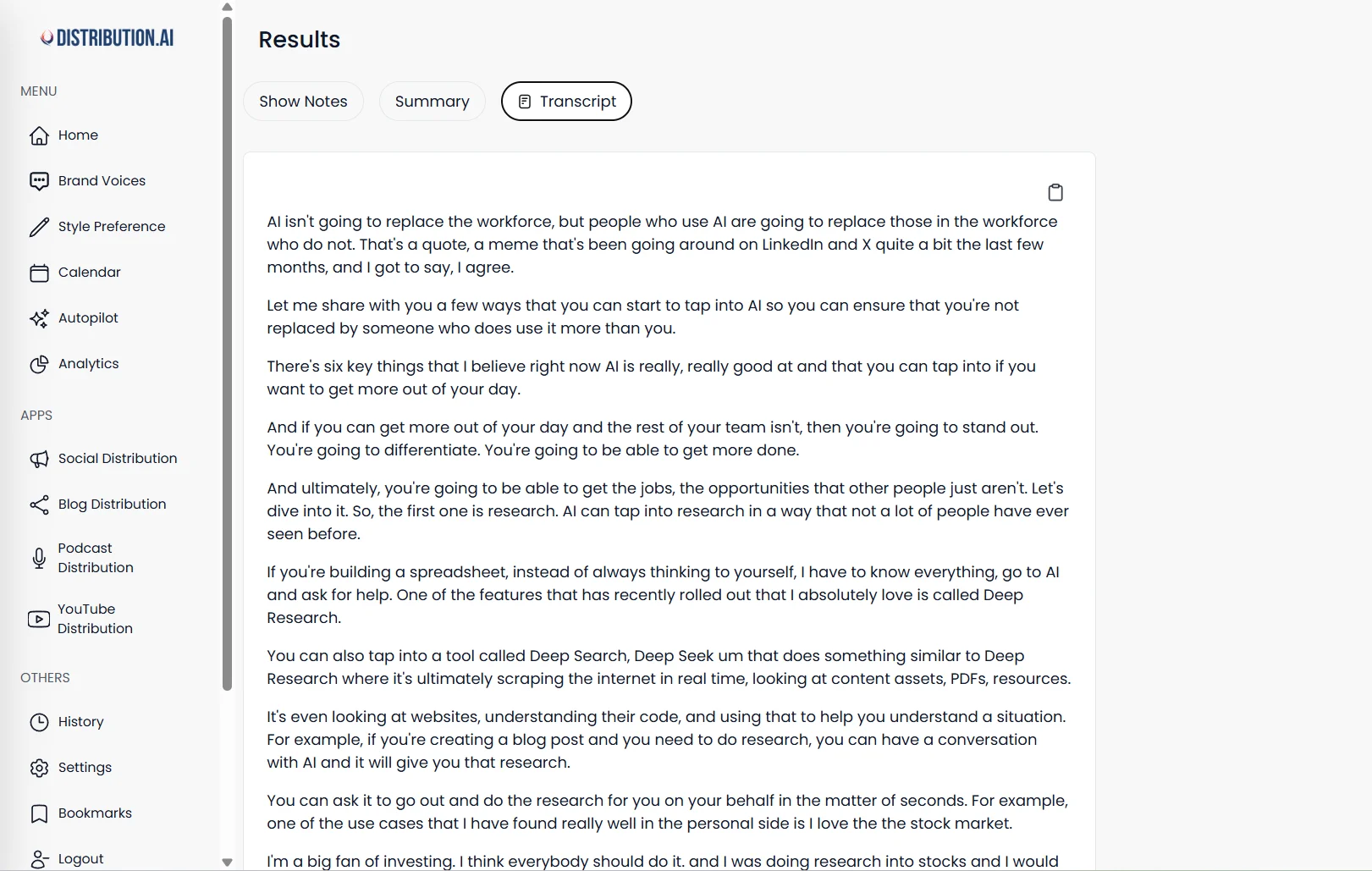
Distribution AI simplifies your podcast creation by automatically generating scripts, outlines, and show notes.
Although it doesn’t convert video to audio itself, it helps you quickly prepare written components like episode summaries, timestamps, key talking points, and engaging descriptions. In short, it helps with the part that slows most creators down.
By pasting your video link into Distribution AI and choosing the channel as ‘Transcript,’ you can automatically generate:
- Episode title options
- Show notes plus timestamps
- A concise episode summary
- Social media captions to announce the podcast episode across different platforms
5. Turn the Same YouTube Video Into an Email Campaign
Your video doesn’t have to live only on social platforms. You can also turn this single video into newsletter content or a full email campaign that nurtures your audience directly in their inbox. Emails let you deepen connection, reinforce your message, and drive traffic back to your video, product, or website.
How to Do It:
- Rewatch your source video and identify the core message or takeaway
- Write a short narrative version of the idea (1–3 paragraphs max)
- Add context: why this matters for your audience right now
- Include one CTA, such as “Watch the full video” or “Reply with your thoughts”
- Optionally attach video clips or a still frame/thumbnail as a visual cue
This simplifies the entire process and helps you with email content creation without producing something entirely new.
How Distribution AI Helps:
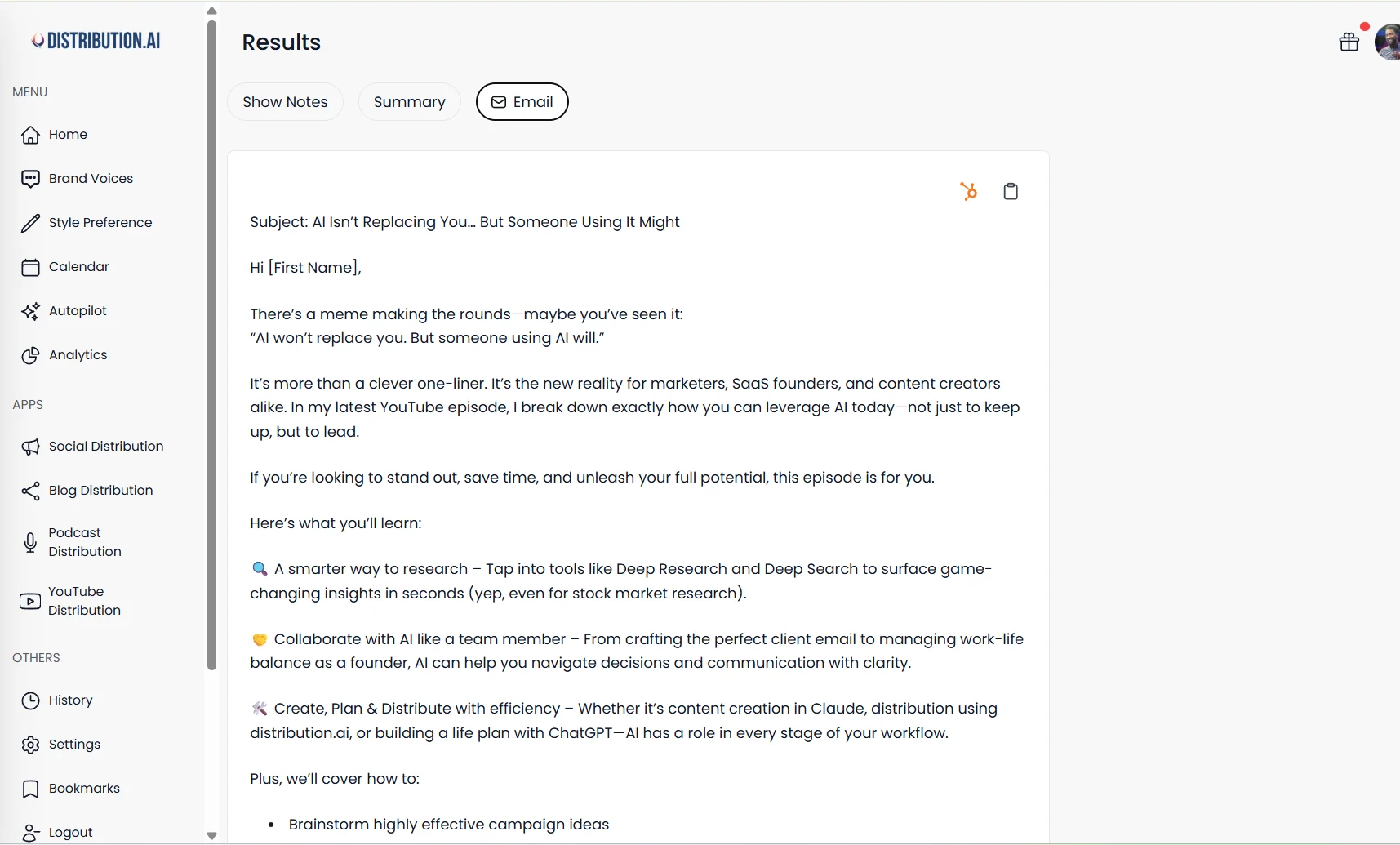
Paste your video link into Distribution AI, choose ‘Email campaign’ as the channel, and hit ‘Generate’. It automatically:
- Extracts key insights from the video transcript
- Turns them into email-ready copy (narrative or list format)
- Generates subject lines, preview text, and CTAs
- Ensures tone matches your writing style and brand voice
- Creates multiple email variations, so you can test what resonates
This simplifies the entire process and helps you with email content creation without producing something from scratch.
Summing Up
As a creator, marketer, or founder, your time is limited. And creating fresh content for every platform can feel impossible. Repurposing solves that. One well-structured YouTube video can fuel a complete multi-format output system across LinkedIn, your blog, Twitter, a podcast episode, and even your email campaign, without you recording anything new.
This approach multiplies your reach: someone scrolling LinkedIn might catch the insight, a podcast listener might hear it during their commute, and someone watching reels or videos on Instagram may discover you for the first time. This makes it easier for you to show up where your audience is without posting more content.
It also reinforces your message. When people see your expertise expressed in different ways, on different platforms, it strengthens recognition and trust. And because you’re stretching one core idea instead of reinventing the wheel, you avoid burnout while maintaining consistency.
The best part? You don’t need a team to do any of this. Distribution AI handles the heavy lifting—extracting ideas, drafting posts, summarizing scripts, and shaping platform-ready content. You can then auto-publish these posts across channels and track analytics to find out what’s working and what’s not.
Frequently Asked Questions
Promote, repurpose & distribute your content with AI
Start 15-Day Free Trial