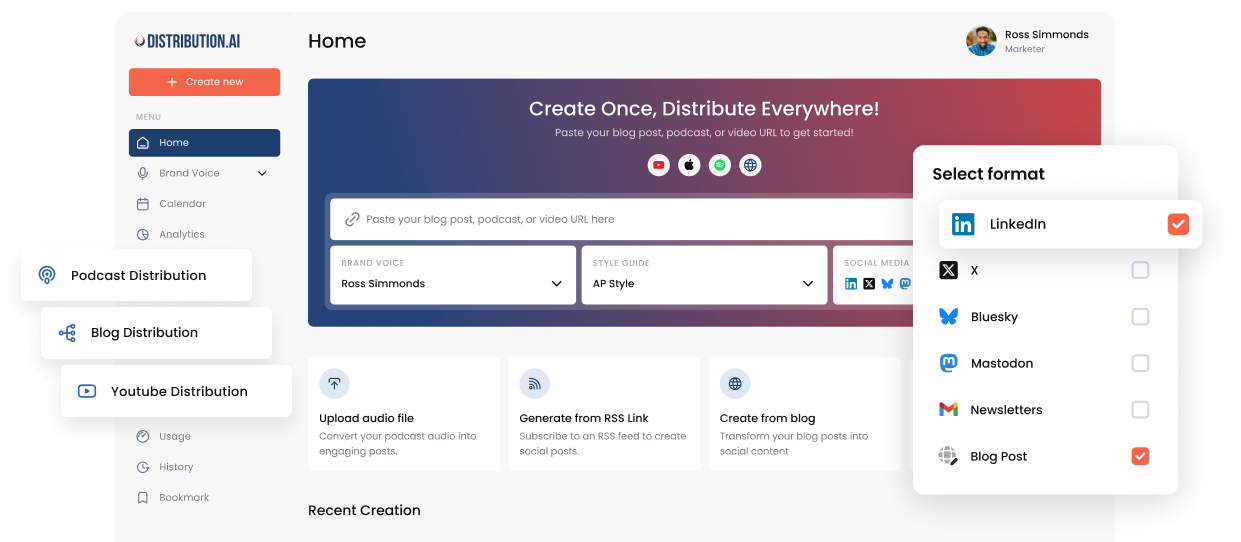LinkedIn Hashtags in 2025? Here’s All You Need to Know
Discover how LinkedIn hashtags work in 2025, best practices for using them, and strategies to boost your content’s reach and engagement.

Remember when hashtags first showed up on LinkedIn and everyone went a little crazy with them? Posts looked like alphabet soup with #every #other #word tagged.
Those days are (thankfully) behind us.
LinkedIn hashtags have come a long way since they first appeared on the platform back in the early 2010s.
They vanished for a bit, returned on mobile in 2016, and finally landed on desktop in 2017.
Now they’re a standard part of how we categorize content and join relevant conversations on the platform.
But do LinkedIn hashtags still work in 2025?
The answer isn’t as simple as yes or no.
Let us break down everything you need to know about making hashtags work for your LinkedIn strategy this year.
What Are LinkedIn Hashtags Anyway?
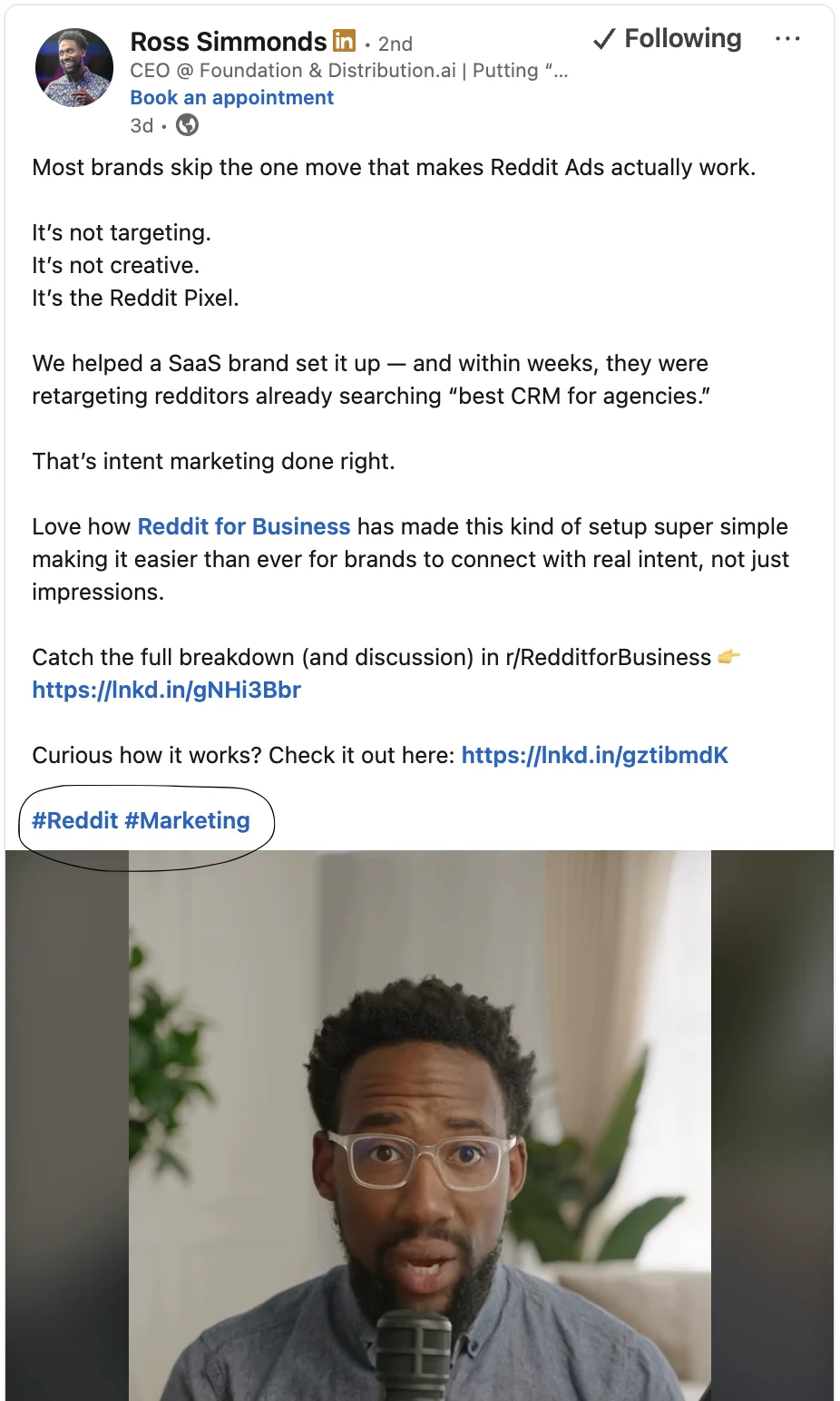
Think of LinkedIn hashtags as filing labels for your content.
When you add hashtags to your LinkedIn posts, you’re essentially telling the platform (and other users) what your content is about.
This makes it easier for people searching for specific topics to find your posts.
Adding relevant hashtags helps your content join larger conversations on LinkedIn. Someone interested in digital marketing might follow hashtags like #DigitalMarketing or #SocialMediaMarketing to see posts about those topics in their feed.
The beauty of hashtags is that they extend your reach beyond your immediate network.
Your post can show up in relevant searches even for people who aren’t connected to you.
Do LinkedIn Hashtags Still Work in 2025?
Here’s where things get interesting.
Yes, LinkedIn hashtags work. But they’re not the magic visibility button they used to be.
LinkedIn’s algorithm has shifted its focus toward rewarding high-quality, engaging content over keyword-stuffed posts.
The platform now prioritizes posts that spark meaningful conversations, get genuine engagement, and come from creators who consistently produce valuable content.
Hashtags still help categorize content and make it discoverable.
People can still search for specific hashtags and follow topics they care about.
But slapping on a bunch of popular hashtags won’t automatically boost your post’s performance.
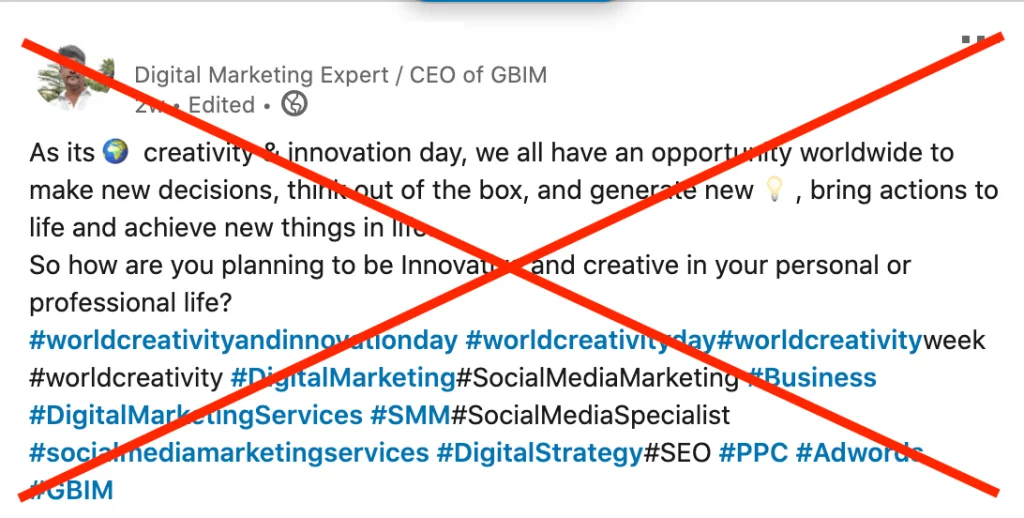
Think of hashtags as one tool in your LinkedIn strategy toolbox.
They work best when combined with genuinely valuable content that resonates with your target audience.
Where You Can Use Hashtags on LinkedIn
LinkedIn gives you several places to add hashtags.
Let’s walk through each one.
1. Adding Hashtags to LinkedIn Posts
This is the most common way people use hashtags.
When you’re creating a text post, simply type the # symbol followed by your keyword.
LinkedIn will suggest related hashtags as you type, helping you discover trending topics.
You can weave hashtags naturally into your post content or add them at the end.
Both approaches work, but adding them at the end keeps your main message clean and readable.
2. Using Hashtags in LinkedIn Articles
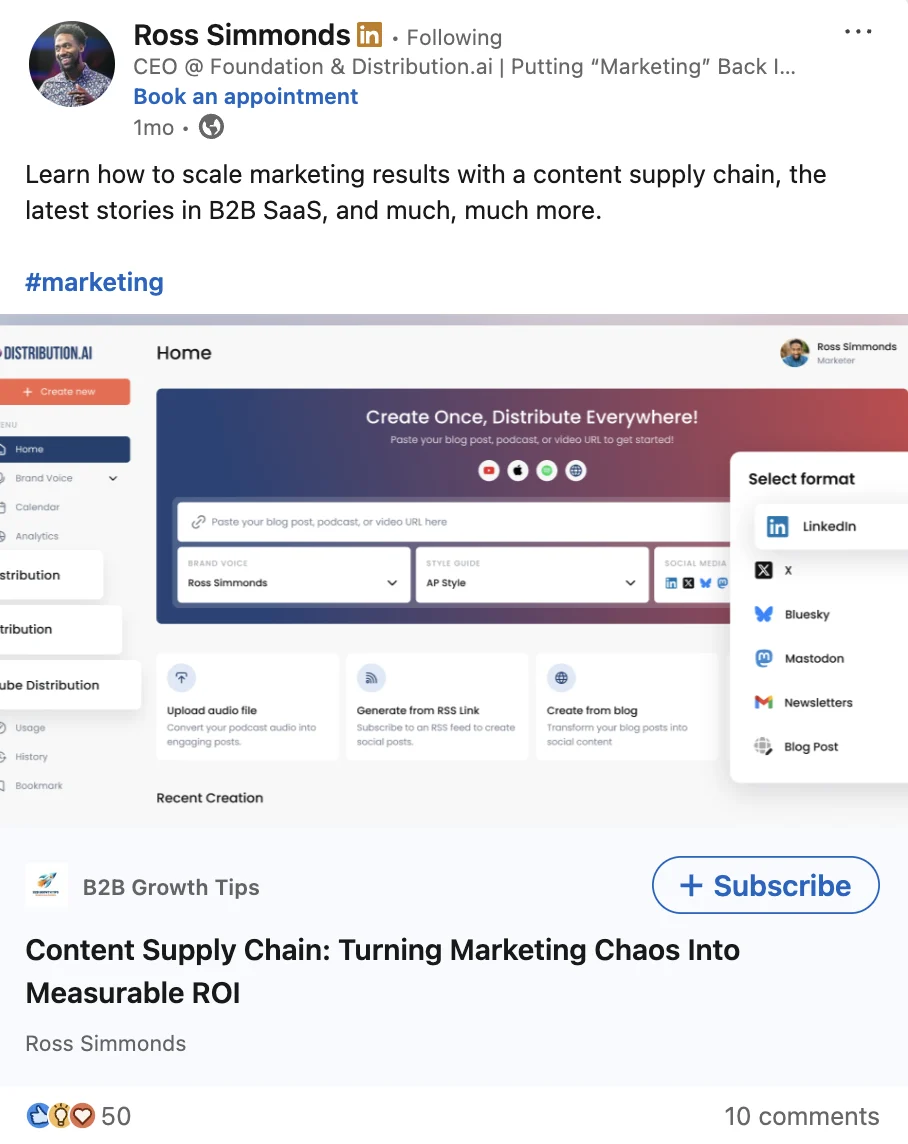
When you write an article on LinkedIn, you can include hashtags the same way you do in regular posts.
Just use the # key and start typing.
Many creators add hashtags at the end of their articles to avoid interrupting the flow of their content.
You can also add hashtags to the post you create when sharing your article with your network.
3.Adding Hashtags to Comments
This is a smart community management tactic that most people overlook.
When you comment on someone else’s post, you can include relevant hashtags to reinforce the topic and potentially increase the visibility of both your comment and the original post content.
Just make sure your hashtags fit naturally into your comment. Nobody likes someone who drops hashtags into every conversation like confetti.
4.Hashtags on Your Company Page
LinkedIn changed how hashtags work on company pages in late 2024.
Instead of traditional hashtags, you now add “Specialisms” to your business page.
These work the same way hashtags do, they help people find your page when they search for relevant topics.
You can add up to 20 different specialisms.
Locate your company page, click Edit Page, then Details, and scroll down to find the Specialisms section.
Add keywords relevant to your industry, like “social media marketing,” “content strategy,” or whatever describes what you do.
Take a look at how Nike has done it for their LinkedIn company page
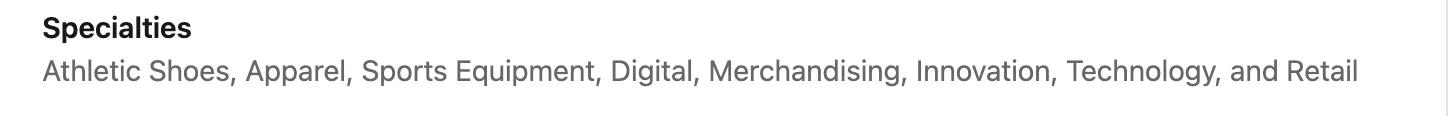
For personal profiles, you can add similar keywords in the Skills section.
How to Find the Right Hashtags
Finding relevant hashtags takes a bit of research, but it’s worth the effort.
Here’s how to do it.
1. Use LinkedIn’s Search Bar
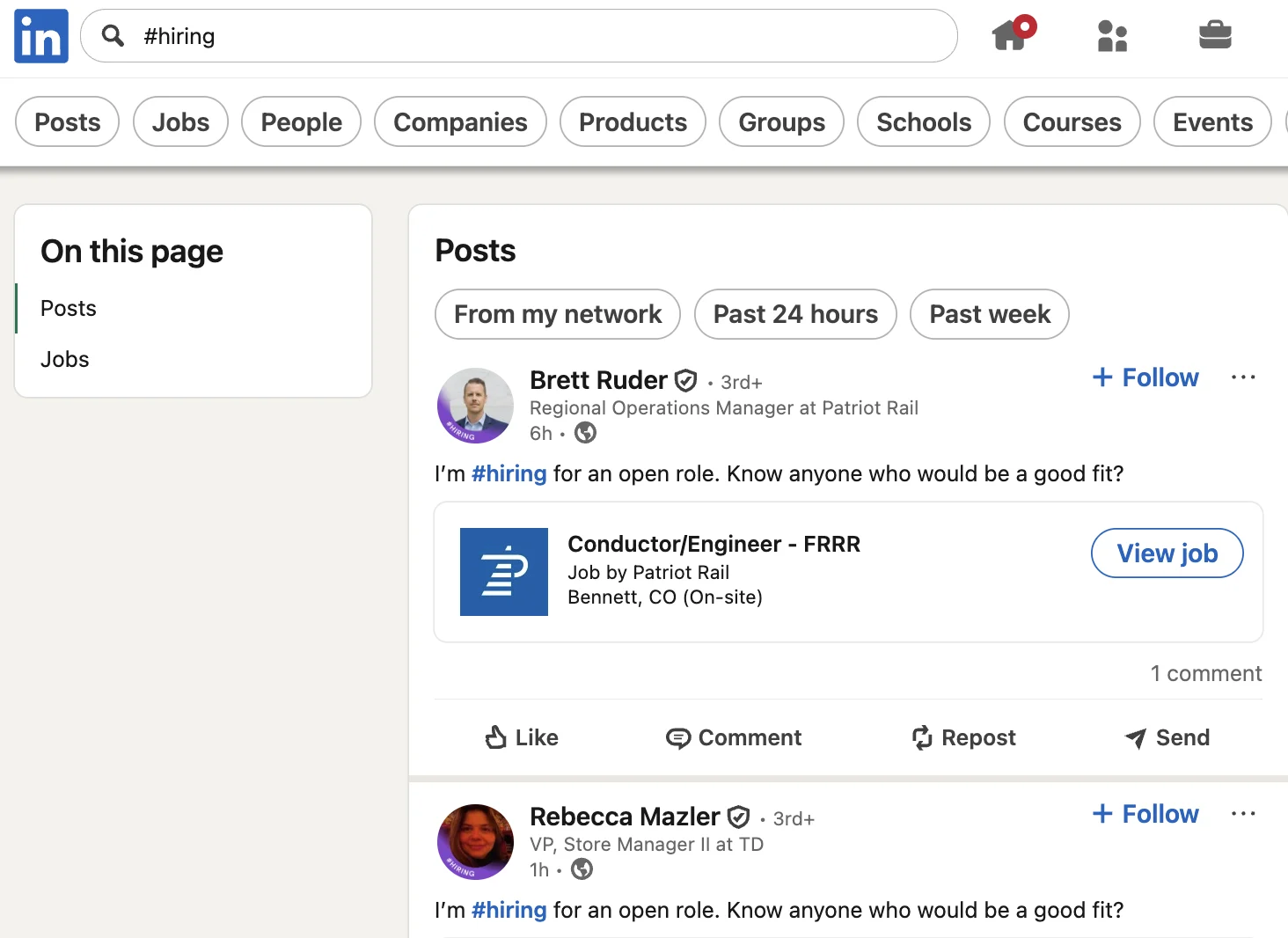
The most straightforward approach is typing a hashtag directly into LinkedIn’s search bar.
When you search for something like #hiring, you’ll see all the posts using that hashtag.
This gives you a sense of how active the conversation is and which kinds of content perform well.
LinkedIn removed hashtag suggestions from the dropdown menu, so you’ll need to type out the full hashtag to search for it.
2. Follow What Your Competitors Are Doing
Check out competitor posts to see which hashtags they’re using.
Look especially at their high-performing content to identify patterns.
Are they consistently using certain niche hashtags? Do they combine broad and specific tags?
You’re not copying their strategy, you’re learning from what works in your industry.
3. Pay Attention to Your Feed
As you scroll through your LinkedIn feed, note which hashtags appear frequently on posts that catch your attention.
This helps you spot trending topics and discover hashtags you might not have considered.
4. Look at LinkedIn Groups
Professional groups on your platform often reveal emerging terminology and niche hashtags that aren’t yet widely used.
Joining relevant groups and monitoring discussions can help you discover these hidden gems before they become oversaturated.
Trending LinkedIn Hashtags in 2025
Some hashtags consistently perform well across multiple industries.
These popular hashtags have millions of followers and active conversations.
Here are some of the most widely used hashtags on LinkedIn right now:
Business and Strategy
- #Innovation
- #Management
- #Strategy
- #Leadership
Marketing and Digital
- #DigitalMarketing
- #SocialMedia
- #Marketing
- #Branding
- #ContentStrategy
Career and Development
- #Careers
- #Hiring
- #PersonalDevelopment
- #Motivation
- #JobInterviews
Industry Trends
- #Technology
- #AI
- #Sustainability
- #RemoteWork
- #Startups
Professional Skills
- #Creativity
- #Productivity
- #Networking
- #Sales
⚠️A word of caution: just because a hashtag has millions of followers doesn't mean you should automatically use it. Posts using extremely popular hashtags often get buried in the sheer volume of content.
Your post might never be seen by your target audience.
The sweet spot is combining one or two broader hashtags with more specific, niche hashtags relevant to your industry.
Industry-Specific Hashtags That Actually Work
Generic hashtags are fine, but niche hashtags often deliver better results. Here are some specific hashtags for different industries.
Real Estate
- #RealEstate
- #PropertyMarket
- #CommercialRealEstate
- #Housing
Add location hashtags too, like #NYCRealEstate or #CaliforniaHomes.
Legal Services
- #LawFirm
- #Legal
- #LegalMarketing
- #IntellectualProperty
SaaS and Technology
- #SaaS
- #B2B
- #SoftwareDevelopment
- #Cloud
Healthcare
- #Healthcare
- #MentalHealth
- #HealthAwareness
Marketing Agencies
- #DigitalMarketingAgency
- #SocialMediaManagement
- #ContentMarketing
- #DataDriven
The key is finding hashtags that your specific audience actually follows and searches for.
How Many Hashtags Should You Use?
Here’s where many people go wrong.
LinkedIn doesn’t limit how many hashtags you can add to your posts.
Technically, you could add 50 hashtags if you wanted to.
But you absolutely shouldn’t.
The recommended sweet spot is two to five hashtags per post.
Using more than five hashtags makes your post look spammy.
LinkedIn’s algorithm might even flag your content as low-quality if you overdo it with the hashtags. Less is genuinely more here.
Choose your hashtags strategically. Each one should serve a purpose and be directly relevant to your post content.
Creating Your Own Branded Hashtags
Custom hashtags are one of the smartest moves you can make for your LinkedIn strategy.
A branded hashtag is unique to your company or campaign.
Think of it as your content’s signature.
Examples might include #YourCompanyTips, #YourBrandInsights, or #YourEventName.
Branded hashtags help you:
- Build recognition for your brand
- Track performance of specific campaigns
- Encourage user-generated content
- Create a cohesive identity across your posts
Keep your custom hashtags short and memorable.
Nobody wants to type out #ThisIsMyCompanySpecialEventForMarketing2025.
When you consistently use branded hashtags, your audience starts to recognize them. People can click on your hashtag to see all related content in one place.
Best Practices for LinkedIn Hashtags in 2025
Now that you know the basics, let’s talk strategy.
These tips will help you get the most out of your hashtags.
1. Make Sure Your Profile Is Public
This seems obvious, but you’d be surprised how many people miss it.
Hashtags won’t help if your LinkedIn profile is set to private.
Check your settings to ensure your content is visible to everyone.
2. Only Use Relevant Hashtags
Don’t add hashtags just because they’re popular.
If you run a law firm, using #FitnessMotivation on your posts about legal services makes zero sense.
Every hashtag should connect directly to your content and industry.
3. Place Hashtags Strategically
You have two options: weave hashtags naturally into your post or add them at the end.
Both work fine.
If you’re writing a short sentence or caption, adding hashtags at the end keeps your message clean.
For longer posts, you might integrate one or two hashtags into the text and put the rest at the bottom.
Don’t hashtag every other word in your post. It looks unprofessional.
4. Format Hashtags for Accessibility
When your hashtag includes multiple words, capitalize the first letter of each word.
Instead of #socialmediamarketing, write #SocialMediaMarketing.
This simple change makes your hashtags easier to read, especially for people using screen readers.
It’s a slight touch that shows you care about making your content accessible to everyone.
5. Write Quality Content First
This is the most important tip on this entire list.
Hashtags don’t fix mediocre content.
LinkedIn’s algorithm prioritizes posts that generate genuine engagement—likes, thoughtful comments, shares, and dwell time (how long people spend reading your post).
Focus on creating valuable content that resonates with your audience.
Use hashtags to help the right people discover your already-great content.
6. Combine Hashtags with Keywords
LinkedIn has moved toward functioning more like a search engine.
The platform’s algorithm now considers keywords throughout your content, not just in hashtags.
Optimize different sections of your profile with keywords related to your industry.
Your headline, about section, and featured content all get priority in LinkedIn search results.
Think of hashtags as one part of a broader keyword strategy rather than your entire approach to visibility.
7. Track What Works
Pay attention to which hashtags drive the most engagement on your posts.
LinkedIn analytics provides metrics such as impressions, clicks, and interactions.
Notice patterns over time. Maybe #DigitalMarketingTips performs better for you than #MarketingTips.
Or perhaps certain niche hashtags consistently get you higher engagement than popular ones.
Refine your hashtag strategy based on real data, not guesses.
8. Don’t Copy and Paste from Instagram
Cross-posting from Instagram to LinkedIn rarely works well.
Instagram thrives on 20+ hashtags per post. That approach looks entirely out of place on LinkedIn’s more professional platform.
Create separate posts for each platform, with appropriate hashtag strategies for each audience.
9. Experiment and Test
The only way to know what works for your specific audience is to test different approaches.
Try mixing broad and niche hashtags. Test using hashtags within your text versus at the end. Experiment with different quantities.
Track your results and adjust accordingly.
What works for a marketing agency might not work for law firms. Your industry, audience, and content type all influence which hashtag strategy performs best.
Should You Use Hashtags?
After everything we’ve covered, you might be wondering if hashtags are even worth the effort.
The answer is yes, but with realistic expectations.
Hashtags won’t magically make your content go viral.
They won’t compensate for posts that don’t provide value. But they do help with:
- Categorizing your content so it appears in relevant searches
- Connecting with niche communities interested in your specific topic
- Building brand recognition through custom hashtags
- Tracking campaign performance across multiple posts
For newer LinkedIn users or those building their presence, hashtags provide an important discovery mechanism.
As you grow your network and establish yourself, you likely rely on them less.
Common Hashtag Mistakes to Avoid
Let’s talk about what not to do.
- Using too many hashtags. Stick to a maximum of three to five hashtags. More than that looks desperate and spammy.
- Adding irrelevant hashtags. Don’t use #Leadership on a post about your lunch unless you’re actually discussing leadership lessons you learned over lunch.
- Copying competitor hashtags blindly. Use competitor research for inspiration, but choose hashtags that fit your specific content and audience.
- Forgetting to check spelling. A misspelled hashtag might seem minor, but it means your post won’t show up in searches for the correct term.
- Using only popular hashtags. Balance broad hashtags with specific ones that target your niche.
- Never tracking performance. If you’re not looking at your LinkedIn analytics, you have no idea which hashtags actually work for you.
- Making up abbreviations. LinkedIn users prefer full hashtags. #SMM is less common than #SocialMediaMarketing.
The Bottom Line on LinkedIn Hashtags
LinkedIn hashtags aren’t dead, but they’re not the primary driver of reach and visibility either.
The platform has evolved to prioritize engagement-driven, high-quality content over posts stuffed with trending hashtags.
Your best strategy combines creating genuinely valuable content with strategic hashtag use.
Use three to five relevant hashtags per post. Mix broader industry terms with niche-specific tags.
Create branded hashtags to build recognition. Track what works and adjust your approach based on real data.
Most importantly, focus on creating content that serves your target audience. Hashtags should support great content, not substitute for it.
The professionals succeeding on LinkedIn in 2025 understand that hashtags are one tool among many.
Used strategically as part of a broader content strategy, they help the right people discover your posts and join relevant conversations.
That’s worth the small effort of choosing the right hashtags and using them thoughtfully.
Frequently Asked Questions
Promote, repurpose & distribute your content with AI
Start 15-Day Free Trial