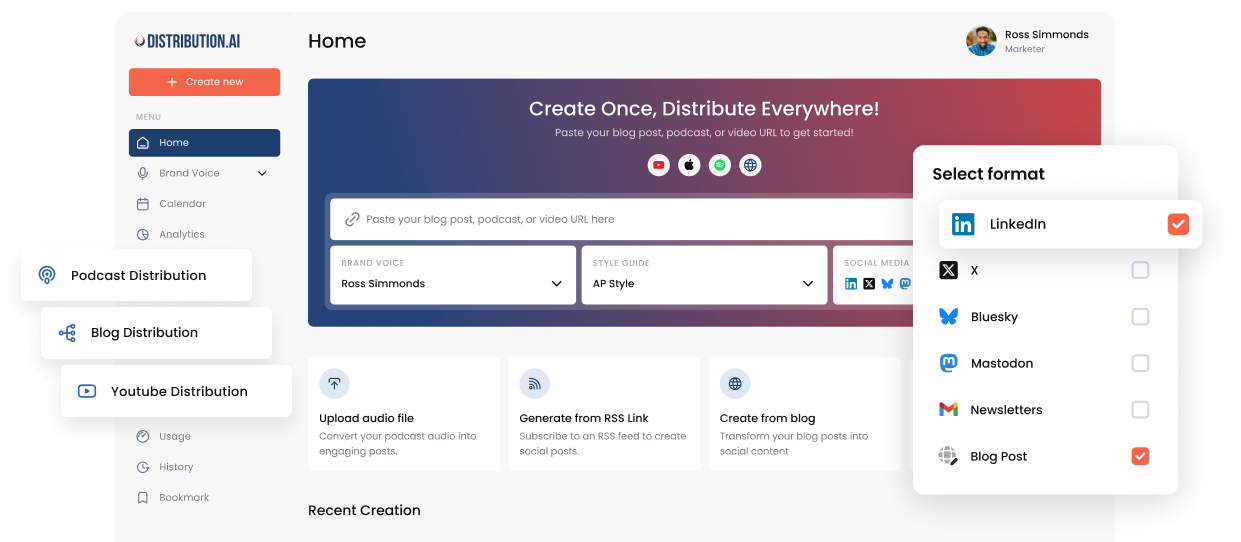How to Use Twitter Hashtags for Visibility Without Looking Spammy [Examples + Best Practices]
Are Twitter hashtags still relevant? Learn how to use hashtags on Twitter for visibility. Discover the top hashtags, ways to find them, and more in this post.

Twitter hashtags are still relevant. They can boost visibility and help your content reach the right audience, but only if you use them strategically.
Most marketers overuse trending hashtags, hoping to go viral. But the truth is, multiple hashtags on your posts make them look cluttered and less authentic, resulting in low engagement.
So, how do you use hashtags on Twitter that build visibility without affecting engagement?
To grow on Twitter (now X), you need a clear hashtag strategy that aligns with relevant topics and resonates well with your audience. In this comprehensive guide, you’ll learn how to use Twitter hashtags the right way so your posts stay authentic and drive user interaction.
What are Twitter Hashtags & How They Work?
Twitter hashtags (now X hashtags) are clickable keywords or phrases preceded by the “#” symbol that categorize content and make it easier for people to discover relevant tweets.
For example, Atlassian used the Twitter hashtag #Team25Europe to share a post about Atlassian’s Rovo updates being shared at the Team ’25 Europe event. Clicking on the hashtag helps you discover relevant tweets about Team ’25 Europe, join conversations around the event, and even follow communities.
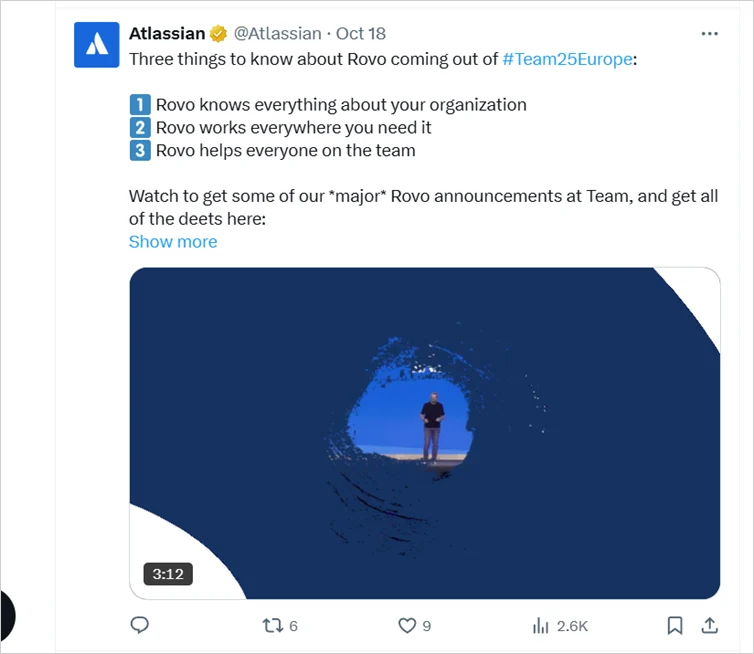
Hashtags are one of Twitter’s simplest yet powerful discovery tools. Let’s explain how they actually work on Twitter.
Twitter (X) uses hashtags to:
- Group content by topic. Whether it’s #AI, #Hiring, or #MarketingTips, hashtags help X understand what your post is about.
- Boost visibility. Using the right hashtags makes your tweet appear in search results for those keywords.
- Connect communities. People follow or search hashtags tied to their interests, campaigns, or events—helping brands tap into active discussions.
That said, hashtags don’t override X’s (Twitter) main algorithmic signals. Posts that result in authentic engagement (likes, replies, retweets, link clicks) will still get prioritized. Twitter hashtags simply make you discoverable in the right circles to the right audience, given that you choose them wisely.
How to Find the Best and Trending Twitter Hashtags?
The right Twitter hashtags are the ones that align with your target audience and goals. Here’s how to find trending and evergreen hashtags that actually drive visibility without looking spammy:
Use the Twitter search bar
Type keywords related to your niche into the search bar of the Twitter app and switch to the “Latest” tab. This shows real-time usage, that is, tweets that are currently performing well with that hashtag. You can also explore the “Trending” or “For You” tabs under “Explore” to spot what’s gaining traction locally or globally.
Pro tip: Pair this with X’s search filters to narrow results by region, language, or date. This helps find hashtags your audience is actively using.
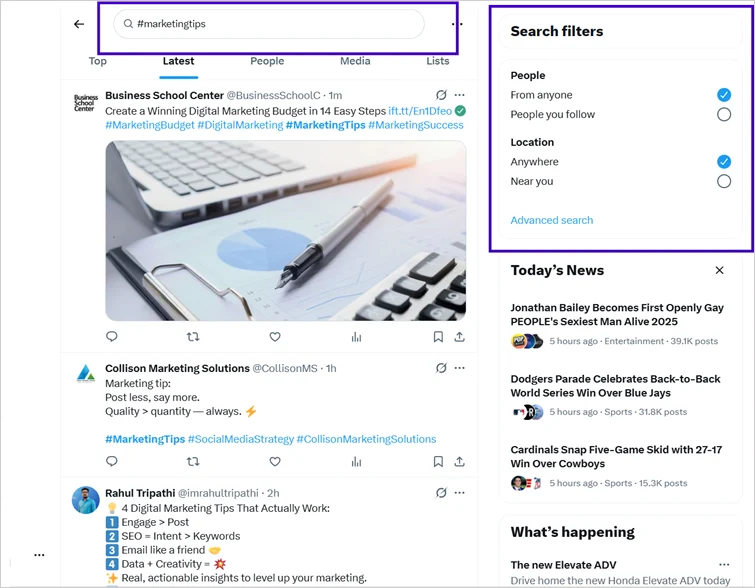
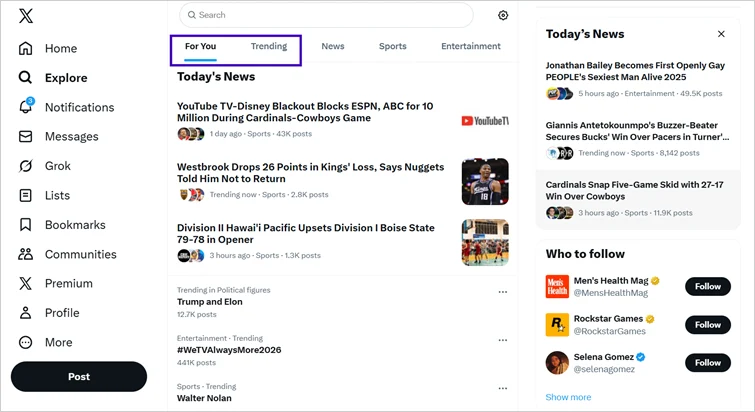
Try hashtag generators
Twitter hashtag generators can help you find the most relevant hashtags for your posts. Here are a few free hashtag generators you can consider:
- ContentStudio: This tool features a free X (Twitter) hashtag generator, allowing you to enter your tweet topic and generate relevant and trending hashtags.
- Veed: A video creation and editing tool that generates hashtags based on keywords. Simply enter your hashtagged keywords to discover trending hashtags related to your content.
- Vaizle: Another AI hashtag tool that can generate hashtags based on specific social media platforms, business categories, keywords, and topic descriptions.
Using these tools weekly helps you catch emerging hashtags early, before they get overused and the audience’s interest drops.
Study what your audience and competitors use
Sometimes the best Twitter hashtags can be found by listening to your audience. Start by checking hashtags in the bios of influential accounts, niche creator usernames that your audience follows, and competitors.
You can also monitor how people talk about specific trending topics online using social listening tools like BuzzSumo, Brandwatch, or Meltwater to track recurring hashtags within your industry or region. This shows you the real conversations your potential audience cares about.
Bonus: Create a brand-specific Twitter hashtags
Along with other hashtags, consider creating a unique one for your brand. A branded hashtag helps you boost visibility, strengthen brand recognition, and build community.
Start by defining your goal (campaign, community, or product). Combine 1–2 relevant keywords into a short, readable phrase under 15 characters, and check on X (Twitter) or Instagram to ensure it’s not already used. Capitalize each word for clarity and test it with your team or audience.
Once finalized, promote it consistently across posts and visuals, and track engagement using social listening tools that support Twitter hashtag analytics.
For example, Nike uses the #JustDoIt Twitter hashtag for promoting the brand and products consistently across platforms, bios, and visuals. They also encourage their audience to use it so they can track user-generated content and community conversations.

What Is the Right Mix of Hashtags to Use for Twitter Visibility?
A smart Twitter hashtag strategy means combining steady, well-searched tags with timely trend tags. Use evergreen hashtags to anchor your content in relevant searches for long-term discoverability and current trending hashtags to tap into what’s happening right now.
For example, if you’re posting about how AI is transforming content marketing, you might use #ContentMarketing, #DigitalMarketing (evergreen) plus #AIRevolution (trending).
Here’s a list of the top evergreen and trending Twitter hashtags.
| Evergreen hashtags | Trending hashtags |
|---|---|
| #BrandMarketing | #DigitalTrends2025 |
| #MarketingStrategy | #PinterestSuccess |
| #ContentMarketing | #InstagramManagement |
| #GrowYourBrand | #SocialStrategy |
| #SocialMediaTips | #ContentCreation |
| #OnlineMarketing | #BrandStrategy |
| #SocialMediaMarketing | #SocialMediaTrends |
| #MarketingInsights | #AIinSocialMedia |
| #BusinessGrowth | #InfluencerMarketing |
| #BrandBuilding | #SocialMediaAnalytics |
| #BusinessBranding | #AIIntegration |
Metrics You Should Track to Measure Hashtag Success
Once you have built your Twitter hashtag list and started using them on Twitter, the next step is tracking the right metrics so you know what’s working and what needs improvement. Here are the metrics you should track:
- Impressions: The number of times your tweet (with the hashtag) was displayed. On X, “impressions” is the most important visibility metric.
- Engagement Rate: The ratio of engagements (likes, replies, retweets, profile clicks) to impressions. On X (Twitter), engagement rate is calculated as engagements ÷ impressions.
- Click-throughs/Hashtag Clicks: How many users clicked the hashtag or link in the tweet, indicating deeper interest.
- Follower Growth/ New Audience: Did the hashtag help grow your audience? Monitor new followers in the period after hashtag-rich content.
- Sentiment & Relevance of Conversations: Perform sentiment analysis using social media management tools and track mentions to see whether audience responses and comments are relevant to your brand.
Reviewing these metrics weekly will provide you with insights into which hashtags drive the biggest impact on engagement and visibility.
Common Mistakes to Avoid (And Best Practices) for Using Twitter Hashtags
There’s a fine line between using hashtags to improve your brand’s visibility and overdoing them to the point where it looks spammy.
Here are some common mistakes you should avoid.
Using too many hashtags
Overloading a tweet with multiple popular hashtags makes it cluttered, lowers readability, and can reduce engagement. As per stats, exceeding two hashtags often results in 17% less engagement.
Best practice: Use 1–3 hashtags per tweet
Research shows that tweets with one or two relevant hashtags tend to get more engagement than those with five or more.
You can use hashtag generators and social media analytics tools to identify hashtags that resonate the best with your audience and refine your social media strategy accordingly.
Placing all your hashtags at the end of the post
While most brands use Twitter hashtags at the end of their post captions, it often reads like a tag list rather than a genuine message. As a result, users and the algorithm may treat it as spam.
Best practice: Place your hashtags well
Consider where you place the Twitter hashtags. They don’t always have to be placed at the end of the tweet or post caption. In fact, weaving them naturally into your sentence often makes your post read more fluidly and feel more authentic.
For example, “Explore new ways to boost #brandvisibility through smarter content” is better than “Explore ways to boost brand visibility through smarter content #brandvisibility #marketing #content #strategy #viral.”
Ignoring character count and overshooting limits
Every hashtag counts toward the 280-character limit on X. If Twitter hashtags are long or too many, you risk truncating your message or losing readability.
Best practice: Maintain the character count limit
Each Twitter hashtag (including the # symbol) counts toward your 280 characters. This means you’ll need to be intentional with your phrasing. If your post runs long, prioritize the hashtag that’s most relevant to your topic or campaign.
Using long Twitter hashtags
Longer hashtags are hard to scan. They come off as spammy and don’t promote conversations.
Best practice: Keep the hashtags clean and readable
Avoid long, unbroken phrases like #ThisIsWhyWeLoveSocialMediaData. Instead, keep it short and capitalize each word for readability: #SocialMediaData.
Good Twitter hashtags should blend into your content and support the story you’re telling. It reads authentic and resonates well with the audience.
Choosing hashtags that aren’t relevant to your post or audience
When hashtags don’t align with the tweet’s message or your target audience, your content reaches the wrong users or none at all. It hurts engagement and brand trust.
Best practice: Pick relevant X (Twitter) hashtags
Always verify that the hashtags reflect your content, brand focus, and audience interest. Use social listening or analytics tools to confirm that your selected tags are active in your niche and attract the right conversations.
How Distribution AI Helps You Build Real Visibility on Twitter?
Even the best Twitter hashtag strategy won’t deliver results if your content lacks depth or consistency. And creating content that holds attention is time-consuming.
That’s where tools like Distribution AI come in to help you create content that builds lasting visibility.
Distribution AI helps you create relevant content for Twitter. It repurposes your existing content assets and generates multiple Twitter posts—all tailored to specific platform formats and aligned with your brand’s voice. Plus, you can schedule these posts for publishing, track analytics to find the best times to post, and refine your strategy based on the peak engagement times.
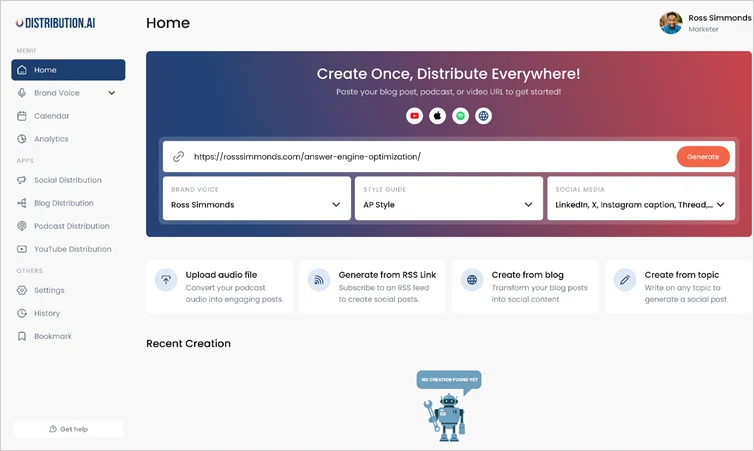
Here’s how Distribution AI can help:
- Generate multiple posts: Copy-paste blog, video, or podcast links to create social media post copies in your preset brand voice.
- Auto-publish posts: Schedule your posts in bulk and automate publishing to maintain consistency.
- Track analytics: Monitor your post analytics, such as engagement rate, click-through rate, and top-performing posts, to refine your strategy further.
- A/B post versions: Conduct A/B testing for multiple post copies to see which format works the best for your audience.
With these features together, Distribution AI becomes more than just a content creation tool. It helps you build a connected social media marketing ecosystem across Twitter, Instagram, Facebook, Bluesky, and other social media channels to boost your brand visibility and recognition.
The Bottomline
A good Twitter hashtag strategy helps people find you. Combine evergreen and trending hashtags, track key performance metrics, and refine your approach as you go. This consistency will help you build a stronger X (Twitter) presence that drives both brand recognition and conversions over time.
But hashtags alone aren’t enough. Pair your hashtag strategy with a smart content creation and distribution plan. Tools like Distribution AI help you repurpose existing content, generate multiple platform-ready posts, and schedule them so you can save hours spent in brainstorming content ideas and manual work. Plus, it also helps track social analytics and gain insights into improving your strategy.
Want to learn more about Distribution AI?
Frequently Asked Questions
Promote, repurpose & distribute your content with AI
Start 15-Day Free Trial