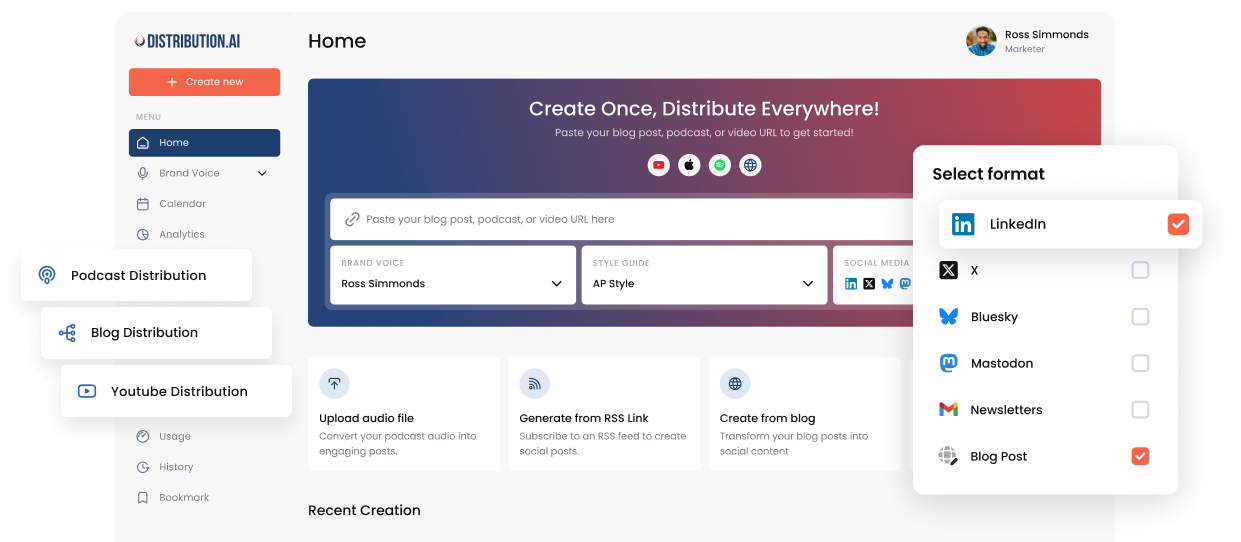How to Use LinkedIn Videos: Step-By-Step Process + Best Practices
Planning to use LinkedIn videos for marketing? Discover why they’re driving engagement, the best ways to use videos, and how to upload videos on LinkedIn.

LinkedIn video engagement is growing at double the rate of any other format, with 36% more uploads year-over-year.
And guess what?
LinkedIn videos get 1.4X more engagement than any other content format—text posts, carousels, and infographics.
In recent years, LinkedIn has doubled down on its video features to keep pace with user demand and other social platforms. This blog post explores how LinkedIn Video has evolved, why it’s vital for your professional brand, and the best ways to leverage video content on LinkedIn for maximum impact now and in the coming year.
Why LinkedIn Video Matters?
LinkedIn videos significantly increase credibility. When content becomes mostly AI-generated, videos help you humanize your brand and connect with your audience. Here are a few reasons why posting videos matters on LinkedIn.
LinkedIn’s growth & the rise of video
LinkedIn has seen a significant uptick in video consumption. The right videos are gaining more engagement than other formats. In fact, data suggests that:
- LinkedIn videos get 5X more engagement,
- Live videos get 24X more, and
- B2B LinkedIn video ads get 20X more shares than other formats.
In short, any video (ad or not) gets more engagement on LinkedIn.
Shifts in user behavior
LinkedIn is a professional networking platform, which means the users are all busy professionals. While text-posts and LinkedIn carousels demand attentive reading, videos offer an easier way to consume information.
- Short-form videos (30–90 seconds) dominate engagement, as they offer bite-sized insights, easy to consume.
- Long-form videos and webinars (anywhere from 10 to 60 minutes) work best for in-depth training and discussions, case studies, and industry analysis.
Moreover, LinkedIn’s video player now comfortably supports vertical formats, indicating a shift to mobile-first consumption.
Growth in video consumption
From 2023 to 2025, LinkedIn has rolled out multiple video-friendly updates:
- Improved native video features, such as faster loading times, easy video embedding, and expanded reach to relevant audiences via algorithmic boosts.
- LinkedIn live enhancements have more robust features now, such as real-time Q&A and audience analytics, which have encouraged more companies to host live broadcasts.
According to a study referenced in The Freelance Friday Podcast, video posting has increased by 13.77% and impressions and views have grown by 73.39% and 52.17% respectively.
While the numbers indicate more video consumption by the audience, it also suggests that LinkedIn prioritizes this format in its algorithm. Hence, videos on LinkedIn stand as a prime element for your social media strategy.
What Are the Types of LinkedIn Videos?
LinkedIn offers different forms of video, each with distinct benefits and use cases. Understanding these options will help you plan a well-rounded video strategy.
Native video
Native LinkedIn videos are uploaded directly to LinkedIn (as opposed to links to external sites like YouTube). Since LinkedIn’s algorithm typically favors content hosted natively on the platform, native video tends to outperform external links in terms of reach and engagement. Its top use cases are:
- Thought leadership content: Share a quick insight, industry trend, or a highlight reel from a recent conference to boost your personal brand.
- Company culture: Show behind-the-scenes footage or employee highlights.
Here’s an example of a LinkedIn video post generated by Ross Simmonds:
LinkedIn Live
LinkedIn Live is the platform’s live-streaming option, allowing real-time interaction via comments and Q&A. With improved moderation tools and analytics, LinkedIn Live has emerged as a top choice for:
- Virtual events & webinars: Host panels, Q&As, or product launches.
- Executive town halls: Company leaders can address employees and stakeholders in real-time.
Sponsored Video Ads
Businesses can leverage Sponsored LinkedIn Video Ads to promote their video content to specific audiences based on job titles, industries, or company size. This can significantly boost B2B lead generation and brand visibility. Its use cases include:
- Product announcements: Running short video campaigns to drum up interest in new launches.
- Brand awareness: Showcasing success stories or experiences from thought leaders to expand reach beyond your immediate network.
Key Benefits & Use Cases of LinkedIn Video
Here are some of the key uses and benefits of videos on LinkedIn to help you boost your social media marketing efforts.
Thought leadership & brand authority
LinkedIn is a goldmine for professional credibility, and video is one of the fastest ways to establish or enhance your thought leadership. By consistently posting high-value video content:
- Humanize your brand: Viewers can see your facial expressions, tone, and authenticity, making your message more relatable.
- Build trust: By sharing industry insights or breaking down complex topics on video, you can position yourself as a trustworthy expert in your field.
Lead generation & sales enablement
Video marketing on LinkedIn doesn’t stop at brand awareness. B2B buyers are increasingly influenced by video content during the purchase journey. According to some B2B marketing reports:
- Higher lead generation: 89% of B2B marketers use LinkedIn for lead generation, and 62% say that it helps generate 2x more leads than other social channels.
- Increased conversion rates: LinkedIn video ads can increase conversion rates by as much as 30%. Hence, it can be useful for B2B businesses focused on driving user actions, such as sign-ups, purchases, and demo bookings.
- Sales acceleration: Sales reps who share relevant video case studies or product demos often shorten the sales cycle.
Recruiting & employer branding
LinkedIn video can spotlight company culture like no other format, helping you attract top talent:
- Work days: Employees can share their daily routines or testimonials about work culture.
- Office tours: Show off your workspace and highlight innovative or collaborative environments.
- Employee stories: Encourage current employees to become active LinkedIn members. Encourage them to create short videos reflecting on their growth, creative endeavors, and fun off-sites, offering an authentic view of your organization.
Employee advocacy & internal communication
Video content isn’t just for external audiences; it can also energize your internal community:
- Executive announcements: Leaders can record quick updates and share them on LinkedIn for broader company-wide reach (particularly useful for remote or dispersed teams).
- Employee-led content: Encouraging employees to publish videos about work projects or professional tips can boost engagement and brand exposure simultaneously.
Best Practices for Using LinkedIn Videos Effectively
Creating compelling videos doesn’t require a huge production budget, but it does demand a strategic approach. Below are some best practices to keep in mind as you plan your video content.
Optimize for mobile viewing
LinkedIn’s mobile app accounts for 60% of its total traffic. Although many users log in from desktops, most interact with content through their phones.
With more users logging into LinkedIn via mobile devices, it’s critical to optimize for vertical or square formats:
- Vertical/1:1 ratios: Takes up more screen real estate, capturing more attention
- Subtitles & captions: Since many viewers watch on mute during commutes or breaks, providing captions is a must.
Get the length right
Always align the length with the complexity of your topic and the attention span of your target audience. For maximum engagement, keep your LinkedIn video posts short.
- Short-form videos under 60 seconds or within 30 to 90 seconds are ideal for quick insights, updates, tips, and teasers.
- Long-form videos, typically 3 to 15 minutes or longer, are better suited for explanations, webinars, tutorials, panel discussions, or in-depth analyses.
Maintain a professional yet authentic style
Even as you produce video for a professional audience, authenticity goes a long way:
- Ensure good lighting & clear audio: Basic production values matter. Fuzzy or poorly lit videos can deter viewers. So, check the lighting and sound before posting the videos.
- Use conversational tone: Talk as if you’re speaking to a colleague or customers in person—friendly yet professional.
Leverage LinkedIn’s analytics
Use LinkedIn’s built-in analytics to evaluate how your social media plan is working out.
- Measure engagement: Track likes, comments, and shares to gauge resonance.
- Dive into audience insights: Look at who’s watching (job titles, industries) to tailor future content.
- Refine, repurpose, repeat: Use data to decide what to create next. If a short tip video performed well, consider expanding on that topic in a longer webinar or blog post.
If you need more detailed engagement analytics, consider leveraging social media automation tools like Distribution AI, which can help you track impressions, click-through rates, shares, likes, comments, and other metrics and KPIs on a single dashboard. You can use it to generate images, repurpose your existing content and schedule it for posting at optimal times on LinkedIn across multiple time zones, ensuring effective content distribution.
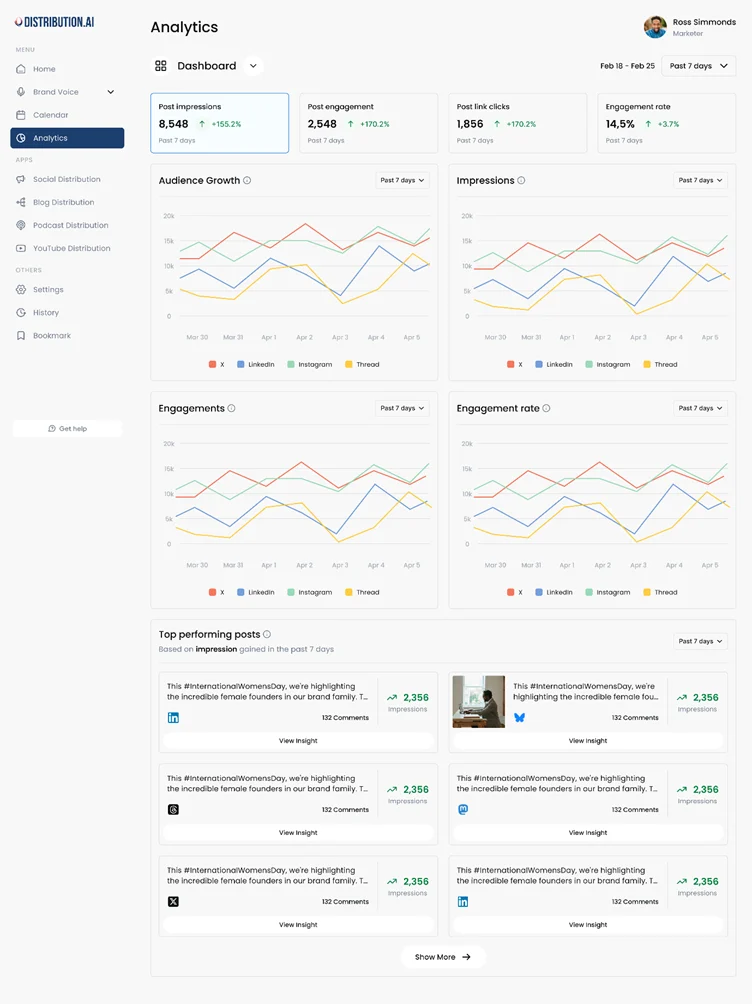
Engage & encourage conversation
LinkedIn’s algorithm rewards posts with high engagement rates if you:
- Include a clear CTA (Call to Action): Ask questions or invite viewers to share their thoughts in the comments.
- Reply to comments: Show you’re listening and value the conversation. Engaging with comments boosts visibility in user feeds.
How to Post LinkedIn Videos?
Posting LinkedIn native videos is pretty straightforward. Before you follow the steps, choose one of your ideas or video topics and record the video using your smartphone or tools like Descript.
Also, edit the video to align with LinkedIn specifications, ensuring a minimum duration of 3 seconds, a resolution range of 256 x 144 to 4096 x 2304, and an aspect ratio of 1:2.4 to 2.4:1.
Now, follow these steps:
Step 1: Click on “Start a Post” at the top of your LinkedIn feed.
Step 2: Select “Media”
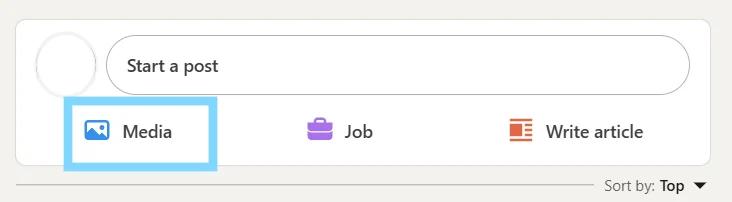
Step 3: Then, click on upload and choose the video file from your computer.
Step 4: After uploading, choose a video thumbnail that aligns with your content.
Step 5: Lastly, add subtitles or captions as required and click on apply.
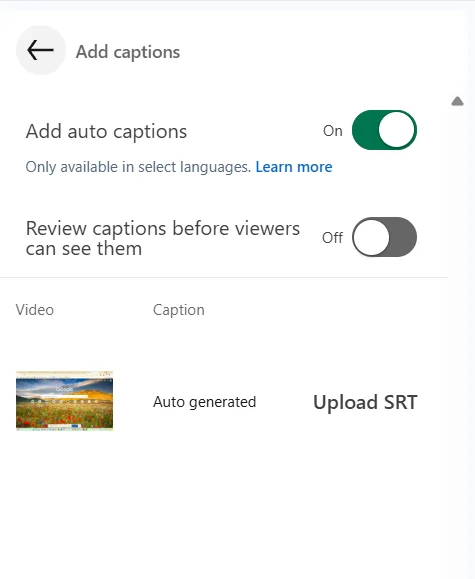
Step 6: You can also use the drop-down beside your name in the pop-up window to control comments and visibility of your video.
Step 7: Once you’re done, write your post and hit publish or schedule it for posting.
Note: The same steps apply if you post a video from your LinkedIn mobile app. Tap on “Post” on the navigation bar > choose media > upload your video from the gallery > adjust captions, comments, and video visibility > type your text > post.
Future Outlook: Where LinkedIn Video Is Headed by 2026?
As we look ahead, expect LinkedIn to unveil even more robust video features. Here’s a glimpse of what might be on the horizon:
AI-driven experience & personalization
LinkedIn is already well-versed in personalized content recommendations. By the next year, you’ll see more of:
- AI-powered recommendations: Tailored video feeds based on your industry, role, and past engagement.
- Smart editing tools: Automatic editing suggestions and thumbnail selection based on AI analysis of user engagement patterns.
- Personalized notifications: Relevant job suggestions, personalized feed based on user behavior, content, and activity signals using Graph Neural Network models.
Interactive & immersive experiences
Live video features, including polls, Q&As, and broadcasts, are becoming more interactive. As hybrid and remote formats evolve, immersive experiences, such as enhanced livestreams and virtual event integrations, will likely gain priority.
- AR/VR integration: Virtual product demos, virtual career fairs, and remote onboarding with AR/VR components may become more common.
- LinkedIn events 2.0: With more interactive livestream capabilities, polls, and breakout rooms for collaborative video events, LinkedIn may see more video content.
Live content expansion
LinkedIn Live has made significant strides. Expect continued refinements:
- Moderation & admin tools: Enhanced features to manage large-scale events with multiple hosts and speakers.
- Real-time collaboration: Ability for guests to join and split the screen, offering more dynamic broadcasts.
Ready to Experiment with LinkedIn Videos?
LinkedIn videos are quickly gaining traction. And with the rising trends, videos are here to stay. In fact, LinkedIn video posts often outperform text and LinkedIn carousel posts when it comes to engagement and reach.
To include them in your social media strategy, start with short videos—within 30 to 90 seconds. Keep it native, lead with a sharp hook in the first three seconds, optimize for mobile, and ship during high engagement times consistently. Consider analytics as feedback—track performance, optimize topics, thumbnails, and CTAs based on watch time, shares, and comments.
Although it may seem easy, creating and posting regular videos can be overwhelming, particularly for small teams, solopreneurs, and solo creators. But if you have software like Distribution AI, you can streamline the entire process.
With Distribution AI, you can generate video captions, convert existing blogs or podcasts into scripts for your videos, and schedule the post across multiple time zones for effective content distribution. Plus, you can track metrics and analyze video performance from a single dashboard.
Try the platform yourself to understand it better.
Frequently Asked Questions
Promote, repurpose & distribute your content with AI
Start 15-Day Free Trial