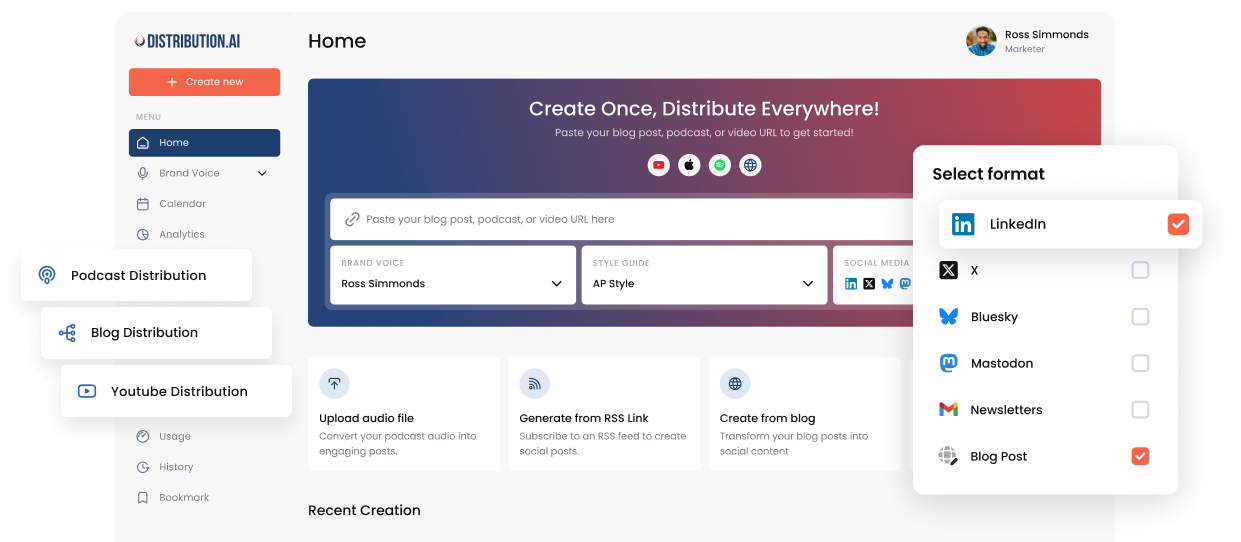Social Media Automation 101: How to Save 5+ Hours Every Week?
Learn what social media automation is, its benefits, pitfalls, and the tools that can help you automate social media management tasks.

Missing posts for back-to-back meetings or not responding to comments due to brainstorming sessions is common when you juggle multiple things yourself.
As your brand grows, managing your social media presence becomes complicated. You handle 5–6 accounts, each needing tailored content to match audience preferences and platform algorithms. At this point, manual workflows fall short.
Social media automation simplifies social media management. From consistent scheduling to data analysis, the right automations prevent burnout and help you scale faster. And that’s what we’ll discuss in this post—what to automate, which tools to use, what pitfalls to avoid, and how to do it right.
What is Social Media Automation?
Social media automation refers to managing social media activities without constant manual intervention. It involves setting up predefined rules, workflows, and schedules that execute social media tasks based on specific triggers or timeframes.
A simple example is scheduling social media posts. You can write five posts (for one social platform) for each day of the week and schedule them for publishing at peak times. Even if you forget about these posts, they’ll be posted on the specific social networks at scheduled times.
Automating social media enables you to:
– Maintain a consistent online presence by automatically publishing content
– Respond to messages
– Engage with followers, and
– Analyze content performances across multiple social media platforms simultaneously
How Does Social Media Automation Work?
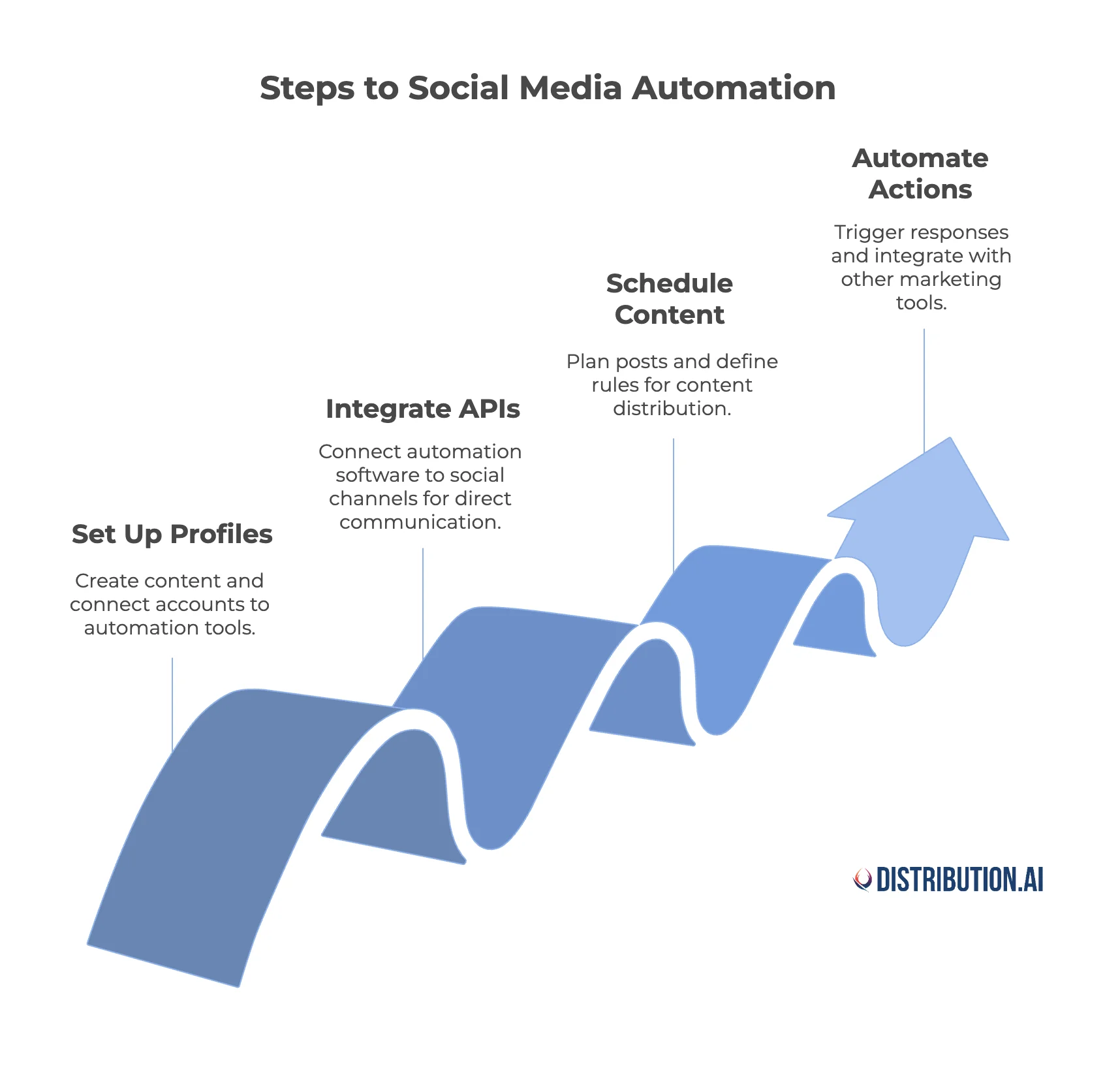
Social media is all about content. You post content, engage, and track metrics to improve your social media marketing efforts.
Social media automation connects your content strategy with various social channels through technology. Here’s how it works:
Step 1: Set up your social profiles and create content
- Create your social media content
- Choose a social media automation platform
- Connect the automation tool with your social media accounts
- Define your posting schedule and target audiences
💡Pro Tip: Implement platforms like Distribution AI to automate content ideation, platform-specific content creation, repurposing, and even image generation. It also suggests best times to post across time zones for maximum post engagement.
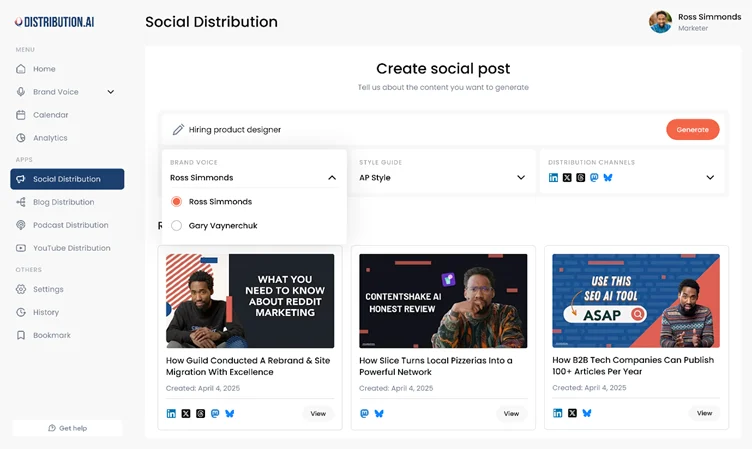
Step 2: Integrate and connect APIs
- The automation software connects to social media channels through APIs, allowing direct communication.
- Through these APIs, you can post content, monitor, and engage across multiple social accounts from one dashboard.
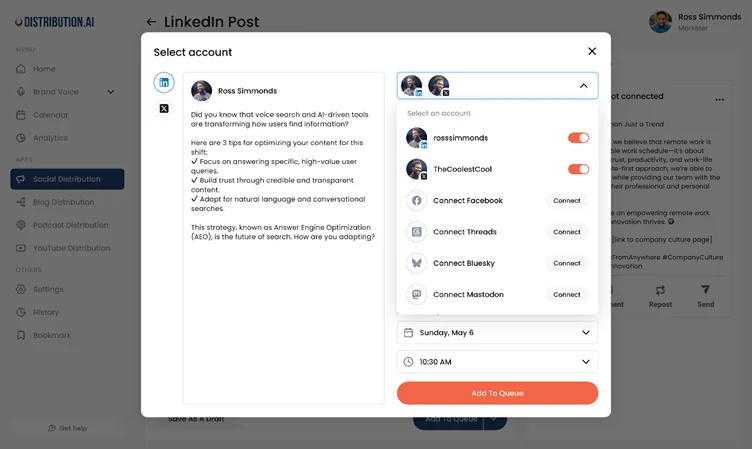
Step 3: Create rules and schedule content
- Set up posting schedules based on AI-powered optimal times suggestions for different social platforms.
- Create rules for different types of content, such as promotional posts, educational content, and user-generated content.
- Define triggers for automated responses to mentions, comments, and direct messages.
- Establish criteria for audience targeting and content distribution.
Step 4: Automate actions
When the set criteria are met, social media automation software triggers predetermined actions. For example, add positive brand mentions to the dashboard, trigger a ‘thank you’ message, or send a welcome DM to a new follower.
Some social media management tools also integrate with your existing tech stack, such as email marketing and CRM systems for improved customer engagement and campaign management.
What Are the Benefits of Social Media Automation?

Before automation: Say, you create 4-5 posts per day.
After automation: You can publish 12 posts per day single-handedly. That’s exactly what a marketer shared on Reddit.
Whether you’re a creator or a freelancer working with multiple clients, the best social media automation tools can offer several benefits.
Significant time savings and improved efficiency
Did you know companies can save 6+ hours per week on routine tasks like email marketing and social media posting?
Social media automation significantly reduces the time you spend on repetitive tasks, allowing you to focus on strategic and creative aspects. Instead of manually posting content throughout the day, you can batch-create posts and schedule them weeks in advance.
Consistent social media presence and peak engagement
Social media marketing automation maintains your regular posting schedule even when you’re too busy to check your social media account. This consistency boosts brand visibility and helps you stay top of mind with your audience.
Additionally, many social media automation tools recommend optimal posting times on each platform, so your content goes live when engagement is highest. For instance, tools like Distribution AI recommend the best times to post on Instagram, Twitter (now X), LinkedIn, and other platforms, and adjust timing based on performance history.
Handle multiple channels from one dashboard
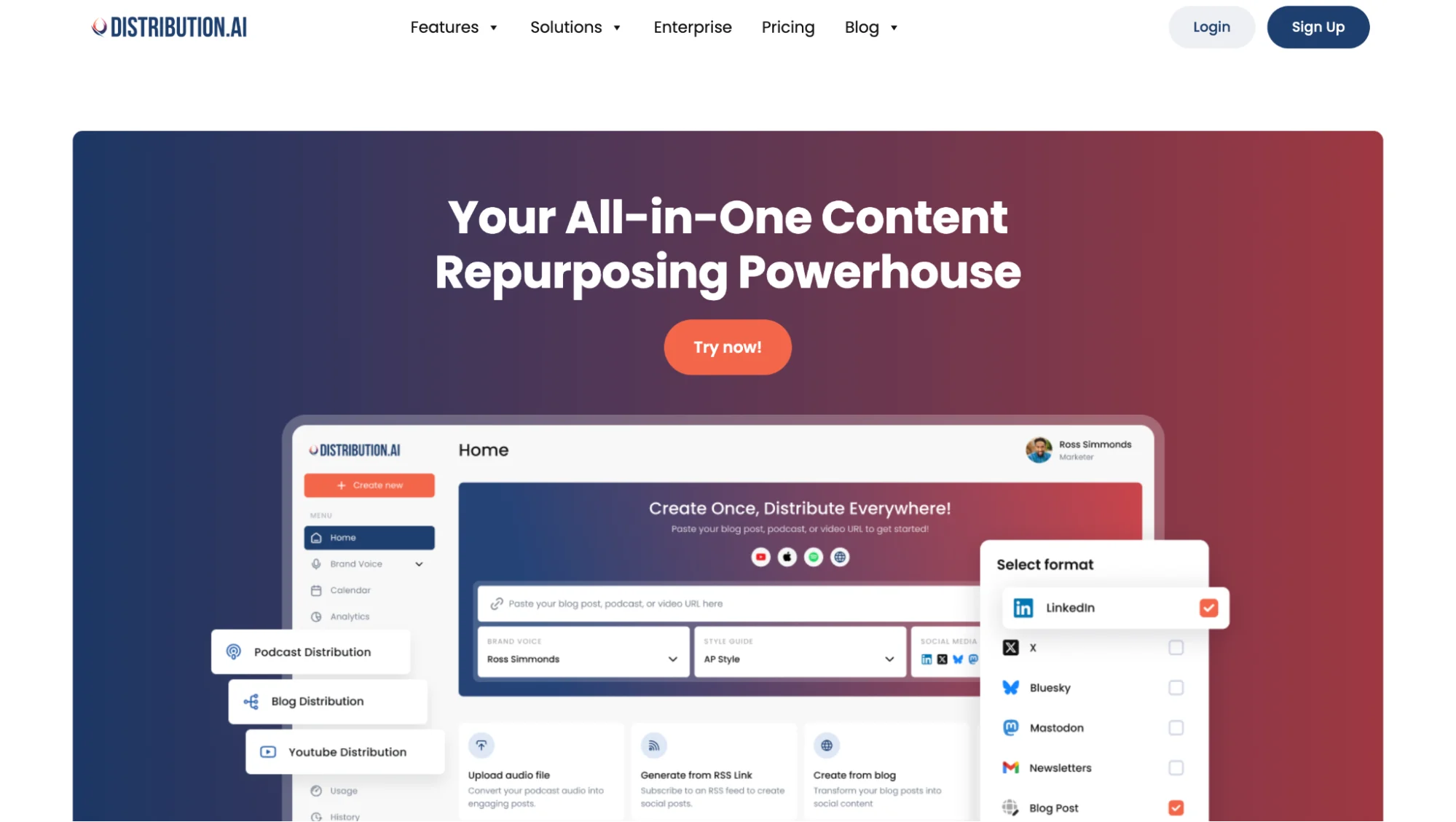
The right automation tool lets you manage 5-6 social media accounts from a single dashboard. From content creation, scheduling, and publishing to performance tracking across platforms—access everything in one place. This means no more switching tabs or fixing copy-paste errors. Plus, it streamlines your workflow and improves your content distribution strategy. For Mac users working with external monitors, a small tip like learning how to use a MacBook in clamshell mode can be a small productivity hack to keep their workspace clean while managing multiple accounts.
Improved analytics and data-driven decision-making
Automation helps you gather insights into your social media performance and analyze post-level data automatically so you can make data-driven decisions about what to post, where, and when.
Simon De Brito, a marketing automation strategist, shared how brands use automation to repurpose content across platforms while layering in scoring systems to measure engagement by persona and buyer stage. This allows teams to tailor messaging based on what the data reveals, bringing both precision and personalization to the strategy.
These insights help create an effective social media plan and campaigns that boost bottom-line ROI.
Read More: When to Post on YouTube? A Guide for Videos and Shorts [2025]
Social Media Tasks to Automate & Tools That Help
Yes, automation makes life easy. It frees up time so you can focus on strategic aspects and use your resources more efficiently.
To get started, here are the tasks you can automate using social media automation tools.
Create content plans, schedule, and publish posts
Automate your entire content calendar by scheduling posts across platforms in advance. Social media content automation streamlines your content workflow, ensures timely posts, and consistent messaging with minimal manual effort.
Tools that can help:
Buffer
With Buffer, you can bulk upload and publish posts to Facebook, TikTok, Instagram, X, and LinkedIn from one dashboard. You can set optimal times for each platform and visualize your entire content calendar. It also offers basic built-in analytics to track engagement and refine your social media strategy.
SocialBee
SocialBee is a social media scheduling tool that helps you organize posts into category-based queues and automate your posting schedule across multiple channels. It comes with ready-to-use calendar templates, editable Canva templates, and built-in content calendar views. The platform supports hashtag suggestions that help you boost your post’s reach.
Repurpose content in different formats across platforms
Whether you’re an enterprise or a small business, converting long-form content like blogs, videos, or podcasts into short-form social posts can save you the time spent on brainstorming ideas and creating content from scratch. Implementing content repurposing also strengthens your marketing strategy by reinforcing core messages.
Tools that can help:
Distribution AI
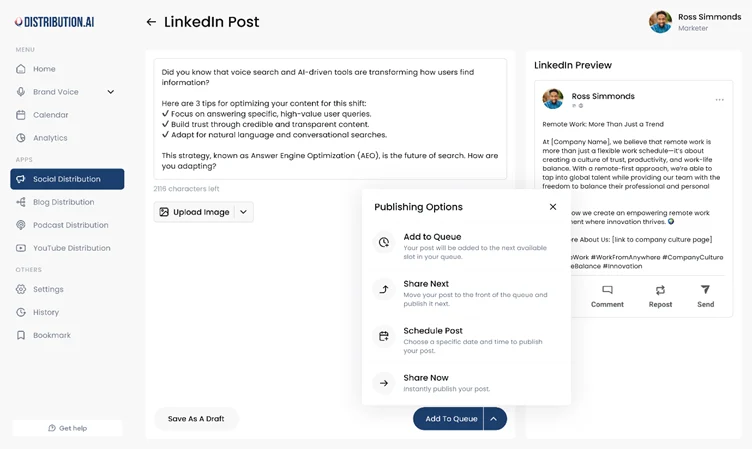
Distribution AI is an all-in-one social media management tool that helps you repurpose, plan, schedule, publish, and track social media content. It turns blogs, YouTube videos, and podcasts into posts tailored for different platforms—LinkedIn carousels, Twitter threads, Instagram infographics, TikTok captions, and more. You can also generate captions and high-quality images, connect RSS feeds to auto-generate content, and track your content performance.
Hootsuite
Hootsuite offers social media post automation and video editing features that allow you to clip and remix existing content across different platforms. Its asset library allows easy reuse of brand creatives and copy. It also allows you to monitor performance and identify high-engagement posts, enabling you to repurpose them further.
Improve post discoverability and optimize content
Automation tools help boost your post visibility by identifying top-performing keywords, trending topics, and niche-relevant hashtags. They also optimize your content format and timing to align with platform algorithms and your social media strategy.
Tools that can help:
Metricool
Metricool provides detailed post-optimization reports with insights into ideal caption structure, best-performing content formats, and optimal timing. It helps you collaborate with your team member to fine-tune your posts with platform-specific data. The tools also help you manage social media campaigns.
Agorapulse
Agorapulse automates hashtag tracking and monitors their engagement to help you refine your posts, increasing reach. You can A/B test different keyword sets, pull insights from competitor analysis, and use them in your content for better results.
Streamline social media communications
Responding to every message manually is a time-consuming task. With automation, you can set up quick replies, autoresponders, and even personalized greetings to ensure timely responses. Some social media tools offer a unified inbox that allows you to manage DMs, comments, and mentions across platforms from one place.
Tools that can help:
Sprout Social
Ideal for enterprises, Sprout Social features a Smart Inbox that consolidates messages across networks and supports automated responses for FAQs. You can assign conversations to team members and track response time to ensure nothing slips through the cracks.
Respond.io
With Respond.io, you can centralize communication across multiple channels, including WhatsApp, Instagram, Facebook, and others, in a single inbox. It offers automated workflows to route messages, send instant replies, and execute promotional campaigns on social platforms.
Monitor social media conversions in real-time
Manually tracking how the audience perceives your brand is impossible. Hence, automation plays a crucial role in this process. Social listening tools track brand mention, offer insights into audience reactions, and notify when messages spike. With real-time social listening, you can monitor brand perception, identify PR risks early, and discover relevant content ideas based on what your audience actually talks about.
Tools that can help:
Brand24
With Brand24’s social listening features, you can track mentions, hashtags, and analyze sentiment across social media, blogs, forums, and news sites in real time. While its alert system flags when messages increase, its social media analytics dashboard highlights influencers and emerging conversations.
Meltwater
This media intelligence platform goes beyond basic social media monitoring. It offers real-time tracking of competitors, sentiment analysis, and share of voice so you can understand your brand’s market position and optimize strategies.
Read More: 13 Best Social Media Management Tools [Features + Pricing]
4 Social Media Automation Mistakes to Stay Away From
While social media automation can improve your efficiency and social media marketing outcomes, it’s easy to make mistakes that can damage your brand reputation. Here are a few common mistakes you should avoid:
1. Over-automating interactions
Avoid relying on chatbots solely to respond to your DMs or comment on social media posts. Posting generic comments or sending automated replies like “Thanks for the follow!” or mass DMs can feel spammy and result in unfollows or blocked accounts.
Solution: Use automation to handle FAQs or acknowledge positive mentions. For complex queries, feedback, or complaints, direct the DMs to your team. Also, monitor your inbox notifications and intervene when needed.
2. Copy-pasting AI content
Many brands directly post AI content on their social accounts without editing. While you can use AI tools for content curation, publishing posts straight from ChatGPT can result in tone mismatch, irrelevant content or hashtags, or generic posts that don’t resonate with your audience.
Solution: Leverage AI marketing tools to discover content ideas, generate initial drafts, and repurpose content. Review and edit the posts so they align well with your brand’s voice and social media strategy goals.
3. Neglecting analytics and performance tweaks
Setting up your automation and never checking how it performs is a common pitfall. You might miss underperforming posts, the best times to post, or content trends that resonate with your audience.
Solution: Regularly review insights from your social media analytics dashboard. Tools like Distribution AI provide engagement tracking, enabling you to adjust content calendars and hashtags based on real-time data.
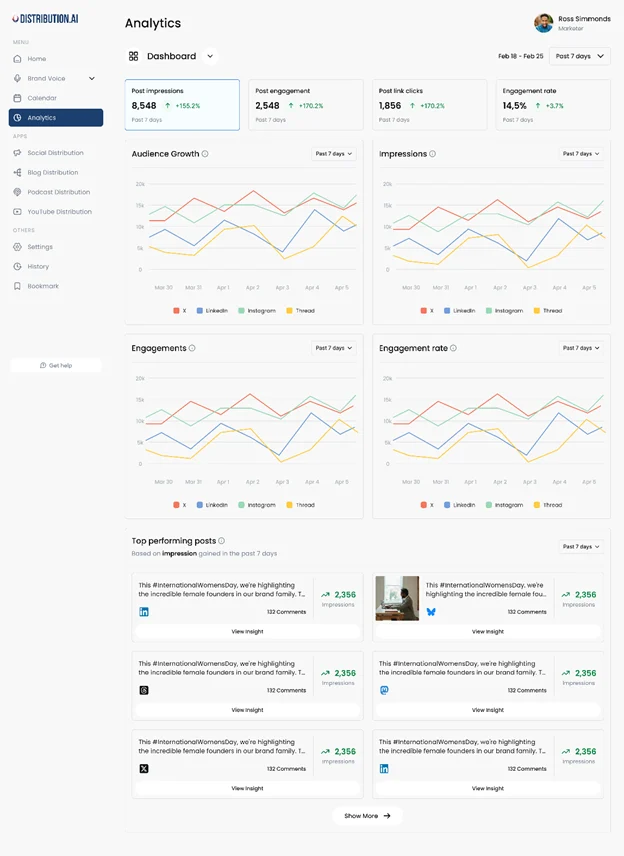
4. Ignoring platform preferences
Cross-posting the same content across all platforms without tweaks results in poor engagement. What works on LinkedIn may not work on Instagram or X. Similarly, even content formats vary by platform. For example, while text posts work well on LinkedIn and Threads, Instagram demands more visual content.
Solution: Customize each post based on audience behavior, demographics, and platform algorithms. Use platform-specific custom templates, adjust hashtags, and schedule posts based on peak engagement times.
Tips to Automate Social Media Effectively
Follow these tips to streamline workflows, improve engagement, and save hours of manual work.
Repurpose long-form content into multi-platform snippets
Repurpose blogs, podcasts, or videos into bite-sized content pieces tailored for different platforms—text threads, Instagram reels, carousel posts, etc. This can save you the long hours of brainstorming and creating new content from scratch.
With tools like Distribution AI, you can automatically convert one blog post into multiple formats that align with the social platform. For instance, repurpose podcasts into carousels, infographics, and text posts to reach new audiences.
🔖 Check Out: How to Turn a YouTube Video into 5 Assets
Build and save content frameworks
Create multiple reusable content frameworks, such as post templates, testimonial formats, or weekly updates. While many tools offer customizable templates, you can also create these templates using AI tools that suggest structure, tone, and even visual ideas based on your past high-performing posts.
Automate post timing based on audience behavior
Use tools that offer smart scheduling features to publish content when your audience is most active. Distribution AI can help you analyze engagement patterns and queue posts based on optimal engagement times.
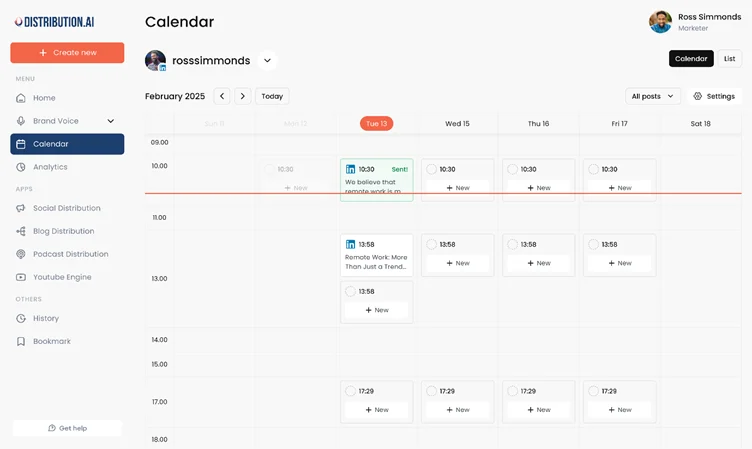
Monitor brand mentions and trends in real time
Without understanding what your audience wants to know, you won’t be able to create engaging content. Leverage social media listening tools and set up automation that tracks mentions, keywords, or competitor activity, allowing you to respond in real-time and grab opportunities before your competitors.
Grow your Social Media Faster with Smart Automations
Social media automation is about working smartly and making your workflows more efficient. While you focus on being creative and strategic, automations take on the repetitive tasks, helping you build a consistent online presence.
Whether you’re a solopreneur or a scaling team, social media automation tools can bear the brunt of scheduling and publishing posts, analyzing data, and generating meeting-ready reports.
Distribution AI is one such tool that can help you plan your content calendar and automate content creation, scheduling, publishing, and monitoring. It frees up time to let you focus on priority tasks.
Want to learn more about Distribution AI? Sign up for free!
Frequently Asked Questions
1. What is automation for social media?
Social media automation refers to the use of software to automate repetitive tasks, such as scheduling posts, responding to messages, or tracking performance metrics. This helps streamline social media marketing by saving time, ensuring consistency, and enhancing user engagement.
2. What is the 5-5-5 rule on social media?
The 5-5-5 social media rule suggests engaging with 5 new people, commenting on 5 posts, and sharing 5 pieces of content daily. You can also consider selecting 5 social media platforms, taking 5 intentional actions like commenting, sharing posts, etc. and spending 5 minutes per platform. It’s a straightforward strategy to enhance visibility and build a community.
3. What is the 50/30/20 rule for social media?
The 50/30/20 rule recommends splitting your social media content into 50% value-based content, 30% engagement-based content, and 20% promotional content. This balanced approach helps establish trust with your audience while increasing brand awareness.
4. Is social media automation possible?
Yes, social media automation is possible. In fact, it’s essential for scaling business. Implementing tools like Distribution AI helps you automate content repurposing, scheduling and publishing across social networks. Similarly, tools like Hootsuite or Sprout Social consolidate social media communications and track brand mentions to enhance your marketing strategy.
5. How to fully automate social media marketing?
Fully automating social media marketing requires using a mix of automation tools for scheduling, content creation, and analytics. For example, pairing Distribution AI with Agorapulse will give you the best of both worlds. While Distribution AI handles content generation, repurposing, scheduling, and publishing at optimal times, Agorapulse gives you detailed social media reports.
If you’re looking for a single platform for a sustainable social media automation strategy, try Distribution AI. Apart from content management, you can also track engagement and performance metrics for your content.
6. What’s the easiest way to automate social media content?
The easiest way to automate social media content is to use an all-in-one platform like Distribution AI. It will help you generate content, images, and repurpose your assets, such as blogs, videos, and podcasts, into social posts tailored to each platform. Moreover, the tool creates content aligned to your brand voice, so you won’t need to spend hours adding a human touch to your content.
7. How to use AI to automate social media, create viral posts, and get leads?
There are many AI tools available for managing social media automation. For example, Distribution AI can help you create and repurpose content, as well as schedule and publish it at peak times. Combining Distribution AI with tools like Brandwatch or BuzzSumo will help you identify trends before they go viral and stay ahead of the competition. You can also use AI lead-gen tools like Taplio for social selling on LinkedIn or HubSpot.
8. Which tool can automate social media posting with content and image generation?
Distribution AI is a standout social media automation tool that generates both visuals and text, schedules posts—everything tailored to specific platform algorithms and audience behavior. It lets you create posts, captions, carousels, infographics, publish them at optimal times, track engagement metrics, and even A/B multiple content versions to see which one works best. Sign up for a free trial.
Frequently Asked Questions
Promote, repurpose & distribute your content with AI
Start 15-Day Free Trial