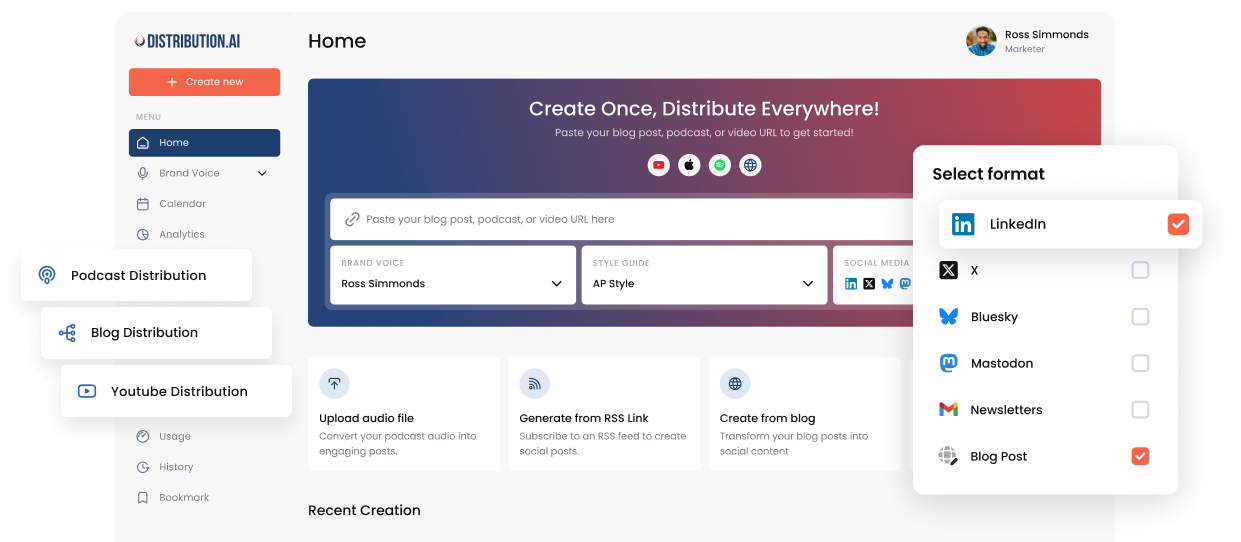15 Best AI Image Generators for Content Creators in 2026 & Beyond
Discover the best AI image generators to create realistic, high-quality images, concept art, and designs from simple text prompts—no design skills needed.

AI image generators are growing faster than ever. And why not! Anyone, regardless of their tech skills, can create studio-level photographs, branded images, digital art, and fantasy portraits within minutes.
AI image generating tools use text prompts to generate images instantly, helping creators, designers, and marketers turn ideas into stunning visuals with minimal effort.
However, not all AI image generators serve every purpose. For example, a few image generators are ideal for creative illustrations and art, while others excel in creating marketing materials and social-media-specific images.
In this post, we have picked the top 15 AI generators that offer features ideal for different audiences. Whether you need photorealistic images, cinematic artwork, unique art styles, or professional infographics, you’ll find at least one tool that serves your purpose by the end of this post.
How Do AI Image Generators Work?
AI image generators use advanced machine learning models to turn simple text prompts into visuals. These systems analyze billions of images and captions to learn how objects, colors, and scenes connect—allowing them to create stunning images that match your description in seconds. Most AI image generators train on millions or billions of image-text pairs to learn how to interpret prompts effectively.
Before we dive into the list of AI picture generators, let’s quickly look at how they work.
1. From text to image
When you enter a prompt, the AI generator translates it into a visual concept using a process called diffusion—a common process used in the latest generation of AI image generators to render images, ensuring high-quality outputs.
The image model starts with random noise (static or grainy mess of pixels) and gradually refines it—removing “mistakes” with each step until the exact image you described is generated.
Pro Tip: Writing clear and detailed prompts improves the quality of AI-generated images, helping users achieve their desired results more efficiently.
2. Choose your image style
Most modern image tools let you pick or describe an image style—photorealistic, cinematic, watercolor, anime, or minimalist. The AI adjusts lighting, texture, and composition to match that mood. Some tools even let you fine-tune tone, depth, and contrast directly inside their image studios, so you get the perfect creative look without extra editing software.
3. Edit and refine
After your images are created, you can enhance or modify them through inpainting, outpainting, or image-to-image editing. Upload a reference photo, remove a background, or reimagine part of a scene—the AI tool seamlessly blends the changes while keeping context and style consistent. This makes it easy to fine-tune a design or expand your canvas without starting over.
In short, AI image generation is a mix of art and data—combining contextual understanding with visual modeling. Whether you’re a designer or just experimenting, today’s AI image generators make it possible to go from an idea to a studio-quality image in seconds.
15 AI Image Generators to Try
| Tool | Highlight Features | Best for | Pricing (starts at) |
|---|---|---|---|
| Leonardo AI | Multiple model options (PhotoReal, Prompt Magic), custom model training & API. | Producing production-grade visuals and asset sets | $12/month |
| Ideogram | Accurate text in image | Designing assets with texts like posters | $8/month. |
| Canva AI | Full design suite with templates | Creating visuals inside layouts and presentation workflows | Starts at ~$15/month per person |
| BlueWillow | One command workflow for multiple image generation | Creating art-style images | Free access via Discord; paid plans undisclosed |
| Hotpot AI | Upscaler and face enhancer | Generating social graphics or product visuals | Credit-based: ~1000 credits/month ~$10. |
| Picsart AI | Editing suite with mobile/web app | Creating and polishing mobile-style visuals and stylized images | Starts at ~$49/month; |
| Adobe Firefly | Commercial-safe generation, integration with Photoshop/Illustrator, and pattern generation. | Creating production-ready visuals with licensing clarity | $9.99/month |
| Getimg.ai | Multiple images from one prompt, plus video generation and editing | Concept art, and character/story use | $10/month with 3k credits |
| Gemini 2.5 Flash Image | Multi-image fusion and background/ scene edits | Image editing | Undisclosed |
| Flux Kontext | Context-aware editing | Editing existing visuals | ~$0.08 per image |
| Janus Pro | Image understanding and creation | Building custom image workflows with text-image interplay | Free, open-source. |
| OpenArt | Inpainting/outpainting and image generation using custom models | Illustrations, concept art, storyboarding | $14/month per seat. |
| Seedream AI | Fast generation and strong editing controls | High-resolution visuals | $14.90/month |
| Midjourney | Highly stylized, cinematic outputs, prompt-variant workflows, and Discord-based | Concept art, moodboards, and visually dramatic creatives | $10/month |
| Imagine AI | Image editing, character-style portraits | Art and illustration generation and editing | $39/year for entry tier. |
1. Leonardo.ai
Best for: Designers and creators who need high-quality AI image generation with full ownership
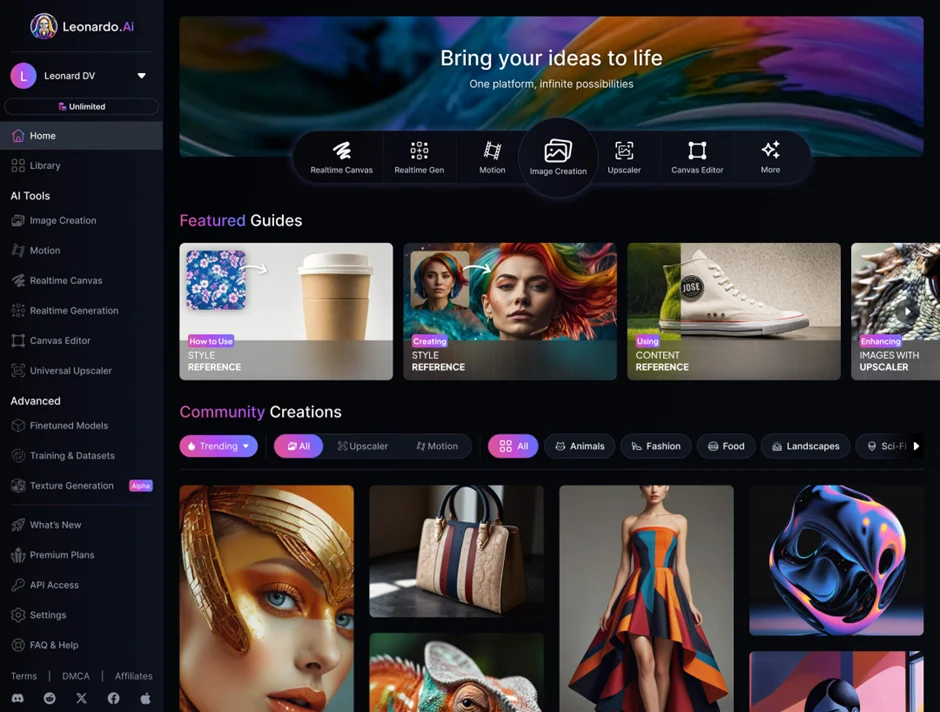
Leonardo AI offers an advanced image-generation platform that supports multiple models (e.g., PhotoReal, Prompt Magic, and Schnell Flow) and enables custom model training and API integration. Users benefit from clear commercial rights and non-expiring credits—ideal for production workflows and brand usage. As per users, Leonardo AI is developer-friendly with non-expiring API credits and custom model training, but it still lacks flexibility and consistent outputs.
Pros:
- Easy to use
- Good image quality
Cons:
- Clunky UI
- Initial learning curve
Pricing:
Starts at $12/month with a freemium model for casual content creators
2. Ideogram
Best for: Content creators focused on text accuracy and realistic imagery
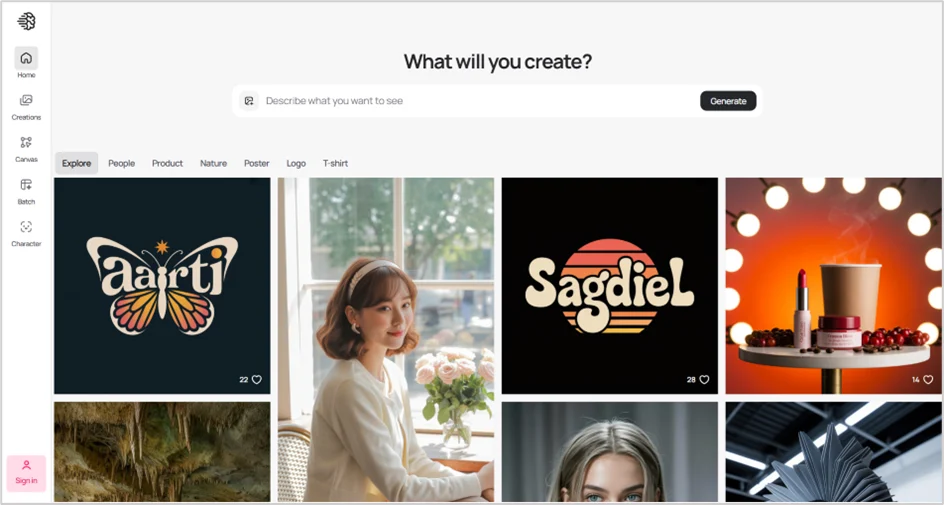
Ideogram is a free AI image generator that creates images from text prompts. It specializes in producing images with accurate texts, logos, graphics, and a realistic visual style. Best for designing creatives, posters, and social posts, this tool is a good choice for product visuals, marketing assets, or any scenario where text in the image matters.
Pros:
- Generous free plan
- Designer-friendly image resolution
Cons:
- Limited features
- Editing, fine-tuning options are not as advanced as other tools
Pricing:
Starts at $8/month for personal users and $30/month for businesses, with a free plan with credits and limited Canva access.
3. Canva AI Image
Best for: Teams and content creators looking for a text-to-image generator within a full suite design platform
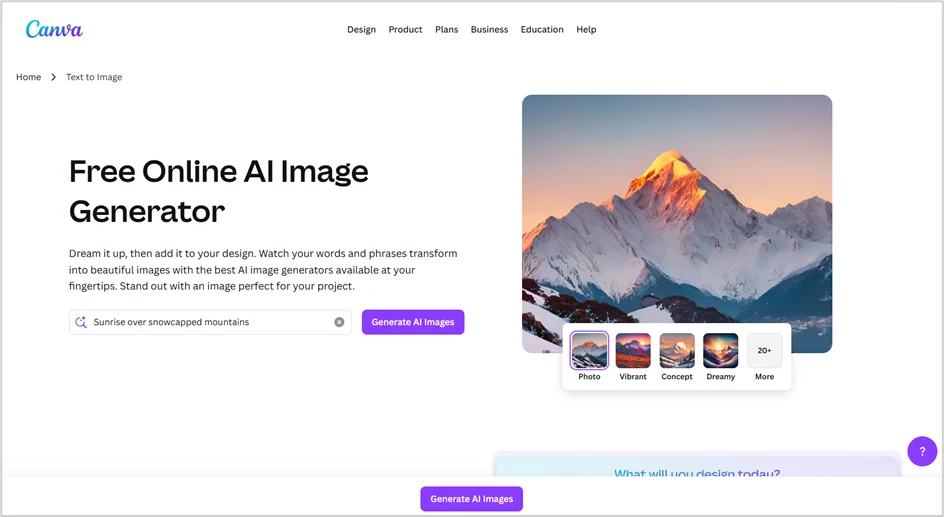
Canva AI Image Generator is a part of the Canva ecosystem that allows users to type a prompt, generate images, and then edit and resize for social posts, blog headers, or presentations. It allows users to create images without watermarks even on a free plan, making it accessible for casual creators.
Reviews highlight that Canva’s strength lies in its seamless integration with design templates and a user-friendly interface. However, a few users call out the originality of the images and the lack of advanced customizations.
Pros:
- Easy to use
- Responsive customer support
Cons:
- Sometimes the designs don’t match user requests
- Doesn’t function well in low-connectivity areas
Pricing:
Starts at $15/month/person with a Canva free plan for a single user
4. BlueWillow
Best for: Creators looking to generate art-style images at affordable prices
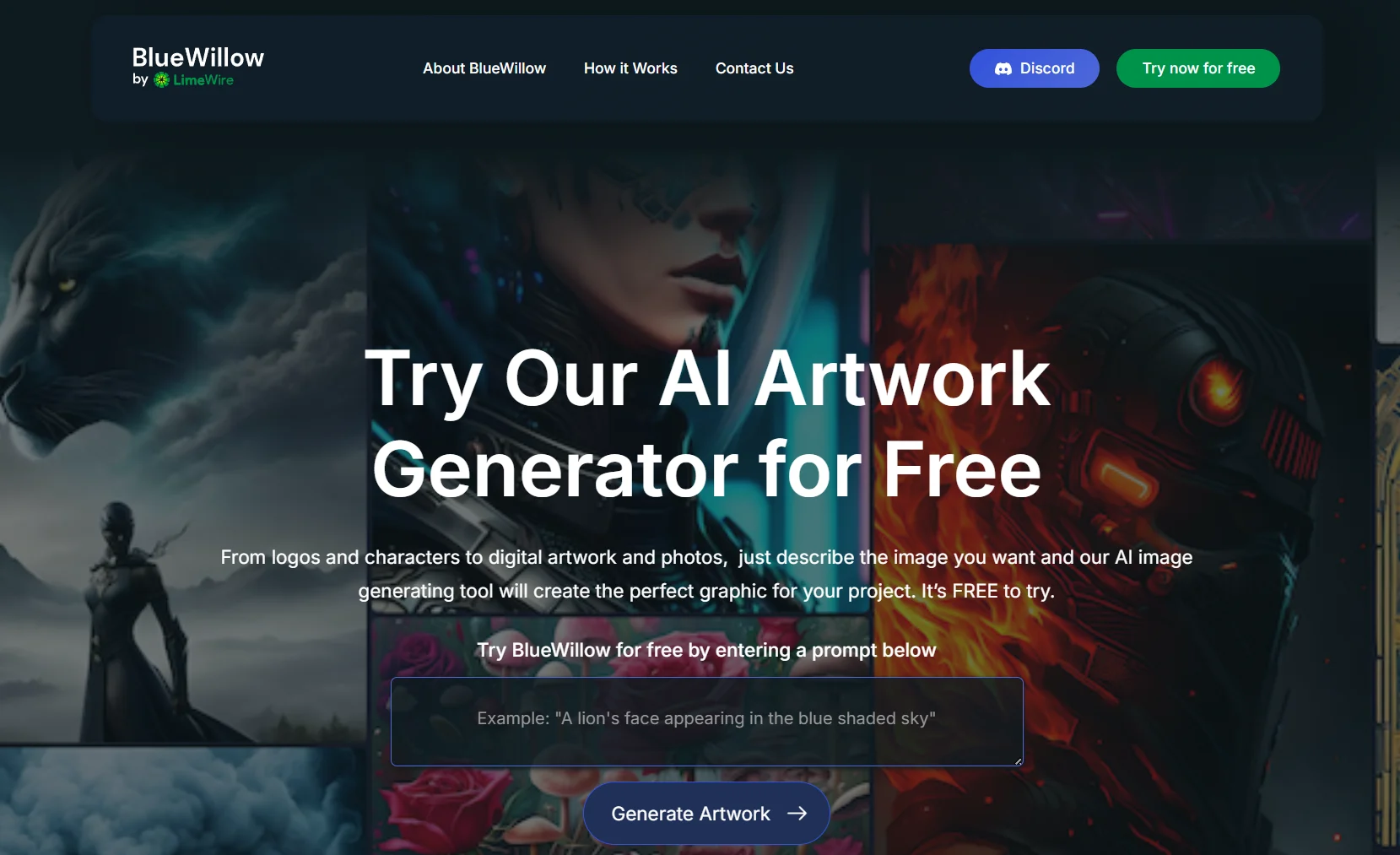
BlueWillow is an AI art and text-to-image generator that operates through Discord, allowing free users to generate multiple visuals via prompts. The platform lets you create and refine images generated by the model without any complex UI or heavy setup.
BlueWillow’s one standout feature is its one-command workflow. You can use /imagine <prompt> and receive multiple variations of your image in seconds.
Based on user reviews, although BlueWillow offers fewer advanced controls compared to more premium models, it is one of the most affordable and beginner-friendly image generator tools for creators.
Pros:
- Affordable
- High-quality images
Cons:
- Might not interpret complex prompts accurately
- Takes time to generate image
Pricing:
Free access via Discord. Paid plans available
5. Hotpot AI
Best for: Content creators working with concept art and illustrations
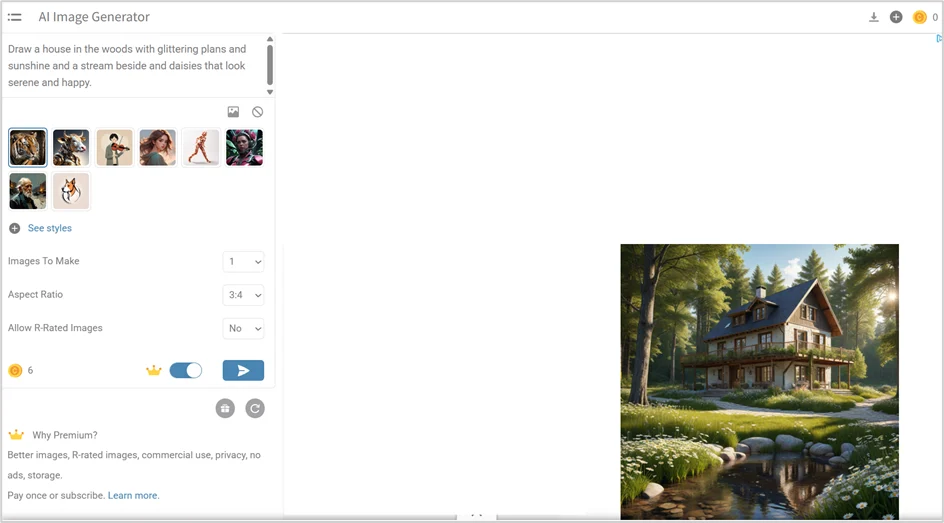
Hotpot AI’s image and art generator creates original visuals from text prompts. It can generate digital art, illustrations, professional portraits, or headshots for social profiles, and even brand logos. The platform is user-friendly and includes helpful extras like a photo upscaler to enhance resolution, a background remover, and a face enhancer to improve facial clarity.
Users find Hotpot especially useful for creative formats such as product visuals and social media graphics. However, it offers limited design customization, supports fewer file formats, and can feel pricey for creators.
Pros:
- Easy to use
- Faster results
Cons:
- Low-resolution image
- Limited free plan that allows generating only one 1:1 image
Pricing:
Based on credits—1000 credits/month for $10, 2500 credits/month for $25, and so on. Under the pay once option, you can buy 1000 credits for $12, 2500 for $30, and more.
6. Picsart AI Image Generator
Best for: Social media creators, influencers, and mobile-first users looking for extensive editing features
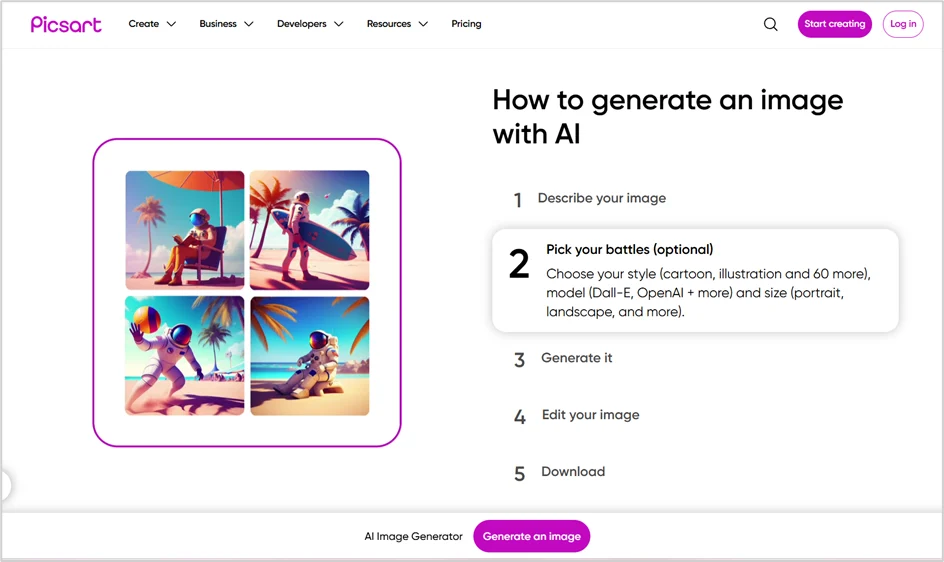
A part of the broader Picsart creative suite, this AI image generator enables users to generate original visuals from text prompts. It can produce digital art, mobile-style social visuals, product imagery, and stylized photos with various style options. Built into both web and mobile apps, it also offers robust tools like background removal, AI avatars, image upscaling, and built-in editing for refinement.
Users appreciate Picsart’s one-stop setup for creating and polishing visuals quickly, especially for social media and content-driven workflows. However, the AI image generation features are somewhat limited in file-format support and advanced controls.
Pros:
- Easy to use
- Creative editing features and various filters
Cons:
- High subscription costs
- Excessive ads, affecting usability
Pricing:
Starts at $49/month for marketers, and a free plan is available for single users
7. Adobe Firefly
Best for: Designers and agencies that need commercially safe, high-quality assets with professional designs
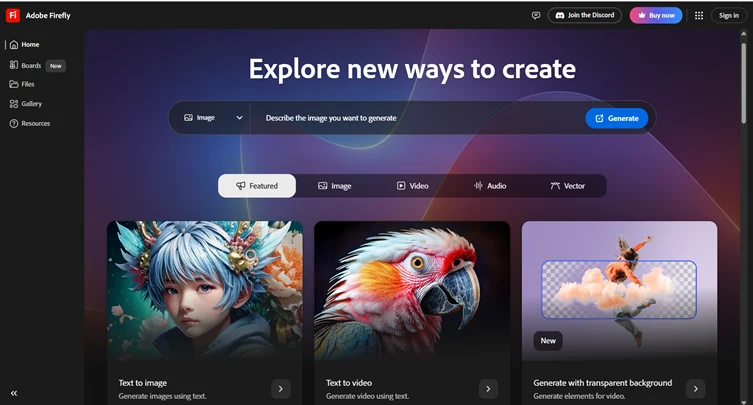
Adobe Firefly is a generative AI tool for creating images, videos, and audio. It is designed for creators who need production-ready visuals with clear commercial licensing. Firefly emphasizes commercial-use safety (models trained on licensed and public-domain data) and deep integration with Photoshop and Illustrator, enabling generative fill, image editing, pattern generation, and composite composition created from reference images.
As per reviews, users love the easy-to-use tool that helps generate social media images, but it lacks the advanced customizations required for advanced projects.
Pros:
- Platform integration into the workflow is seamless
- User-friendly interface
Cons:
- Lacks detailed customization options
- Adjusting settings can be time-consuming
Pricing:
Starts at $9.99/month with limited credits and features. A free trial is available for each plan
8. Getimg.ai
Best for: Creators, agencies, and gamers working with quality marketing materials, concept art, custom characters and styles
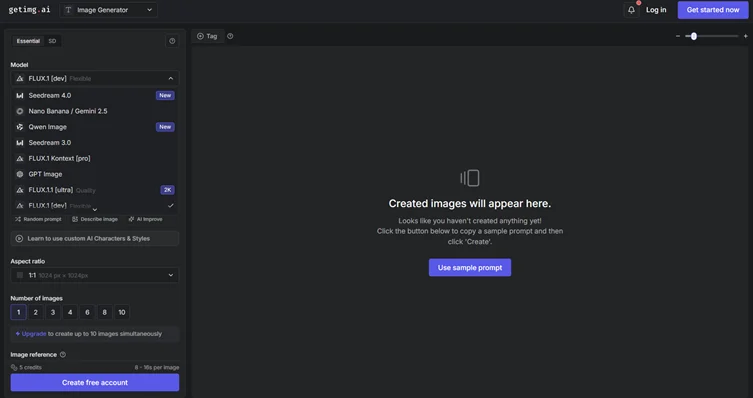
Getimg.ai lets you create multiple images from a single prompt. You can choose the model you want to use, the aspect ratio, and even the image reference. The best part is that it supports video generation, offering high-resolution videos based on the details you mention in the prompt. The tool is pretty accurate in interpreting prompts and also comes with built-in functionalities like resizer, background remover, which makes this image generator popular among creators.
Pros:
- Multiple image versions from one prompt
- Fast image and video generation
Cons:
- Limited free image generation
- Credits run out quickly if you generate high-quality images
Pricing:
Starts at $10/month with 3k credits and access to 9 AI models. Offers a free plan with 40 credits/day and access to 3 models
9. Gemini 2.5 Flash Image by Google AI Studio
Best for: Social media creators and developers who need to generate and edit quality images fast and within budget
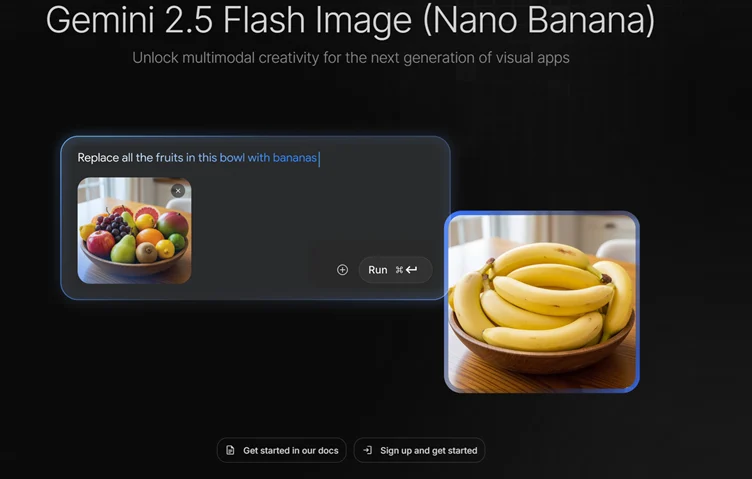
Gemini 2.5 Flash Image is an image generation-and-editing model that supports text + image prompts, enabling complex transformations like multi-image fusion, background/scene changes, and character-consistency across versions. The tool is designed for creative teams who need reliable visuals at scale and benefit from Google’s model infrastructure and safety features.
Pros:
- Free image generation
- Easy access via Google Gemini
Cons:
- Sometimes outputs are not up to the mark
- AI image background may look unreal
Pricing:
Free plan available for small projects and developers. There are paid and undisclosed enterprise plans.
10. Flux Kontext by Black Forest Labs
Best for: Creative professionals like marketers and graphic designers looking for context-aware image generators
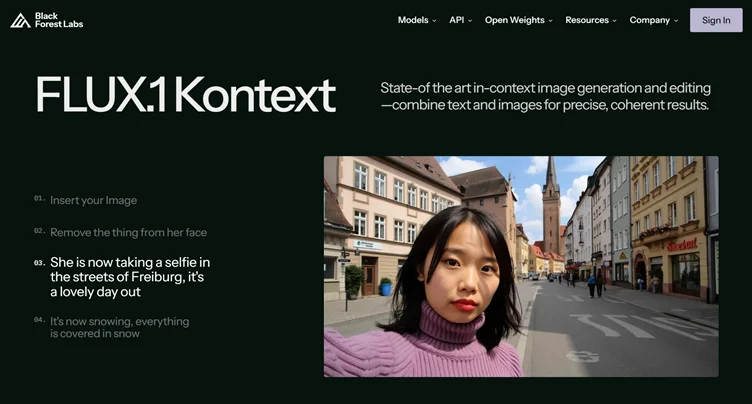
FLUX Kontext (by Black Forest Labs) is designed for in-context image generation and editing. It changes elements inside an existing image via conversational prompts while preserving style and character. It excels at local edits (change a shirt color or move an object), style transfer from reference images, and multi-turn workflows that maintain consistency across iterations.
Pros:
- Fast image generation and editing
- Pocket-friendly pricing
Cons:
- Steep learning curve
- Limited third-party integrations
Pricing:
Starts at $0.08 per image. Offers free plan
11. DeepSeek’s Janus Pro
Best for: Creative individuals and AI developers looking to generate and understand images
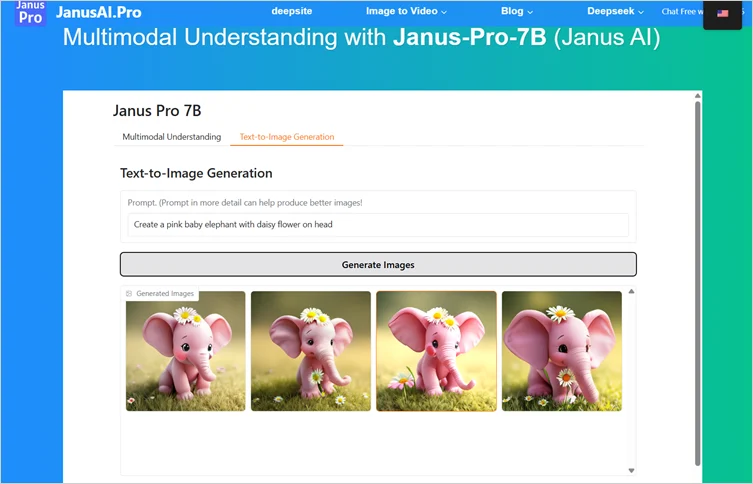
Janus Pro from DeepSeek is an open-source multimodal AI model for generating free online AI images. While you can generate images via text prompts, this model also supports uploading an image and asking a text-based question, like interpreting a text within the image, identifying an object, or even analyzing its context. The tool is best used for creating product designs, artwork, and realistic visualizations.
Pros:
- Has great visual understanding
- High-quality image generation with 80% accuracy
Cons:
- Relatively new model
- Might be complicated for casual users
Pricing:
Free, open-source AI image generator
12. OpenArt
Best for: Content creators, designers, and marketers looking for AI image and video generation platforms
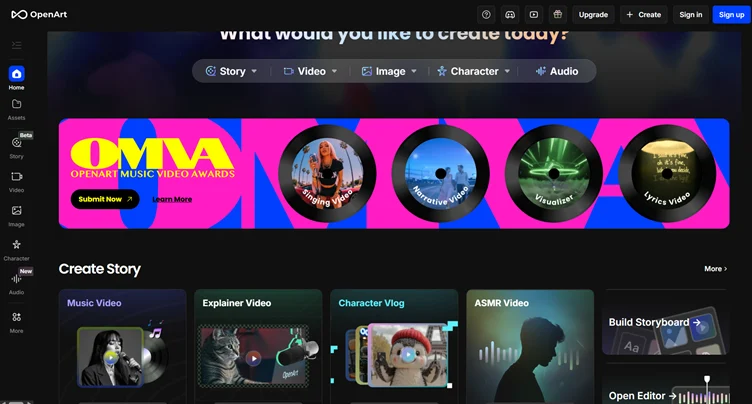
OpenArt is a credit-based AI image generation platform that blends text-to-image creation with an advanced image editor. It also supports video, audio, and character generation. Users can train custom characters/models, run bulk generations, and refine images with inpainting/outpainting and an upscaler. It serves as a suite for illustrations, product visuals, and storyboarding, and includes workflow features like turbo points for faster renders and team workspaces for agencies.
Pros:
- Beginner-friendly
- Strong editing features
Cons:
- Limited customizations
- Advanced plans can be expensive
Pricing:
Starts at $14/per/seat for 4000 credits/month. Free plan available
13. Seedream AI
Best for: Creators looking for high-resolution images within budget
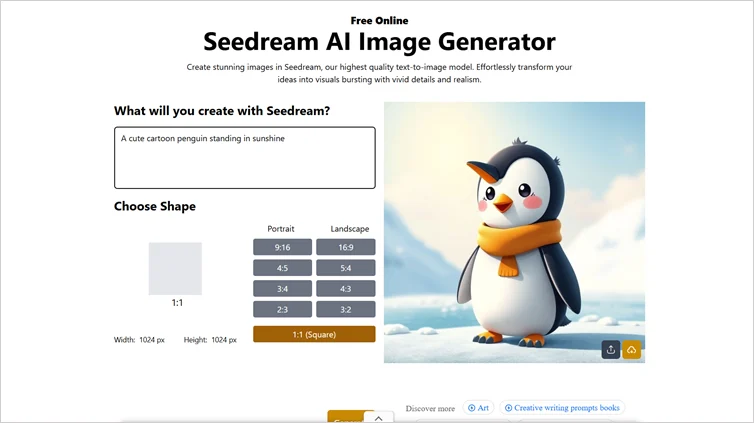
Seedream AI is an AI image generator and photo editor that transforms ideas into professional-grade visuals. It offers free and unlimited image generation, allowing users to create and edit as many images as they like. What makes Seedream stand out is its smart customization tools and inpainting/outpainting capabilities, which let you fine-tune lighting, composition, or seamlessly expand your canvas. From photorealistic portraits to anime and cinematic styles, Seedream delivers results with minimal effort.
Pros:
- High-resolution images
- Free and easy to use
Cons:
- Fails to generate accurate images based on prompts
- Too many ads, affecting user experience
Pricing:
Free with unlimited accessibility
14. Midjourney
Best for: Creators, artists, and designers looking for creative output and visual brainstorming
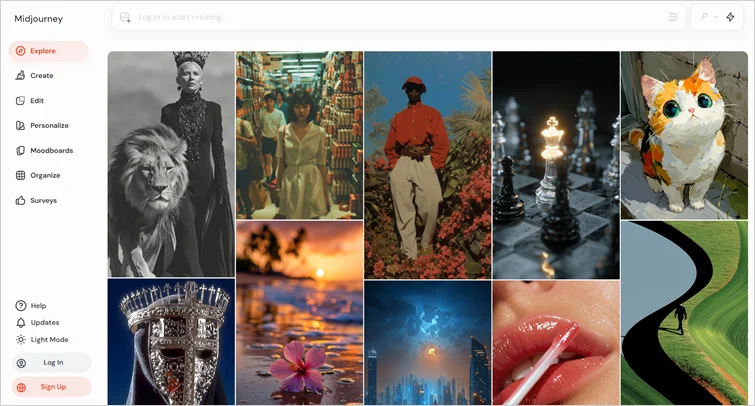
Midjourney is a popular AI image generator for creative, highly stylized outputs, favored for concept art, moodboards, and social visuals that require a distinct artistic voice. Accessed primarily via Discord, Midjourney excels at interpreting creative prompts into dramatic, cinematic compositions and supports iterative prompt workflows (variants, upscales). The platform is popular among designers who prioritize aesthetics and creative exploration over rigid photorealism. It also offers HD outputs and developer options for higher tiers.
Pros:
- High-resolution, professional images
- Works well with detailed prompts
Cons:
- Inconsistent output; images look unrealistic at times
- Requires multiple iterations to create specific images, which can be time-consuming
Pricing:
Starts at $10/month with no free trial or plans
15. Imagine AI
Best for: Designers, creators, and marketers looking for cost-effective AI image editing tools
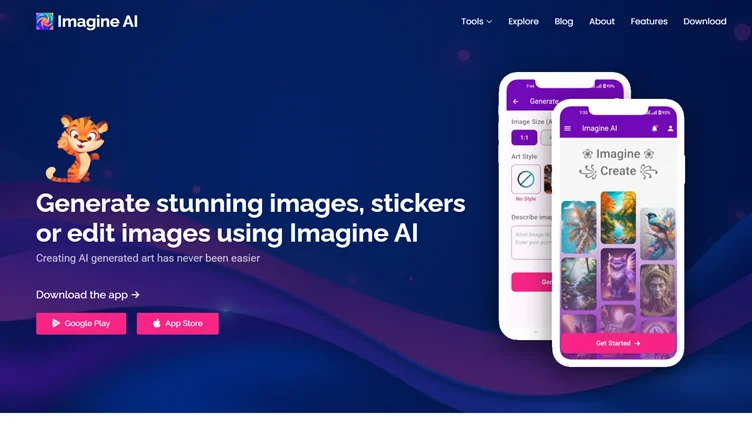
Imagine AI lets users generate original visuals from text prompts, upscale existing images, and apply unique artistic styles. It offers a dedicated Ghibli Style mode and a “Reimagine Image” feature that enables easy image-to-image conversion—like reworking lighting, background, or style. It also supports background removal, stickers, and mobile-friendly editing, especially useful for social posts, blog visuals, and product shots.
Pros:
- User-friendly
- Cost-effective
Cons:
- Sometimes the output might not be as specific as the prompt
- Limited customization
Pricing:
Starts at $39/year. It offers a freemium plan plus custom credits at prices like 500 credits for $10, 1000 for $20, and 10,000 for $199.
Created Great Images? Complete the Workflow with Distribution AI
Creating stunning visuals with AI image generators is only half the job. Once the images are ready, you still need to write the content, create captions, and publish them at the right time to reach your audience.
This is where Distribution AI comes.
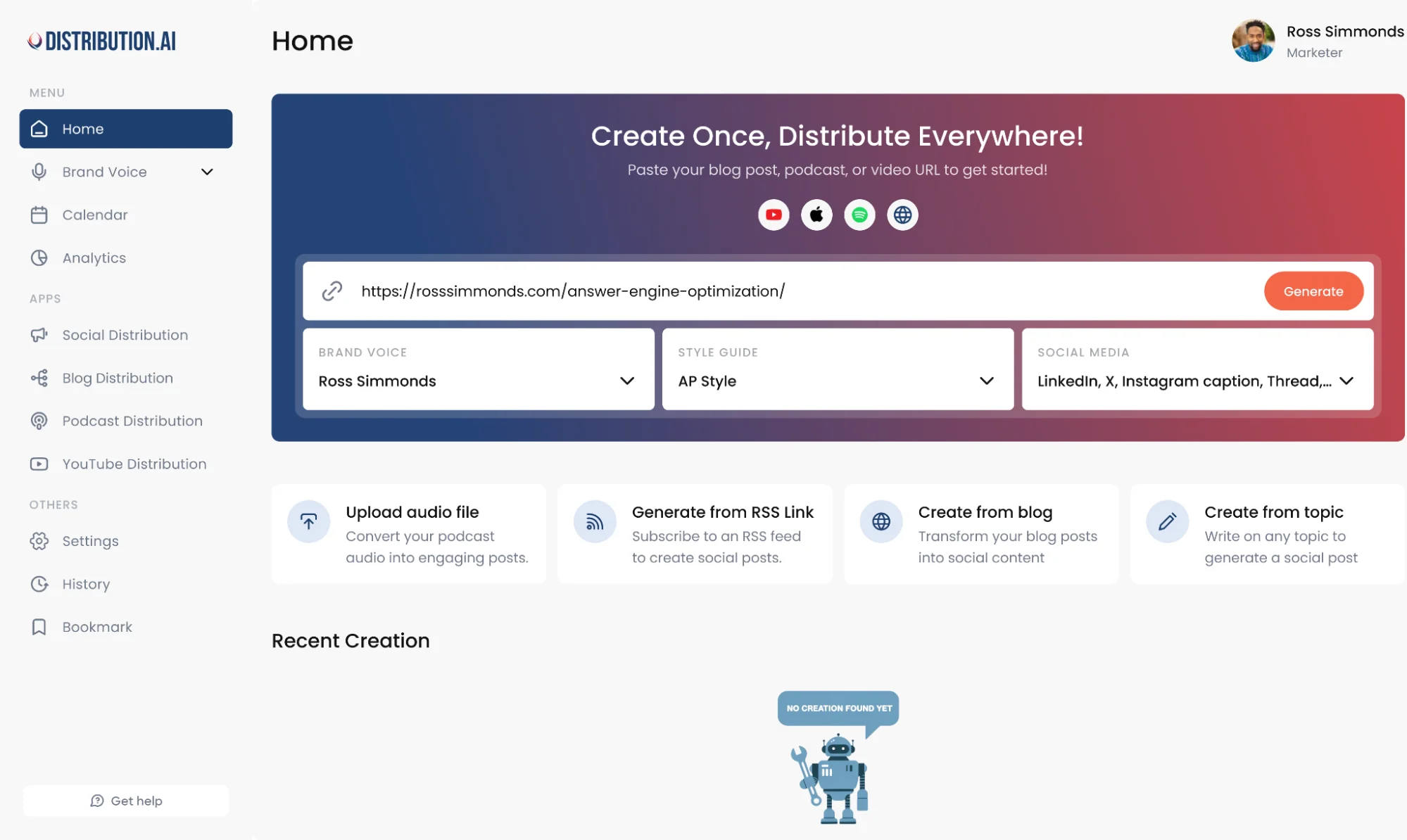
Distribution AI bridges the gap between generating an image and publishing it on social channels. It serves as the marketer’s go-to social media management tool that repurposes your existing content assets (blog, podcast, videos) and creates multiple social media posts, all tailored to specific platforms—carousels for LinkedIn, Instagram, text posts for Twitter (now X), saving you long hours of brainstorming. What more? All your posts are written in your brand voice so you don’t have to spend time editing.
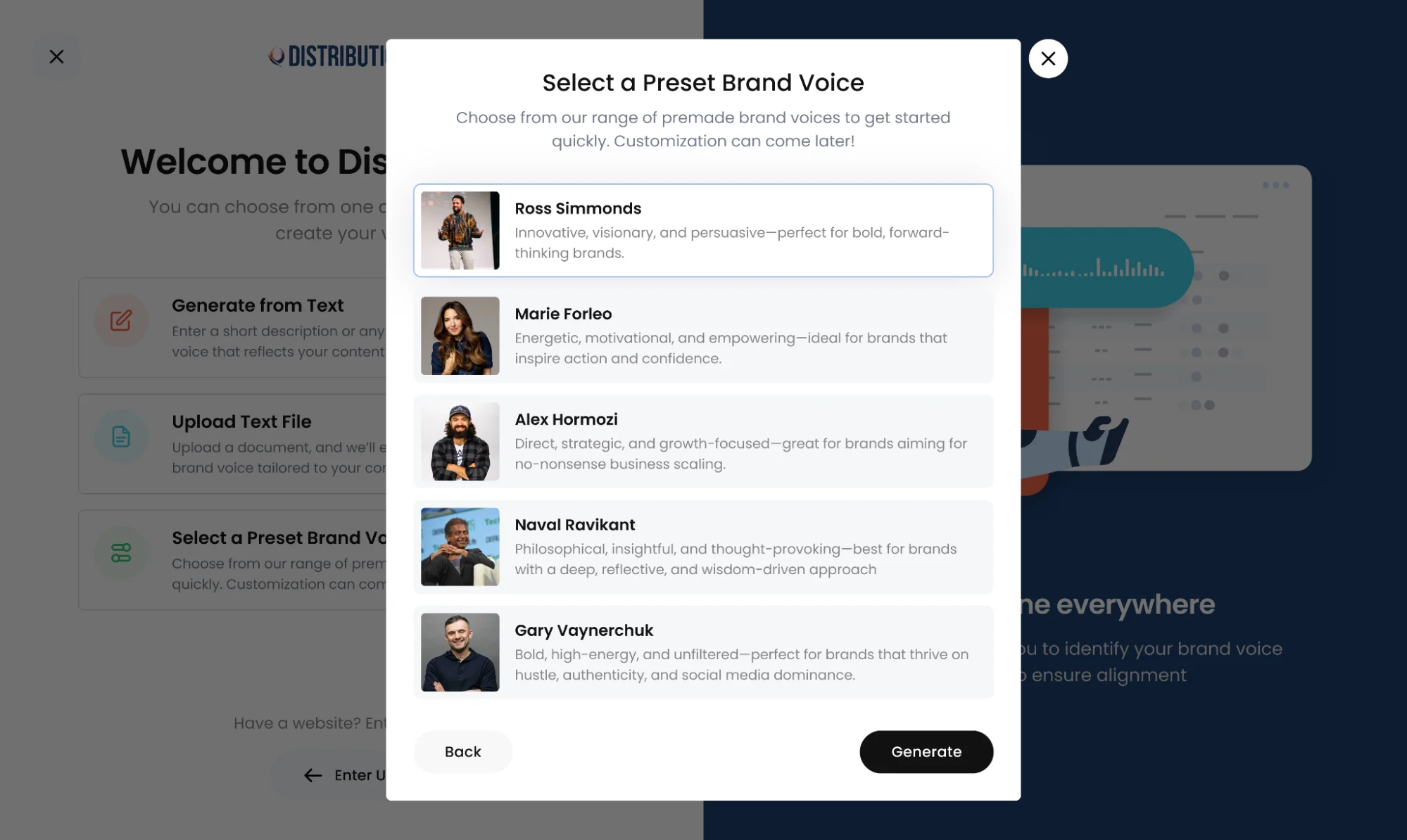
Here’s a quick rundown of Distribution AI’s features:
- AI content repurposing: Convert a blog, podcast, or video into various platform-ready posts automatically, aligned to your brand’s voice.
- Smart scheduling & distribution: Publish your content across major social media channels at optimal times.
- A/B testing: Experiment with multiple post variations to identify the highest-performing formats.
- Social media analytics: Tracks likes, comments, engagement rates, click-through data, and top-performing content.
Coming to the tool’s pricing, it starts from $44.92/month. You can try it for 15 days and once you’re on a paid plan, you get 2 months of free access to all features. Check the pricing details.
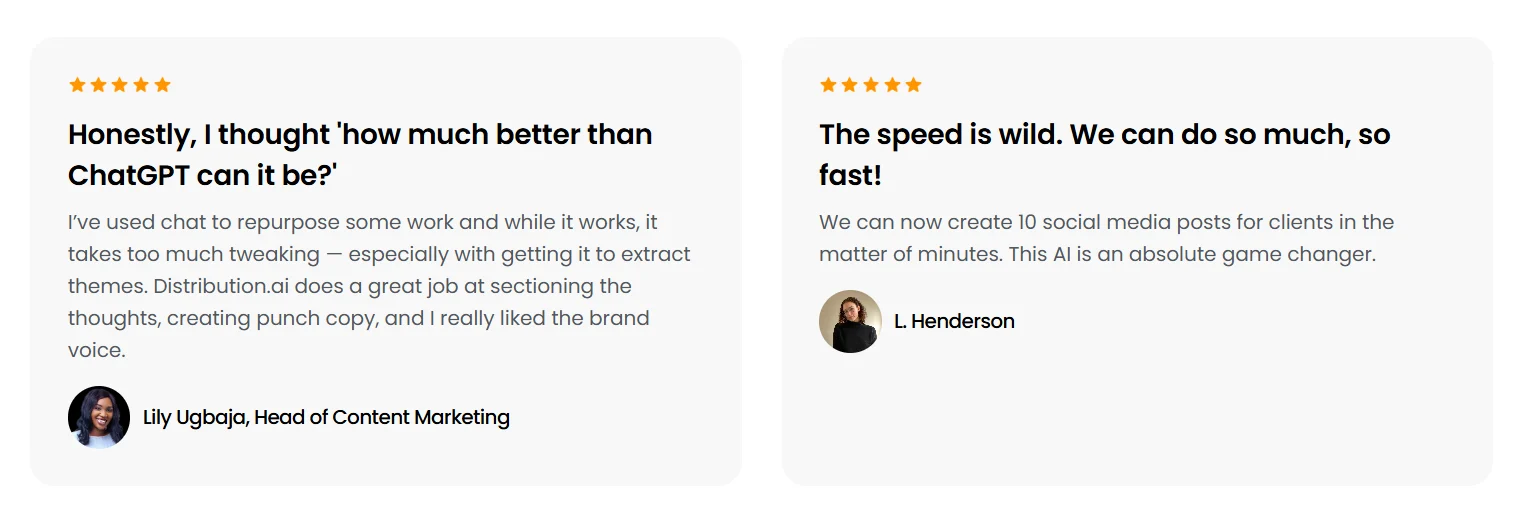
Find the Right AI Image Generator For Your Creative Workflow
There are various AI image generators out there, from open-source art generators to enterprise-grade AI image creator platforms. While free versions work for casual users, paid AI image generators typically provide higher resolution images and faster processing times, making them a preferred choice for professional use.
Whether you want to create AI-generated images for brand campaigns, concept art, or marketing visuals, the right AI image generator can save hours of design time while delivering captivating visuals and high-quality output.
For instance, if you’re a casual creator looking for free or budget-friendly tools, choose Janus Pro, Getimg, or BlueWillow. And if you’re a professional working with illustrations or photorealistic images, pick Leonardo AI, Midjourney, or Seedream AI.
No matter which tool you choose, pairing it up with Distribution AI will bring everything under one roof. Once you’ve created the image, you can create content with captions and hooks within minutes, schedule your post, automate publishing, and even track how it performs on a single platform, making social media marketing effortless.
Frequently Asked Questions
Promote, repurpose & distribute your content with AI
Start 15-Day Free Trial