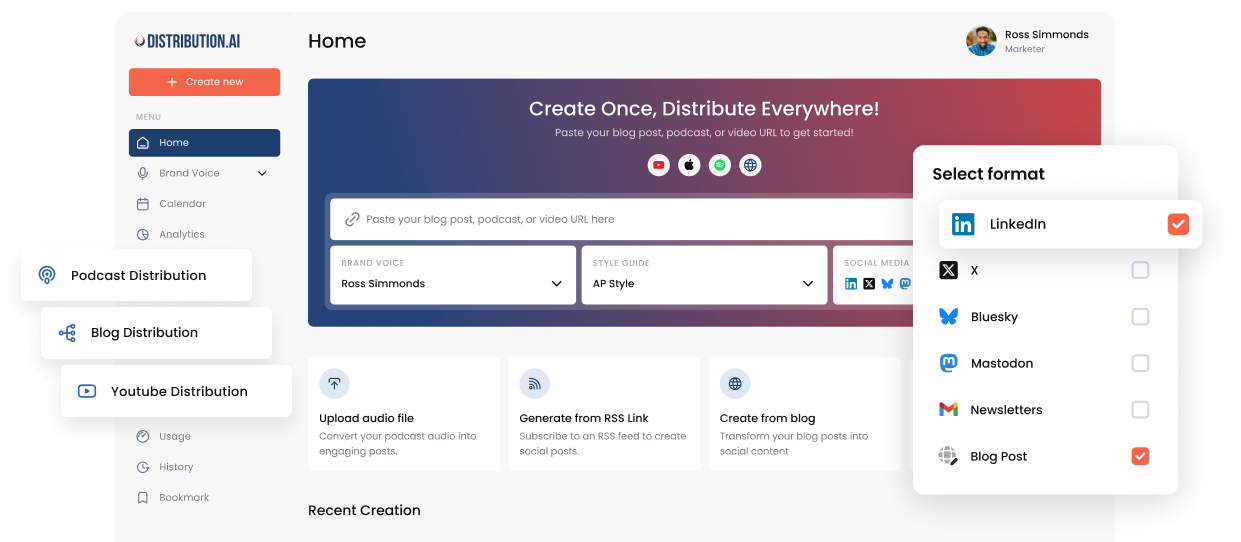13 Best Social Media Management Tools [Features + Pricing]
Discover the best social media management tools for small businesses with a detailed breakdown covering pros, cons, features, and pricing.

You’ve got a blog to publish, three reels to post across TikTok, Instagram, and YouTube, and you don’t want to reuse the same content everywhere.
Sounds familiar?
That’s daily life for creators and agencies trying to stay digitally visible with consistent posting.
However, writing new content tailored to each social platform is time-consuming and taxing. Imagine brainstorming content ideas for LinkedIn, TikTok, Instagram, and YouTube 5x a week and then creating the content based on audience preferences. It could take hours, if not days.
This is where you need social media management tools. They help you create valuable content in a smarter, more cost-effective way.
We’ve compiled a list of the 13 best social media management tools, breaking down their key features, limitations, and pricing. Explore and find the right fit for your workflow.
What Are Social Media Management Tools?
Social media management tools are designed to streamline and automate social media activities across multiple social channels. They help you plan and schedule posts, monitor engagement, analyze performance metrics, and manage multiple social media accounts from a single platform.
The core functionalities of social media management tools include:
- Planning and bulk scheduling content across social networks
- Auto-publishing posts as per the scheduled time
- End-to-end content management
- Reporting and analytics to measure social media content performance
Best Social Media Management Tools for Small Businesses
Before we discuss the tools in detail, here’s a sneak peek at the main highlights of each tool:
| Tool | Best For | Free Trial/ Paid Plan | Starting At |
|---|---|---|---|
| Distribution AI | Small to mid-sized teams, creators, agencies that want to auto-repurpose long-form content into high-performing, platform-optimized posts | 15-day free trial | $19/ month |
| SocialPilot | Small to mid-sized teams managing client accounts with collaboration needs | 14-day free trial | $30/month |
| Vista Social | Agencies and social managers handling multiple client profiles + review monitoring | 14-day free trial | $39/month |
| RecurPost | Solopreneurs and content creators relying on evergreen content recycling | 14-day free trial | $9/month |
| Hootsuite | Large teams managing content volume, inboxes, and campaigns with automation | 30-day free trial | $149/month |
| Sprout Social | Enterprise and agency teams needing deep analytics and social CRM | 30-day free trial | $199/user/month |
| Sendible | Agencies and growing teams managing structured workflows and content volumes | 14-day free trial | $29/month |
| Buffer | Creators, freelancers, and small businesses needing easy scheduling and basic analytics | Free plan | $6/month/channel |
| Metricool | Small businesses and freelancers needing scheduling, analytics, and reporting | Free plan | $22/month |
| Agorapulse | Agency and brand teams managing multiple accounts + deep reporting | 30-day free trial | $79/user/month |
| Rella | Creators and small teams streamlining content planning and feedback | 14-day free trial | $25/user/month |
| Statusbrew | Growing teams needing inbox management, reporting, and workflows | 14-day free trial | $69/month |
| SocialBee | Small teams, solopreneurs organizing content with category-based scheduling | 14-day free trial | $29/month |
1. Distribution AI (All-in-one content distribution and social media management tool)
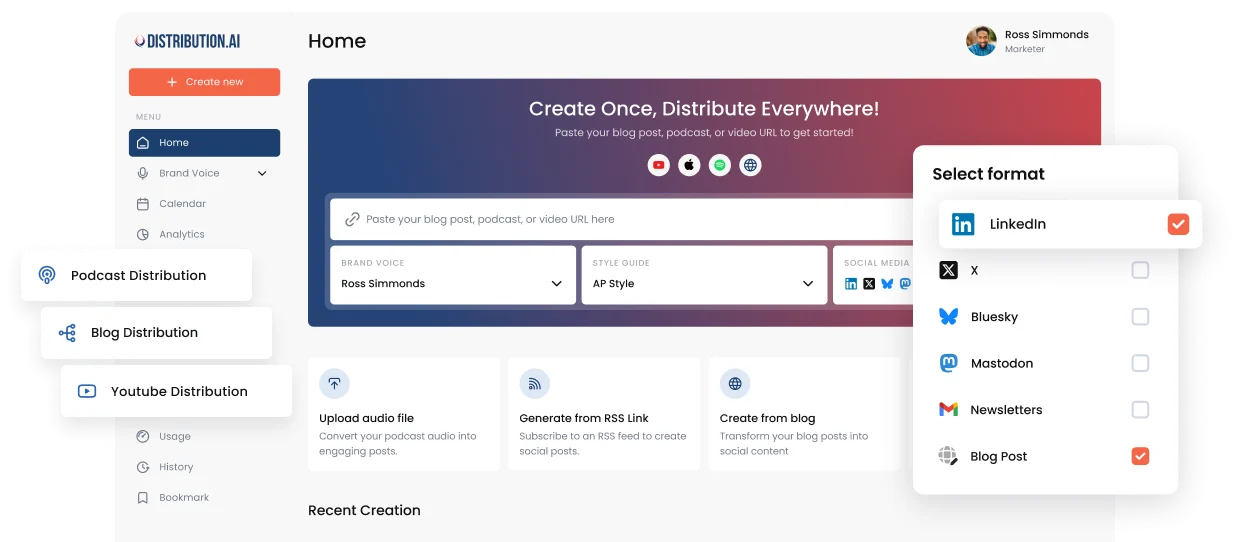
Best for:
Small & mid-sized teams, creators, and agencies looking to repurpose long-form content (blogs, videos, podcasts) into high-performing social posts
Distribution AI is designed to eliminate the most time-consuming part of social media: Brainstorming ideas and manually creating content.
With Distribution AI, you can just drop a blog, podcast, or video link, and it automatically generates dozens of optimized posts tailored to each platform—LinkedIn carousels, Facebook posts, X threads, Instagram reels, captions, and more.
It also auto-schedules posts based on optimal times, supports custom templates, and creates platform-specific variations in seconds. The best part? You can also generate AI images, infographics for your social posts, and A/B test multiple post versions to see which one works the best for your audience.
If you’re a lean team handling a high volume of content, consider using Distribution AI. It delivers quality results fast, ensuring a next-level distribution strategy.
Not ideal for:
Teams that want full-scale engagement, inbox, or social listening features.
Key features:
- Multi-platform content scheduling: Schedule and publish content across all social channels from one centralised dashboard.
- Content performance tracking: Track content performance (views, reach, and other engagement metrics) with real-time insights and analytics.
- Multi-format blog repurposing: Create social posts from blog excerpts, repurpose podcasts, blogs into email newsletters, and auto-generate visual content for social channels and presentations.
- AI-powered snippet generator: Auto-create quotes, carousels, tweets, threads, and video clips from long-form content.
- Smart scheduler: Schedule posts at the best times and in waves across time zones.
- AI content creation: Generate high-quality, engagement posts with captions that align with your brand’s voice.
- AI image generator: Create quality images and graphics for social media to boost engagement.
- A/B testing: Generate multiple versions of the same post to test and determine what resonates best with the audience.
Pros:
- Easy to use
- Responsive customer support
- Efficient automations
Cons:
- May be expensive for solo users
Pricing:
Distribution AI offers a 15-day free trial, with paid plans starting at $19/month with no user limitations. You can choose any one service, including YouTube, Blog Content, or Podcast Distribution, based on your needs, or bundle two or three services.
- Creator: $44.92/month ($539, billed annually)
- Pro: $91.58/month ($1099, billed annually)
- Business: $307.42 ($3689, billed annually)
Verdict:
Distribution AI stands out for its efficient AI-powered content distribution and repurposing engine. It replaces hours of manual work with automated, brand-aligned content creation and scheduling, making it ideal for small teams who regularly publish content and are looking for tools to do the heavy lifting.
Here’s what the customers say 👇
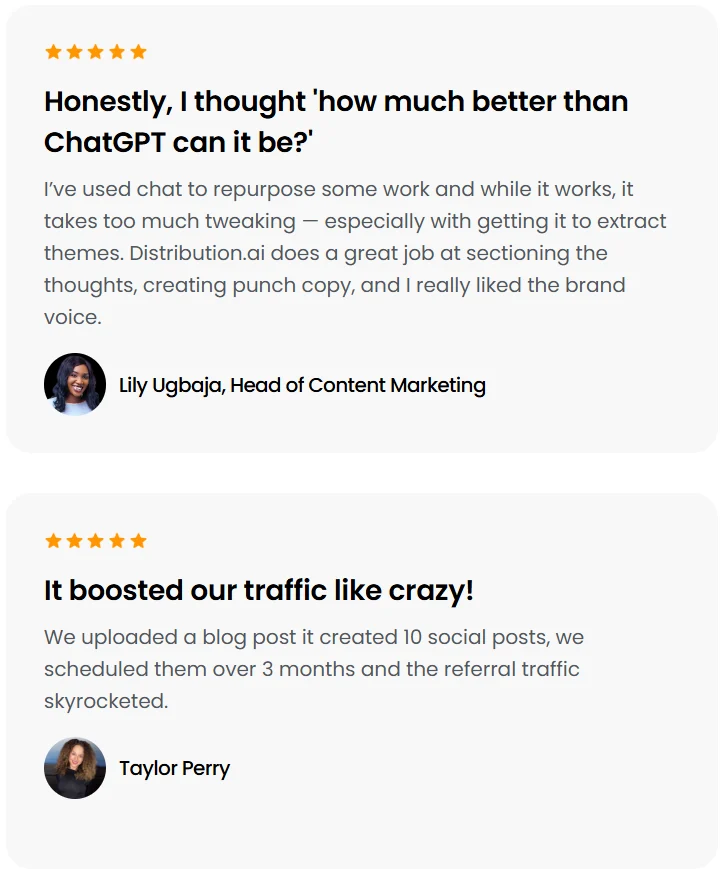
2. SocialPilot (Centralized social media management with review management)
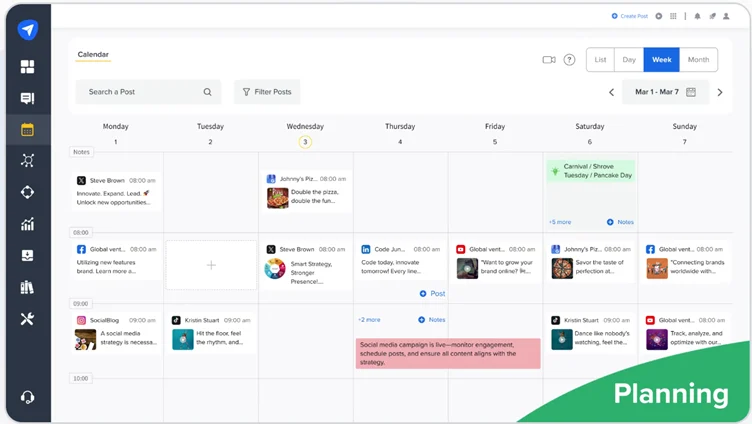
Best for:
Small to mid-sized teams, agencies managing multiple client accounts, looking for collaboration capabilities.
SocialPilot streamlines content scheduling across platforms like LinkedIn, Instagram, Facebook, Pinterest, and TikTok. You can bulk-schedule posts, collaborate on calendars, and manage approval workflows. Its client management module helps you organize multiple brands without switching accounts.
One standout feature is the built-in content curation tool. It suggests trending topics, helping you stay relevant without the need for constant inspiration searches. It also offers a white label feature that allows agencies to rebrand platforms with brand logos, colors, and other elements.
Not ideal for:
Creators or solo users with basic social media needs, and also teams with advanced reporting requirements.
Key features:
- Content management: Discover and create content, get AI-powered suggestions, and reuse best posts for multiple social networks.
- Automated review management: Monitor and respond to Facebook and Google Business reviews.
- Engagement tracking: Track mentions, comments, messages, and content performance across networks and generate shareable reports.
- Team collaboration tools: Streamline content feedback, reviews, and approvals, and collaborate on drafts to ensure seamless content preparation.
Pros:
- Makes managing multiple accounts easy with efficient posting
- Has templates tailored to each social network
Cons:
- Extra charges for using the tool’s native features, like tagging or the collab tool
- Posting for personal social media accounts involves several steps, unlike professional/business accounts
Pricing:
Offers a 14-day free trial. The paid plans start at $30/month—limited to 1 user and 7 social media accounts. The advanced plans include:
- Standard: $50/month (3 users, 15 accounts)
- Premium: $100/month (6 users, 25 accounts)
- Ultimate: $200/month (Unlimited users, 50 accounts)
Verdict:
SocialPilot is a good choice for marketing agencies that work with multiple clients and manage multiple social accounts. However, it is crucial to consider the tool’s pricing for your scaling needs, as it has additional charges for several built-in tools.
3. Vista Social (Automated scheduling with reputation management)
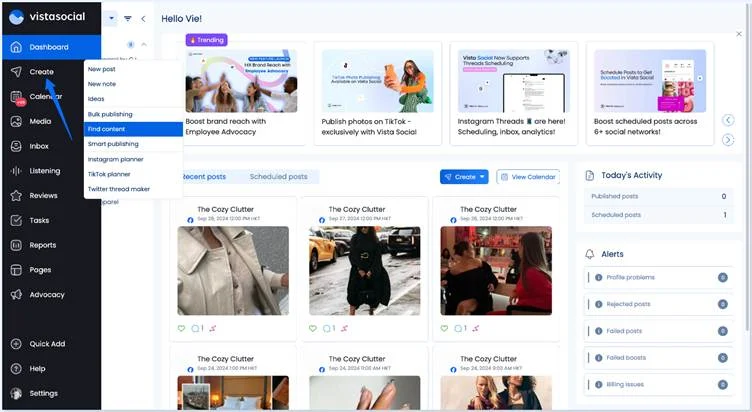
Best for:
Marketing agencies, social media managers managing multiple client profiles across networks.
Vista Social’s social media management suite covers scheduling and publishing, inbox management, review monitoring, and analytics—all from a single, centralized dashboard.
You can work with teams on content, automate approvals, schedule posts in bulk, and create customized reports for every client. You can also centralize messaging, respond to comments from a single inbox, and monitor brand mentions.
The feature we liked the most? Reputation management. It enables you to respond to Google, Yelp, and Facebook reviews, helping improve customer satisfaction.
Not ideal for:
Users looking for an easy-to-use platform with simple automated scheduling and publishing features.
Key features:
- DM Automations: Auto-reply to comments and direct messages on all major social platforms—send links, answer questions, collect leads, and close sales automatically.
- AI-powered publishing: Generate captions, add fact-checked stats, bulk upload posts, design with built-in Canva integration, and reach a global audience with text translation.
- Vista Page: Create a customizable link in bio and landing pages for your brand to drive traffic from social networks.
- Find content: Discover the latest news, find images, GIFs, videos, and trending content using Instagram hashtags.
Pros:
- Seamless scheduling
- Reasonable pricing, given the features and number of profiles
Cons:
- Steep learning curve
- Limited reporting
Pricing:
Vista Social offers a 14-day free trial. The paid plans include:
- Standard: $39/month (8 social profiles, 1 user)
- Professional: $79/month (15 social profiles, 5 users)
- Advanced: $149/month (30 social profiles, 10 users)
- Enterprise: Custom (80+ social profiles, 25+ users)
Verdict:
Vista Social stands out with its social listening capabilities and reputation management features that most competitors don’t offer at this price point. While the platform has a steep learning curve, it’s a good option for agencies and enterprises looking for features beyond scheduling.
4. RecurPost (Automated content recycling with AI image generator)
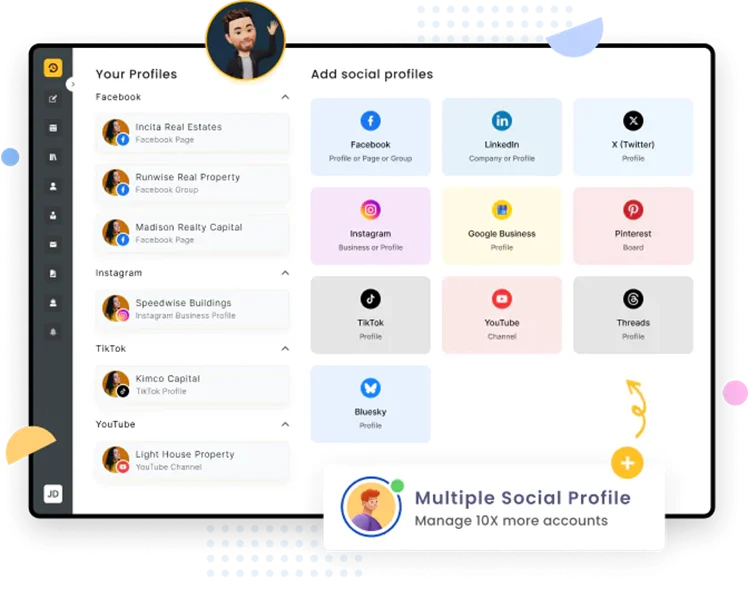
Best for:
Small businesses, solopreneurs, content creators managing multiple accounts, and those heavily relying on repurposing content.
RecurPost simplifies content management by allowing you to organize posts into content libraries. It automatically recycles content across platforms, eliminating the need to create new content from scratch repeatedly.
The platform supports reporting and offers insights into content visibility, audience behavior, and post performance. It also uses RSS feeds to help you schedule posts from various websites and add published content directly from websites to the RecurPost library.
RecurPost supports Google My Business posting, which is a plus for local businesses aiming to stay active across multiple channels.
Not ideal for:
Mid-market to enterprise teams looking for in-depth analytics and customized reporting.
Key features:
- Team workspace: Collaborate on content, coordinate efforts to streamline social media marketing.
- Content recycling: Auto-republish high-performing content to boost and maintain engagement across accounts.
- AI image generator: Create custom AI images for your social media posts with a text-to-image generator.
- Platform optimizer: Create multiple versions of a single post, tailored to each social media platform.
Pros:
- Active customer support team
- Easy scheduling and publishing
Cons:
- The dashboard can be confusing; it could be more intuitive.
- Limited customization in reporting
Pricing:
14-day free trial. The Starter plan costs $9/month, including 2 social profiles (Extra $4 each) and 10 daily posts. The business plans include:
- Personal: $25/month with 5 profiles, 20 posts
- Agency: $79/month with 20 profiles, 80 posts
- Enterprise: Custom pricing
Verdict:
RecurPost is known for its automated content recycling. It’s useful for maintaining consistency and is therefore suitable for solo creators and small teams trying to build a social presence across multiple platforms.
5. Hootsuite (Advanced automations with AI assistant)
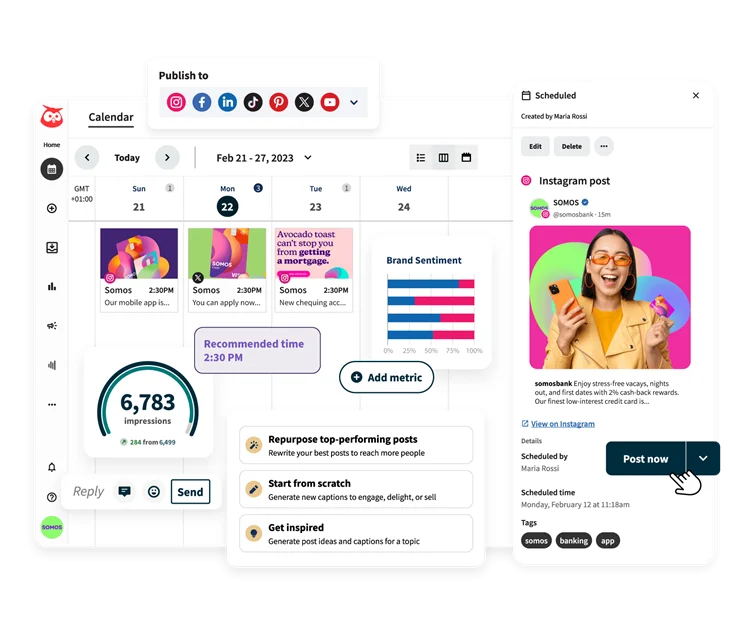
Best for:
Scaling and enterprise teams requiring robust scheduling and advanced automations.
Hootsuite is built for managing multiple brand accounts and handling high content volume with ease. You can automate Instagram DMs for faster replies, engage across platforms from a single inbox, and collaborate with your team on scheduling and approvals. Its AI Assistant helps you generate and publish posts that drive engagement, reducing manual work.
You also get built-in social listening and benchmarking to see how your brand stacks up against competitors. It offers social CRM to track conversations and customer insights. For large teams managing campaigns, content calendars, and strategy across channels, Hootsuite brings everything together in one place.
Not ideal for:
Small teams and solopreneurs looking for simple planners and schedulers at affordable prices.
Key features:
- OwlyGPT: Pull data from real-time social conversations, discover latest trends, and generate captions and images to create content that resonates.
- Advertising dashboard: Convert top-performing posts into paid ads, set smart triggers to boost content, and track conversions in real time automatically.
- Smart calendar and planner: Discover the best times to post on different platforms, generate post ideas, create content, and schedule posts at the right time to boost engagement.
- Analytics: Track engagement rate, post reach, profile impressions across Facebook, Instagram, TikTok, X, LinkedIn, Pinterest, YouTube, and Threads.
Pros:
- Easy to use with centralized management and bulk scheduler
- Comprehensive, professional reports with interactive graphs
Cons:
- Analytics features have a steep learning curve
- The mobile app is clunky and lacks features
Pricing:
Hootsuite has a 30-day free trial, and its basic paid plan costs $149/user/month with up to 5 social accounts. The premium plans with unlimited accounts include:
- Advanced: $39/user/month
- Enterprise: Custom pricing
Verdict:
Hootsuite, with its AI-powered OwlyGPT, can automate several processes—from responses to reporting and content creation. While the software offers plans for individuals and small teams, the advanced features are locked behind high-priced tiers. Also, it has more robust features for medium to large businesses, making it an ideal choice for complex needs.
6. Sprout Social (Enterprise social media management with social listening)
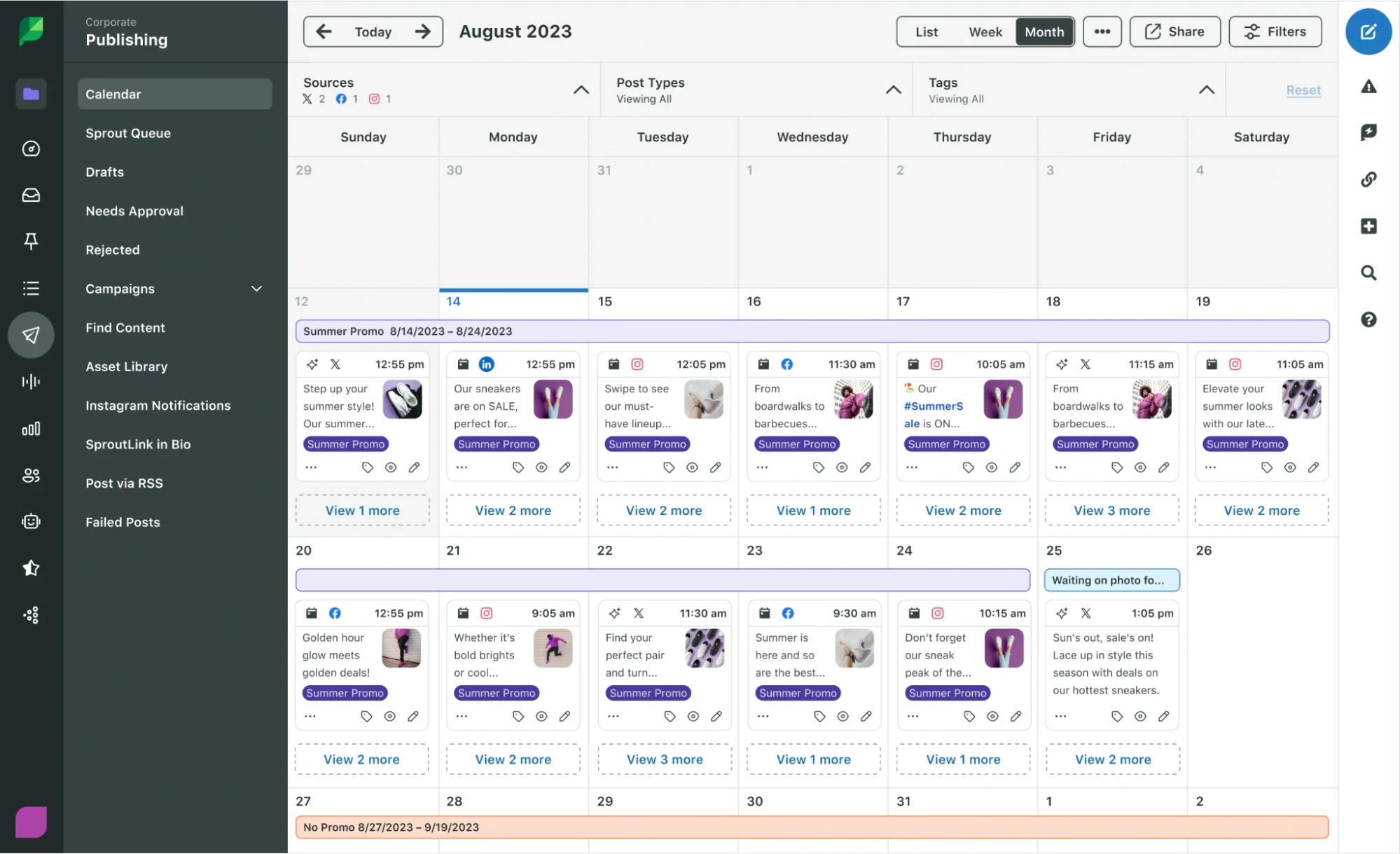
Best for:
Agencies and enterprise teams that need unified workflows, in-depth reporting, and cross-functional collaboration.
Managing multiple clients or large-scale campaigns? Sprout Social can help you bring structure to scattered workflows. It combines scheduling, inbox management, analytics, and social listening in one interface, so you don’t have to switch between multiple tools.
You can monitor mentions, reply across platforms from a single inbox, and create presentation-ready reports with real-time insights. Its competitor analysis and sentiment tracking also help you refine your social media strategy based on audience preferences and reactions.
Any standout feature? Sprout Social’s message spike alert system. It helps you manage a developing crisis quickly by sending notifications when the message volume becomes unusually high.
Not ideal for:
Solo creators or startups looking for lightweight, affordable tools with minimal onboarding time.
Key features:
- Bot builder: Create automated chatbots to address queries faster on Facebook and X even outside business hours.
- Social media listening: Monitor audience preferences, conduct sentiment analysis, capture audience reactions, and ensure brand health with this premium feature.
- Analytics: Create custom reports with interactive charts and graphs that visually display metrics and compare timeframes to analyze performance.
- Employee advocacy: Make it easy for employees to share pre-approved brand content on their personal social media accounts, expanding reach and saving on ad costs.
Pros:
- Clean, intuitive interface with easy scheduling
- Deep analytics with detailed performance and review reports
Cons:
- Sometimes, profiles get disconnected due to software glitches, disrupting workflows
- Steep pricing with no free plan for small businesses
Pricing:
30-day free trial. The standard plan starts at $199/seat/month with 5 social profiles, and the advanced plans with no account limits include:
- Professional: $299/seat/month
- Advanced: $399/seat/month
- Enterprise: Custom pricing
Verdict:
Sprout Social is an AI-powered, feature-rich platform that offers a plethora of features—from a unified inbox to premium analytics. However, with its steep pricing and advanced features, it is not the best social media management platform for small businesses.
7. Sendible (Integrated social media campaign management)
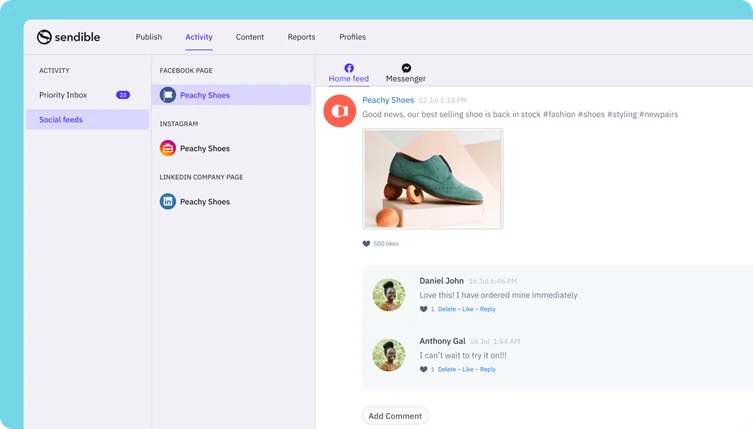
Best for:
Agencies and growing teams dealing with large content volumes and building structured workflows.
Sendible offers a full-featured social media management software with automatic publishing, a priority inbox, analytics, campaign management, and an image editor. It helps you navigate large content volumes, saves drafts, automates publishing, and manages content library access permissions to prevent mishaps.
A thing we found the most unique? Sendible’s share button. You can add a custom button to your website, blog, or CMS so your team can directly share the published content across multiple social platforms.
Additionally, Sendible integrates with Google Analytics, Canva, Dropbox, and other platforms, enhancing its functionality and creating an integrated social media ecosystem.
Not ideal for:
Solo users who need basic scheduling and content generation, as Sendible shines in collaborative features and client workflows.
Key features:
- Smart compose box: Customize and optimize content for different social media platforms from one place.
- Custom tags: Create brand-specific URLs, hashtags, texts, and CTAs to tailor your posts to the likes of your audience, while communicating the right message.
- Campaign management: Create social media campaigns, group your posts under them, and automate publishing with Smart Queues.
- Content library: Organize and line up content, save best-performing hashtags and posts to remove content blocks, and ensure better management.
Pros:
- Makes multiple account management easy
- Helpful support team
Cons:
- The basic plan is limited to one user, and the difference between pricing tiers is high.
- Doesn’t support scheduling Instagram stories with interactive elements like stickers
Pricing:
Sendible offers a 14-day free trial. Its basic Creator plan starts at $29/month with a limit of 1 user/calendar and 6 social profiles. The advanced plans include:
- Traction: $89/month
- Scale: $199/month
- Advanced: $299/month
- Enterprise: $750/month
Verdict:
Sendible is a toolkit for agencies and social media managers using AI to balance content planning, engagement, and reporting. It’s budget-friendly compared to enterprise platforms and scalable. Hence, it is a wise choice for those needing structured workflows and client transparency.
8. Buffer (Automated scheduling and publishing with basic reporting)
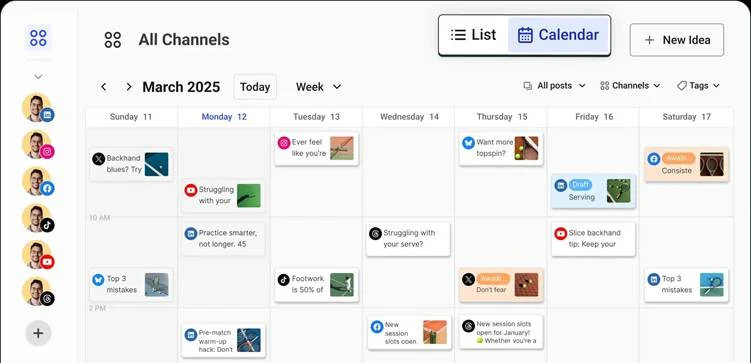
Best for:
Creators, freelancers, and small businesses that want an intuitive platform to plan, schedule, and engage without complexity.
Buffer’s minimalistic social media management tool allows you to queue content for Instagram, Facebook, LinkedIn, X, Pinterest, etc., with a drag-and-drop calendar. You can reuse top posts, auto-add first comments, and monitor basic engagement metrics. Its browser extension and mobile app allow on-the-go scheduling.
The platform’s engagement feature brings all your comments into a unified view, so you can reply faster without switching apps. Buffer also supports campaign tracking and offers basic analytics for reviewing content performance.
Not ideal for:
Agencies or growing teams that need bulk post scheduling, advanced analytics, or multiple workspaces.
Key features:
- AI assistant: Generate content, repurpose, and rewrite copies tailored for each social media platform.
- Start page: Create custom start pages for your social profiles with brand colors, themes, and layouts. Embed links, videos, products, forms, photos, and more.
- Publishing: Plan content, schedule, and auto-publish across LinkedIn, X, Facebook, Google Business Profile, Mastodon, Bluesky, and more.
- Analytics: Build on-brand reports with chosen data, get deeper insights into engagement, audience demographics, to refine content strategy.
Pros:
- Affordable pricing
- Post customization based on platform audience
Cons:
- No native bulk posting feature; it requires third-party tool integration.
- It can be glitchy at times, requiring you to resend posts manually.
Pricing:
Buffer has a free forever plan with up to 3 channels, 10 posts per channel, and 1 user account. Its paid plans include:
- Essentials: $6/month/channel (1 user account, unlimited posts)
- Team: $12/month/channel (Unlimited user accounts and posts)
- Custom pricing for more than 10 channels
Verdict:
Buffer is a user-friendly, cost-effective scheduling tool that covers the essentials—automatic content management, scheduling, publishing, and basic analytics. It’s best suited for solo users with its free plan and small teams on a budget. However, its features fall short for mid-market businesses and scaling teams.
9. Metricool (Social media planning and competitor analysis)
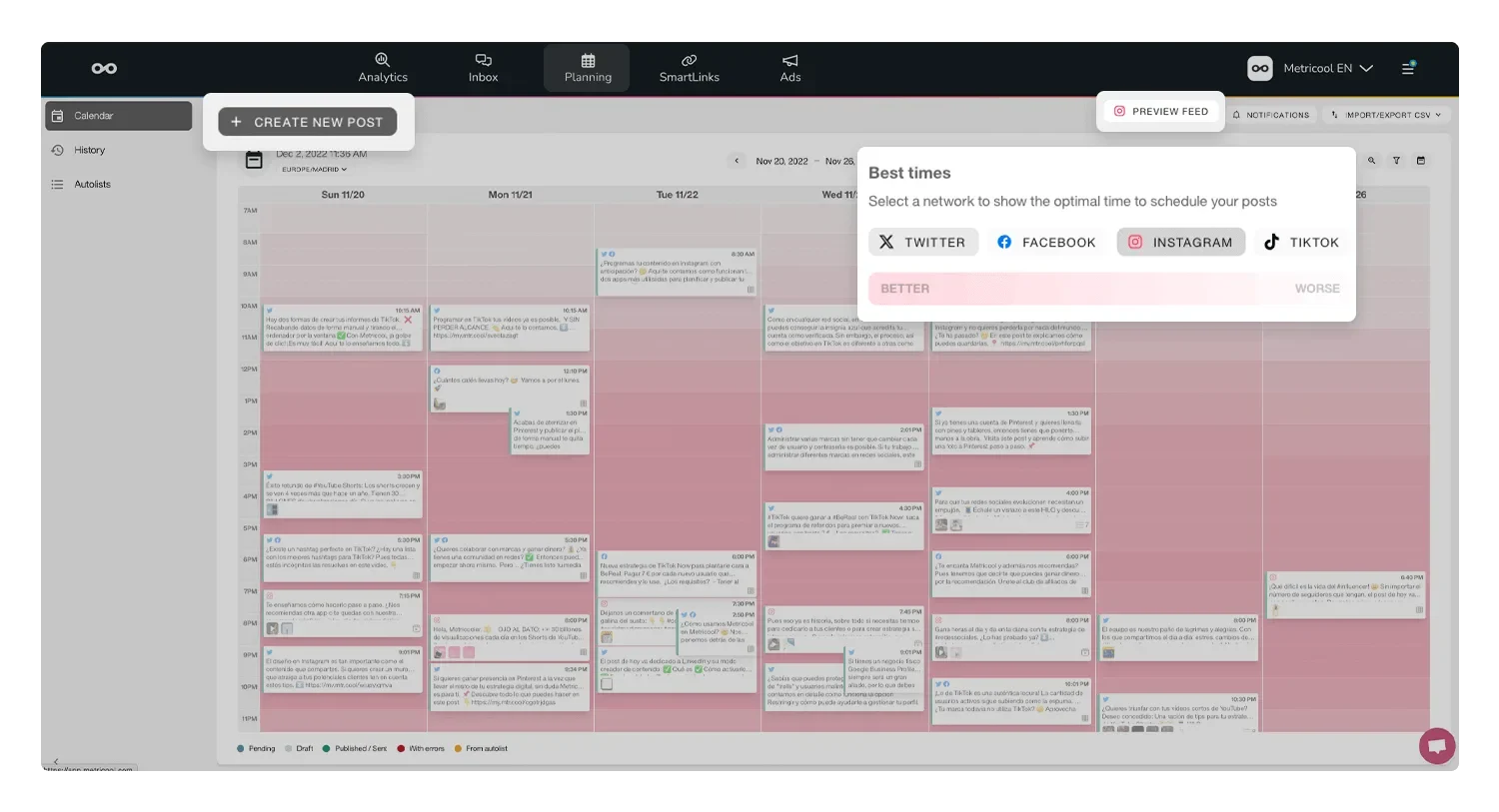
Best for:
Small businesses and freelancers seeking affordable posting, analytics, and Canva integration.
Metricool allows you to schedule across major platforms, including LinkedIn, X, Facebook, Twitch, TikTok, and more. It lets you view essential analytics for each social network, analyze competitor feeds, and monitor hashtag performance.
You can collaborate with clients on draft approvals, exchange feedback, and streamline the overall workflow. You can also centralize communications and leverage AI assistance to generate social posts.
The best part is that you can integrate Google Looker Studio with Metricool, taking analytics one step ahead. This integration enables you to build custom dashboards and gain valuable insights into your social media marketing strategy.
Not ideal for:
Solopreneurs and teams that actively post on Facebook groups and require in-depth audience targeting on LinkedIn.
Key features:
- Competitor analysis: Monitor growth, post count, and top posts of your competitors in a single dashboard.
- Approval system: Provide client access to speed up approvals and feedback to save multiple back-and-forth.
- Hashtag tracker: Track hashtags, measure their impact on your social performance, and create hashtags and keywords reports for custom periods.
- Reporting: Create professional reports on selected social networks or conduct an in-depth analysis of a single platform to measure content performance.
Pros:
- Easy to use
- Comprehensive analytics resources for measuring social media performance
Cons:
- Poor customer support
- According to some users, Metricool has an unfair auto-renewal system for paid plans.
Pricing:
Metricool offers a free plan that includes analytics access, 3 months of historical data, 50 pieces of content per month, and management of all social accounts. The paid plans include:
- Starter: $22/month
- Advanced: $54/month
- Custom pricing (starting from 50 brands)
Verdict:
Metricool is best suited for creators and small teams with a budget. Its basic reporting, hashtag tracking, and scheduling make it a good choice. However, it’s not the best for content creation and communications management.
10. Rella (Collaborative content management)
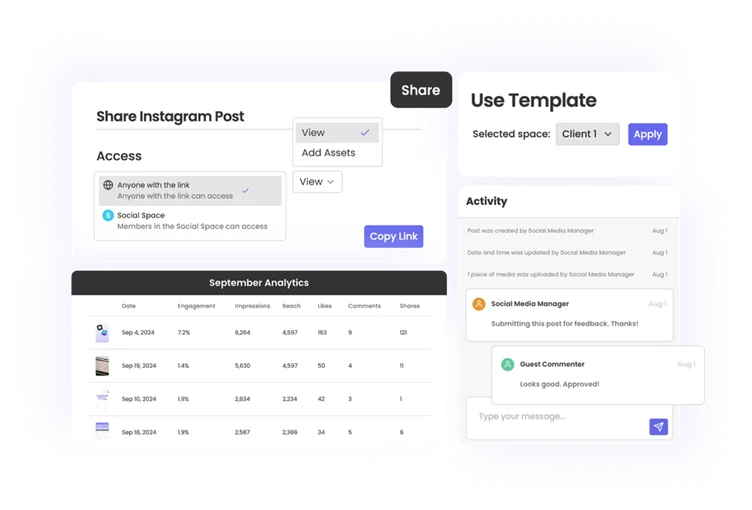
Best for:
Creators, social media managers, and small teams streamlining content planning and project management.
Rella is built around content planning, scheduling, and calendar management. It claims to offer the best of both worlds, combining content automation and project management.
While the tool streamlines content workflow with shareable calendars, auto-posting, and Canva integration, it also has social spaces to manage your projects and clients. Like project management tools, you can add tasks, change statuses, share links with clients, and collaborate on content.
You can also onboard clients with Rella using customized workflows and shared spaces to upload client assets, provide feedback, and even send content approval links.
Not ideal for:
Scaling teams and enterprises looking for advanced reporting and inbox management.
Key features:
- Kanban boards: Preview post details, schedules, and monitor statuses to ensure deadlines are met.
- Social media collaboration: Share posts, invite team members and clients to shared spaces for content collaboration and feedback.
- Analytics and reporting: Track performance on each social platform and monitor engagement metrics.
- Feed planner: Enhance Instagram distribution by planning your visual content for the feed before posting to ensure a clean aesthetic.
Pros:
- Has an app for easy access on mobile devices
- Platform-specific analytics
Cons:
- Limited features and integrations
- Basic analytics
Pricing:
Offers a 14-day free trial. The paid plans start at $25/member/month with access to projects, analytics, content approvals, and more. The premium plans include:
- Rella Premium: $35/member/month
- Rella Premium Plus: $60/member/month
Verdict:
Rella is a clean tool with basic content planning, scheduling, and project management features. Although it lacks in-depth analytics and a social inbox, it’s well-suited for solo users and small teams handling a limited set of clients.
11. Statusbrew (Communications management and in-depth reporting)
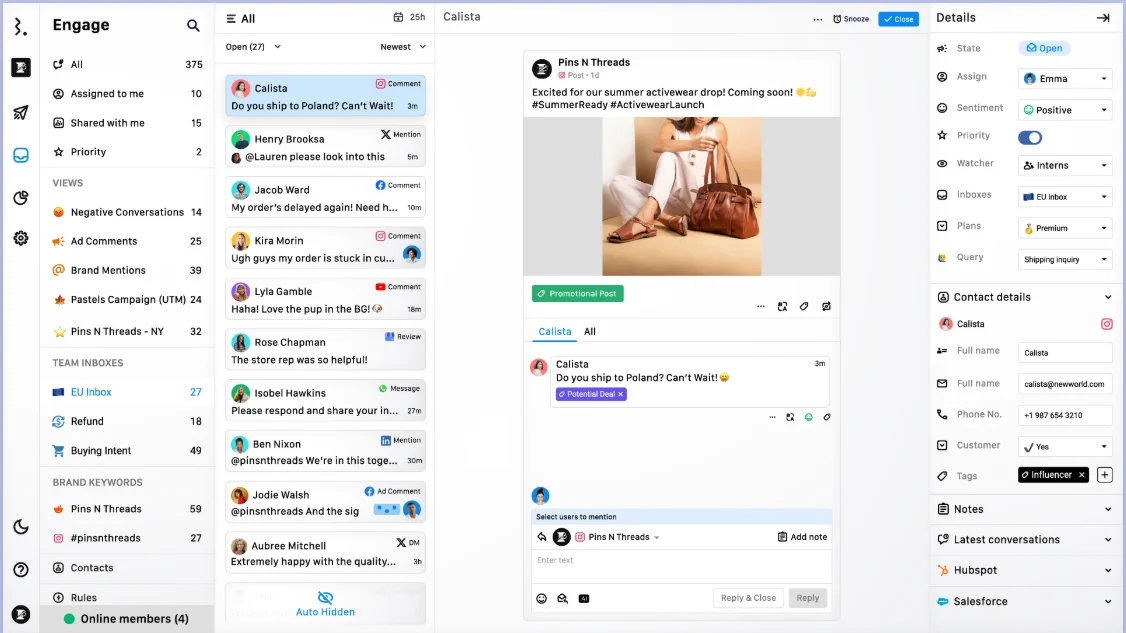
Best for:
Growing teams, agencies, and enterprises looking to control analytics, workflows, and social inbox in one place
Statusbrew is similar to Sprout Social and Hootsuite, but available at a comparatively low price point. It offers automated publishing, reporting, and bulk scheduling, and gives you the data to track the results of your social media efforts.
Beyond content planning and scheduling, it excels at communications management. You can create rules to auto-route inbox messages based on priority. Mention team members in threads, and trigger auto-replies for FAQs, saving time while staying responsive.
Overall, the tool is great if all you’re looking for is advanced features, structured workflows, and deeper analytics. However, it comes with a steep learning curve.
Not ideal for:
Solo users and creators with basic scheduling needs. Its advanced inbox and reporting features are built for larger teams.
Key features:
- Unified inbox: Consolidate conversations for all supported platforms, organize using tags, and assign messages to team members.
- Reporting: Use 20+ built-in reporting templates and create custom dashboards using the metric library.
- BrewLink: Change your Instagram bio into clickable grids that mirror your posts, each with a unique link.
- AI composer: generate captions, hashtags, and content ideas with an AI-powered composer
Pros:
- Bulk scheduling posts across social platforms is easy
- Interactive reporting
Cons:
- Initial setup can be overwhelming
- It has a steep learning curve, as setting up custom reports and automation rules is complex.
Pricing:
Statusbrew offers a 14-day free trial. The paid plans start at $69/month with 2 users, 5 social profiles, and the premium plans include:
- Standard: $129/month (billed annually)
- Premium: $229/month (billed annually)
- Enterprise: Custom pricing
Verdict:
Statusbrew offers in-depth reporting, conversation management, and team assignment tools that make it especially useful for agencies and fast-growing companies. While it comes with complex automations and a steep learning curve, it streamlines content planning and provides clarity for operations-focused teams.
12. Agorapulse (Full-stack social media workspace)
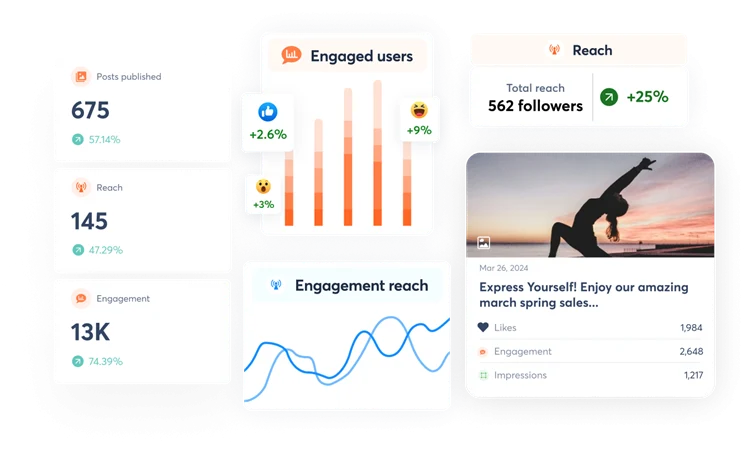
Best for:
Scaling agency and brand teams managing multiple social channels.
Agorapulse brings publishing, engagement, reporting, and team collaboration under a single roof. It offers a centralized dashboard for consolidated reporting, communication, and performance monitoring—ideal for managing multiple brands or clients.
It supports all major social platforms and offers a Link in Bio tool that enables you to create a custom mini-website on social profiles, turning followers into customers.
The best part? Agora’s comprehensive analytics. You get detailed, presentation-ready reports, ROI tracking, and funnel-level insights. It also integrates with Google Analytics to show how your social campaigns are driving conversions.
Not ideal for:
Creators and product companies managing one brand. Its features are best suited for multi-client teams and agencies.
Key features:
- Multi-platform scheduling: Schedule and auto-publish content (videos, reels, stories, etc.) on Instagram, Facebook, LinkedIn, X, and other platforms.
- Team collaboration: Share notes, set up workflows, track action items, assign content for approval, and leverage shared calendars.
- Social listening: Monitor brand mentions, track sentiments across user conversations, and analyze the data to generate new content ideas.
- In-depth analytics: Get custom reports on chosen metrics, track competitors, monitor engagement, views, statistics for replies, etc.
Pros:
- User-friendly inbox layout
- Has a mobile app to support social media management on the go
Cons:
- Expensive, and most new features are locked behind high-priced plans
- Sometimes, scheduled posts across LinkedIn, Facebook, and Instagram don’t get published due to system errors
Pricing:
Agorapulse offers a 30-day free trial for each plan. The basic plan starts at $79 per user per month, offering unlimited posts and scheduling features. The premium plans include:
- Professional: $119/user/month (billed annually)
- Advanced: $149/user/month (billed annually)
- Custom pricing
Each plan supports 10 social profiles, and $10/month per additional social profile.
Verdict:
Agorapulse centralizes scheduling, collaboration, and reporting, making it easier for teams to manage multiple social accounts. It comes with a unified inbox, custom reporting, and AI social media writing that doesn’t require enterprise-level investment. While the interface feels dated to some users, its powerful features make it a smart choice for scaling teams.
13. SocialBee (Category-based scheduling)
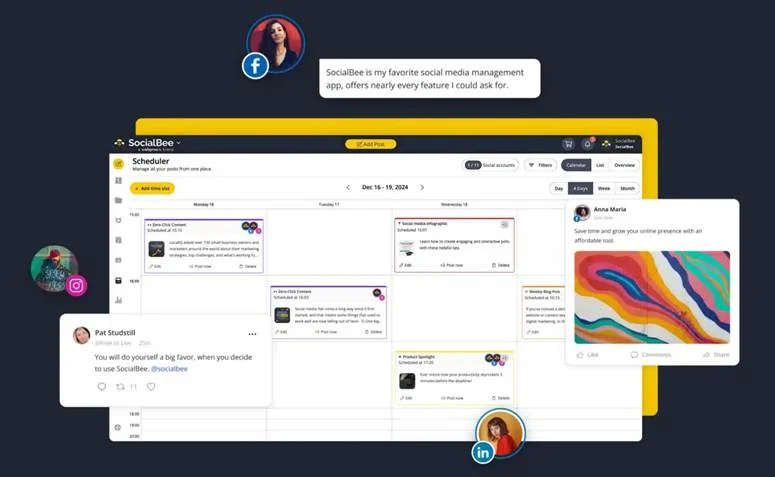
Best for:
Small agencies, creators, and solopreneurs looking for an organized and repeatable posting workflow.
SocialBee structures content. You can organize and plan different content types across YouTube, TikTok, Instagram, LinkedIn, and other integrated platforms. However, you can also post on social platforms that aren’t directly integrated, such as Telegram or Mastodon.
What stands out is SocialBee’s scheduling system. You can organize posts into categories—like memes, promos, blogs, or user-generated content (UGC)—and automatically rotate them across platforms. You can even create evergreen posting sequences to recycle posts.
The tool also offers engagement tracking. However, it doesn’t support in-depth analytics, making it ideal for solopreneurs and small teams requiring managing and scheduling features.
Not ideal for:
Larger teams needing advanced inbox management and deep analytics to track performance.
Key features:
- AI Copilot: Get personalized strategy recommendations to optimize your content planning
- Performance analysis: Auto-analyze past content performance to identify the best times to post on various social channels.
- Universal posting: Schedule content on platforms that aren’t integrated, such as Reddit, Telegram, Quora, and Facebook groups.
- Social inbox: Manage mentions, comments, and messages in real time.
Pros:
- Easy to plan and organize content
- Responsive customer support
Cons:
- No drag-and-drop functionality to reorder posts
- Expensive entry plans—may be pricey for solopreneurs and small teams
Pricing:
14-day free trial. Paid plans start at $29/month, which supports up to 5 social profiles, 1 user, and analytics up to 3 months of data. Advanced plans include:
- Accelerate: $49/month
- Pro: $99/month
Verdict:
SocialBee is a collaborative social media management tool that organizes content and helps you stay consistent without much manual effort. While it lacks advanced analytics, its lightweight engagement tracking, affordable pricing, and scheduling features make it a top pick for creators and small teams.
What Makes a Good Social Media Management Tool?
Apart from factors like budget, team size, and business needs, you must look for the following features when selecting the best social media management tools for your business:
Advanced scheduling and publishing
Choose a tool that offers flexible scheduling options, allowing you to plan content for weeks or months. Look for features such as bulk scheduling, optimal posting time recommendations, and the ability to schedule different content types (images, videos, carousels, and stories) across multiple platforms simultaneously. The best tools also provide queue management and auto-posting capabilities to maintain consistent posting schedules.
Multi-platform integration
Select a social media management platform that connects with all major networks where your audience is active—Facebook, Instagram, Twitter, LinkedIn, TikTok, Pinterest, and other networks, so you won’t need to switch tools as you scale.
Robust analytics and reporting
Get a tool that offers comprehensive social media analytics, providing valuable insights to help you make informed, data-driven decisions. The platform should track key metrics, such as engagement rates, reach, impressions, and conversions, across all connected accounts.
If you’re a scaling team or agency, look for customizable reporting features that let you track specific metrics and create branded reports for stakeholders.
Team collaboration features
Pick a platform that offers collaboration features, especially if you have a team or plan to scale from a solopreneur. The platform should enable collaboration on content, calendars, approval workflows, granular permission controls, and client management features. Additionally, look for centralized communication capabilities with features such as comment assignment.
Bonus: Scalable pricing structure
Consider platforms with a scalable pricing structure that stays affordable even as your needs grow. Whether it’s adding new team members, connecting new accounts, or increasing the number of posts per day, your tool must be able to accommodate these changes. Calculating the long-term costs will help you determine whether the tool can grow without breaking your budget.
Which Tool Would You Choose?
When it comes to choosing the best social media management tool, there’s no one-size-fits-all. For some, a simple scheduler like Buffer works great. For others, managing multiple brands and accounts calls for advanced tools like SocialPilot, Sprout Social, or Hootsuite.
But if you’re a lean team trying to maximize content reach across platforms and looking for an all-in-one, user-friendly tool, consider Distribution AI. The tool’s AI-powered repurposing saves you the time spent on brainstorming new content ideas. It mines your assets, such as blogs, videos, and podcasts, to create multiple ready-to-publish social media posts. Hence, you can post more in less time without compromising on quality.
So, if you’re looking to scale your social media marketing efforts, explore Distribution AI.
Frequently Asked Questions
1. Which AI tools are best for social media management?
The best social media management tool for your team depends on your needs and goals. AI-powered tools like Distribution AI, Vista Social, and Buffer are suitable for small teams seeking easy-to-use tools that can handle the heavy lifting. They automate content creation, scheduling, and performance tracking. Among these, if you want to save hours of manual work with fast, high-quality posts, Distribution AI stands out by repurposing long-form content into platform-specific posts at scale.
2. Which is the best social media planner?
If you’re looking for a simple content planner, Buffer is a good option. For planning, automation, content recycling, and AI assistance, consider Distribution AI and SocialBee, which offer robust features while being easy to use.
3. What are the top social media platforms?
The most popular social media marketing platforms in 2025 include Instagram, TikTok, LinkedIn, YouTube, Facebook, Pinterest, and X (formerly Twitter). Your platform choice should align with your audience and the format of your content. Select platforms where your target audience is most active.
4. What are the best tools for scheduling social media posts?
Buffer, Rella are simple scheduling tools best for solo users and creators. However, if you want additional features like content repurposing, optimized posting, and content distribution, consider Distribution.ai. It supports multi-platform publishing, repurposing blogs, videos, and podcasts, with varying levels of automation.
5. Which is the best social media tool—Planable vs. Gain vs. Others?
Planable and Gain are good choices for content planning, approvals, and collaboration, but Distribution AI offers more value. It not only generates content from blogs, videos, and podcasts but also auto-schedules optimized posts across platforms, making it the smartest choice for small, content-heavy teams.
6. What software do you use to manage and automate all social media accounts?
Tools like Sprout Social, Hootsuite, and Vista Social provide social accounts management for publishing, engagement, and analytics. If you’re focused on automation and repurposing, consider Distribution AI. It handles everything from content creation to scheduling and publishing with minimal manual effort.
7. Is Hootsuite worth it for a small business owner?
While Hootsuite is powerful, it’s built for teams managing large-scale operations, multiple inboxes, and advanced analytics. For small businesses, the cost (starting at $99/month) often outweighs the benefits, especially when core features like post approvals, in-depth analytics, or additional users are only available at higher tiers. The learning curve is also steeper compared to simpler tools.
8. Which one is a cost-effective social media management tool for multiple accounts?
While several affordable tools help manage multiple accounts, most of them limit the number of users and accounts in the low-tier plans. But Distribution AI doesn’t.
Distribution AI is a cost-effective tool with its advanced automation features. Instead of scheduling one post at a time, it lets you generate and auto-schedule tailored content across platforms in seconds. That means you produce more output while saving time and hiring costs. It is ideal for lean teams juggling multiple channels without a big agency budget.
Frequently Asked Questions
Promote, repurpose & distribute your content with AI
Start 15-Day Free Trial